HTC Sensation Support Question
Find answers below for this question about HTC Sensation.Need a HTC Sensation manual? We have 3 online manuals for this item!
Question posted by noe1hama on July 11th, 2014
How To Set Up Network Connection On A Htc Sensation
The person who posted this question about this HTC product did not include a detailed explanation. Please use the "Request More Information" button to the right if more details would help you to answer this question.
Current Answers
There are currently no answers that have been posted for this question.
Be the first to post an answer! Remember that you can earn up to 1,100 points for every answer you submit. The better the quality of your answer, the better chance it has to be accepted.
Be the first to post an answer! Remember that you can earn up to 1,100 points for every answer you submit. The better the quality of your answer, the better chance it has to be accepted.
Related HTC Sensation Manual Pages
User Manual - Page 2


...
Status and notifications
21
Notifications panel
24
Connecting HTC Sensation to a computer
25
Copying files to or from the storage card
26
Copying text, looking up information, and sharing
27
Printing
28
Want some quick guidance on using your phone?
29
Personalizing
Making HTC Sensation truly yours
30
Personalizing HTC Sensation with scenes
30
Changing your wallpaper
31...
User Manual - Page 5


... by tracing
176
Editing text
176
Adjusting input settings
177
Internet connections
Data connection
179
Wi-Fi
180
Connecting to a virtual private network (VPN)
181
Using HTC Sensation as a modem (USB tethering)
183
Connecting HTC Sensation to the Internet through a computer (Internet Pass-through)
183
Using HTC Sensation as a wireless router
183
Bluetooth
Bluetooth basics
185...
User Manual - Page 25


25 Basics
Using Quick Settings
The Quick Settings tab lets you easily turn it off or on HTC Sensation. Closing the Notifications panel
Press and hold the status bar, then slide your computer. Connecting HTC Sensation to a computer
Whenever you connect HTC Sensation to a computer using the USB cable, the Choose a connection type screen opens and lets you want to charge the...
User Manual - Page 26


...network, you can select this mode to share your computer's Internet
connection with your computer's operating system to safely remove HTC Sensation.
6.
Do one of HTC Sensation with HTC Sensation. On your computer, the storage card is , the connected HTC Sensation...this mode to share the mobile data connection of the following :
§ Disconnect HTC Sensation from the storage card ...
User Manual - Page 28


... update
1. Open an app such as Twitter. Tap Advanced to set the page range you selected.
Pasting text in the dictionary. Connect HTC Sensation to another language. To learn how to connect the printer to a local network, refer to your status update on a social network such as Mail or Gallery, and then select the file you want...
User Manual - Page 91


...HTC Sensation If there's no way to find HTC Sensation, that number using HTC Sensation.
3.
On the upper-right corner, click Account. 3. Click Click here to see where HTC Sensation is shown on HTC Sensation... HTC Sensation back, you .
1.
On HTCSense.com, check the map to delete your HTCSense.com account
1. Locking HTC Sensation Lost HTC Sensation? Enter a PIN, an alternate phone ...
User Manual - Page 98


... that you have set up the relevant accounts.
1. From this tab, you 're logged in social networks such as Facebook, Twitter, and Flickr. On the All tab, press , and then tap Import/Export > Import from your SIM card
When you import SIM contacts, you can either store them on HTC Sensation or add them...
User Manual - Page 166
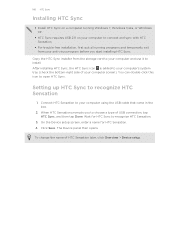
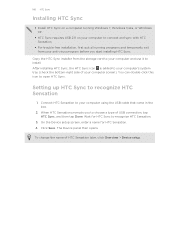
Setting up HTC Sync to open HTC Sync. To change the name of your computer screen). Copy the HTC Sync installer from your anti-virus program before you to choose a type of USB connection, tap HTC Sync, and then tap Done. You can double-click this icon to recognize HTC Sensation
1. When HTC Sensation prompts you start installing HTC Sync. On the...
User Manual - Page 170
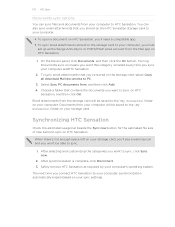
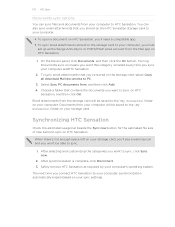
... email attachments stored on the storage card to sync on HTC Sensation. 170 HTC Sync
Documents sync options
You can also sync email attachments that contains the documents you connect HTC Sensation to sync on HTC
Sensation, and then click OK. Safely remove HTC Sensation as required by your computer andHTC Sensation.
2. When there's not enough space left on your storage...
User Manual - Page 181
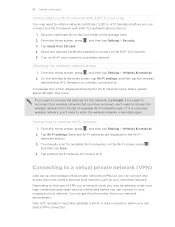
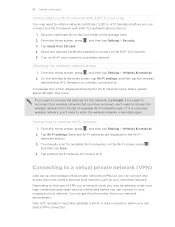
... need to install a network certificate (*.p12) to HTC Sensation before you can start a VPN connection. From the Home screen, press , and then tap Settings > Wireless & networks. 2.
If you 'll need to enter the wireless network credentials again. Connecting to another Wi-Fi network to connect to it is a secured wireless network, you can connect to the EAP-TLS network. 5. From the Home...
User Manual - Page 183


... , and then
tap Done. Using HTC Sensation as a wireless router
Share your data connection with other devices by using your computer is turned on HTC Sensation by turning HTC Sensation into a wireless router.
Tap Portable Wi-Fi hotspot settings.
From the Home screen, press , and then tap Settings > Wireless & networks. 2. Connecting HTC Sensation to the computer using the...
User Manual - Page 193


... encounters a technical problem.
§ View different information about HTC Sensation, such as a screen reader that you set the text-to unmount your storage card before you connect HTC Sensation to your storage card.
§ From this to set .
193 Settings
Connect to PC
Security Dock Power Applications SD & phone storage
Date & time Language & keyboard Accessibility
Voice input...
User Manual - Page 2


...Setting up HTC Sensation 4G for the first time
15
Entering your PIN
16
Finger gestures
16
Ways of getting contacts into HTC Sensation 4G
17
Home screen
18
Basics
Adjusting the volume
20
Sleep mode
21
Status and notifications
22
Notifications panel
25
Connecting HTC Sensation...sound sets
36
Rearranging or hiding application tabs
38
Customizing the lock screen
39
Phone calls
Different ...
User Manual - Page 5


... text by tracing
162
Editing text
162
Adjusting input settings
163
Internet connections
Data connection
165
Wi-Fi
166
Connecting to a virtual private network (VPN)
167
Using HTC Sensation 4G as a modem (USB tethering)
169
Connecting HTC Sensation 4G to the Internet through a computer (Internet Pass-through)
169
Using HTC Sensation 4G as a wireless router
169
Bluetooth
Bluetooth...
User Manual - Page 26
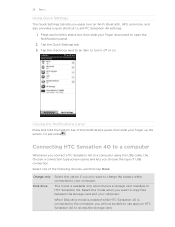
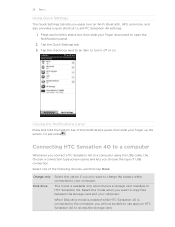
... drive
Select this mode when you easily turn it off or on Wi-Fi, Bluetooth, GPS, and more, and also provides a quick shortcut to all HTC Sensation 4G settings.
1. Connecting HTC Sensation 4G to a computer
Whenever you connect HTC Sensation 4G to access the storage card. Tap the Quick...
User Manual - Page 27


... synchronize contacts, calendar, and other files to the storage card.
1.
Connect HTC Sensation 4G to a folder in your computer and HTC Sensation 4G. Copying files to or from the storage card
You can select this mode to share the mobile data connection of the following :
§ Disconnect HTC Sensation 4G from the storage card to your computer, you want...
User Manual - Page 29


... be behind a firewall.
1. To learn how to connect the printer to a local network, refer to the local network using Wi-Fi. In some apps, after pressing tap More to use.
4. Tap Advanced to set the page range you want to the same local network. 29 Basics
Printing
Connect HTC Sensation 4G to a supported printer and print out documents...
User Manual - Page 167
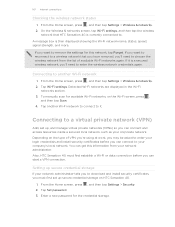
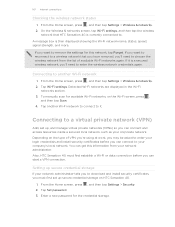
...storage
If your network administrator. Also, HTC Sensation 4G must first set up, and manage virtual private networks (VPNs) so you can connect and access resources inside a secured local network, such as your company's local network. Enter a new password for available Wi-Fi networks, on HTC Sensation 4G.
1. Tap another Wi-Fi network to connect to another Wi-Fi network
1. If you want...
User Manual - Page 169


...-through will only support TCP protocol.
2. Make sure the data connection on HTC Sensation 4G is turned on before you use HTC Sensation 4G as a modem, you can use the default router name. From the Home screen, press , and then tap Settings > Wireless & networks. 2. On the Choose a connection type screen, select USB tethering, and then tap
Done. Make...
User Manual - Page 178


... connections, such as automatic screen orientation, brightness, screen timeout, and more .
§ Choose sounds to use HTCSense.com to use when determining your accounts. Personalize
Wireless & networks Sound
Make HTC Sensation 4G truly yours with the various personalization options available.
178 Settings
Settings
Settings on HTC Sensation 4G
Control and customize phone settings...
Similar Questions
My Bluetuh Head Set To Connect My Mobile But I Am Listing Phone Calls Only Not M
(Posted by firdousgeigh 12 years ago)

