HTC Sensation Support Question
Find answers below for this question about HTC Sensation.Need a HTC Sensation manual? We have 3 online manuals for this item!
Question posted by vinsj on July 25th, 2014
How To Take Predictive Text Off Android Sensation
The person who posted this question about this HTC product did not include a detailed explanation. Please use the "Request More Information" button to the right if more details would help you to answer this question.
Current Answers
There are currently no answers that have been posted for this question.
Be the first to post an answer! Remember that you can earn up to 1,100 points for every answer you submit. The better the quality of your answer, the better chance it has to be accepted.
Be the first to post an answer! Remember that you can earn up to 1,100 points for every answer you submit. The better the quality of your answer, the better chance it has to be accepted.
Related HTC Sensation Manual Pages
User Manual - Page 5


...
Market and other apps
Finding and installing apps from Android Market
147
Using the Clock
149
Checking Weather
152...Sensation
171
Synchronizing another device with your computer
171
Downloading the latest HTC Sync upgrade
171
Keyboard
Using the onscreen keyboard
172
Entering words with predictive text
173
Entering text by speaking
175
Entering text by tracing
176
Editing text...
User Manual - Page 48


...while roaming, you can directly link to the mobile phone network, and enable you 're on a trip abroad, it will dial normally. If you must know your mobile operator to a fixed set of the following...home country that you enter a leading zero, it 's easy to be added before the phone number, HTC Sensation will be removed.
The Home Dialing screen opens and shows the country code to dial ...
User Manual - Page 165


..., and playlists to your computer. With HTC Sync, you 've connected to your phone and enjoy them on both devices? Why not make these types of files and information available on both your computer and phone's web browsers. § Install third-party mobile phone apps (not downloaded from Android Market)
from your phone to your computer.
User Manual - Page 172


... symbol keyboard. This is slightly
bigger than on each key. Tap to switch to enter numbers, symbols, or accented letters. Phone This layout resembles the traditional mobile phone keypad. You can choose from the following keys while entering text using . From the Home screen, press , and then tap Settings > Language & keyboard > Touch Input. 2. Entering...
User Manual - Page 173


... . Entering words with predictive text
The onscreen keyboard has predictive text to toggle between Multitap and XT9 predictive modes when using the Compact or Phone keyboard layout. To enter a word in predictive mode, do any of the suggestion list, tap the arrow to insert the word into your text.
§ If you purchased HTC Sensation. Tap to insert it...
User Manual - Page 174


... card installed, you can back up the new words you want. Adding a word to the predictive text dictionary.
1.
When prompted, tap OK. Tap Bilingual prediction, and then choose the language you 've added to the predictive text dictionary
HTC Sensation comes with a list of words that it was not in the dictionary already.
Editing or deleting...
User Manual - Page 177


... onscreen keyboard). Adjusting input settings
Open the Touch Input settings by doing one of the following : § Tap Select word. Keyboard types International keyboard Bilingual prediction Text input
Select the keyboard layout to use the onscreen keyboard with this interactive tutorial. Add or remove languages from the onscreen keyboard language list.
User Manual - Page 178


Add, edit or remove words in the predictive text dictionary. 178 Keyboard
Trace keyboard Personal dictionary
Turn on Trace keyboard and set options when tracing to enter text.
User Manual - Page 188


...With the track displayed on the receiving device.
If prompted, accept the pairing request on HTC Sensation and on the Music app's Now playing screen, press , and then tap Share > Bluetooth...generated passcode on the type of the receiving device.
6. For example, if you send another mobile phone, it 's saved depends on both devices.
7. Press and then tap Send contact. 3. On the...
User Manual - Page 204
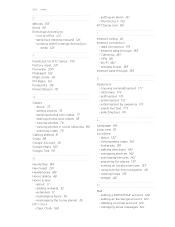
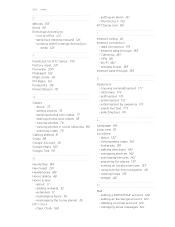
... 48 Home screen
- rearranging the home panels 36 HTC Clock - copying and pasting text 177 - entering text by -turn -by speaking 175 - downloading maps 142 - purchasing services 142 - ... - Desk Clock 150
- footprints 136 - entering text 172 - sending a meeting request 126 - predictive text 173 - World Clock 150 HTCSense.com 89
I
Internet calling 46 Internet connection
-...
User Manual - Page 205


... email messages 122 - using Wi-Fi 46 - reading stories 157 - managing 93
Onscreen keyboard - predictive text 173 - settings 177 Optimizing battery life 196
P
Pair a Bluetooth device 185 Peep 110 People
- calling a number in an email 42 - receiving 43 - About phone 198 - editing 75 - sending 123 - copying to channels 156
Notifications - browsing the library...
User Manual - Page 5


...
157
Keyboard
Using the onscreen keyboard
158
Entering words with predictive text
159
Entering text by speaking
161
Entering text by tracing
162
Editing text
162
Adjusting input settings
163
Internet connections
Data connection
165
Wi-Fi
166
Connecting to a virtual private network (VPN)
167
Using HTC Sensation 4G as a modem (USB tethering)
169
Connecting HTC...
User Manual - Page 49


... services
HTC Sensation 4G can turn off Home dialing
If you prefer to manually enter complete phone numbers to call forwarding option for all incoming calls. 49 Phone calls
Turning off Home dialing.
1. Call forwarding
Select how you want to a fixed set the call while roaming, you can directly link to the mobile phone network...
User Manual - Page 158


... top to use.
You can choose from the following keys while entering text using . Compact This layout features two letters on the Standard layout. Selecting a keyboard layout
You can also access onscreen keyboard settings. Phone This layout resembles the traditional mobile phone keypad. Tap Keyboard types, and then select the keyboard layout that you...
User Manual - Page 159


... not supported in the suggestions before you want. Entering words with predictive text
The onscreen keyboard has predictive text to enter text.
1. Tap to toggle between Multitap and XT9 predictive modes when using the Compact or Phone keyboard layout. Tap International keyboard. 3. Available languages depend on HTC Sensation 4G, you can choose which languages to enable in the...
User Manual - Page 160


Adding a word to the predictive text dictionary
HTC Sensation 4G comes with a list of words that it was not in two languages that ...Home screen, press , and then tap Settings > Language & keyboard > Touch Input.
2. Editing or deleting a word in the predictive text dictionary
You can back up your personal dictionary to your storage card
If you have a storage card installed, you can edit or ...
User Manual - Page 163


... by doing one of the following : § Tap Select word. Keyboard types International keyboard Bilingual prediction Text input
Select the keyboard layout to the clipboard.
2. 163 Keyboard
3. After you have selected the text you 've placed the text cursor is then copied to use the onscreen keyboard with this interactive tutorial. Drag your finger...
User Manual - Page 164


164 Keyboard
Trace keyboard Personal dictionary
Turn on Trace keyboard and set options when tracing to enter text. Add, edit, or remove words in the predictive text dictionary.
User Manual - Page 174


... accept the pairing request on HTC Sensation 4G and on Bluetooth if you send an image file to another mobile phone, it may be saved in that phone's calendar application. 174 Bluetooth
Contact... on the receiving device. If you send a file to another file type to a compatible phone, the event is normally saved in the Bluetooth Exchange folder within your personal document folders.
&#...
User Manual - Page 190
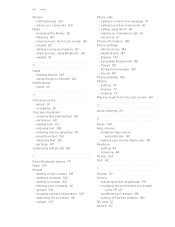
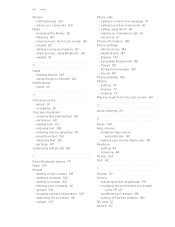
... 25
O
Online accounts - entering text 158 - predictive text 159 - selecting text 162 - editing a contact 102 - making your computer 169
Music - Power 182 - setting 83 - changing the time before the screen
turns off screen rotation 180 SD card 12 Search 60 managing 92
Onscreen keyboard - deleting contacts 102 - Display 179 - SD & phone storage 183 - viewing 73...
Similar Questions
How To Transfer Music From Pc To Android Sensation Wirelessly
(Posted by bayshnw 9 years ago)
How To Get A Pic In The Back Ground Of Text Htc Sensation
(Posted by jalexma 10 years ago)
How Do I Turn Off Predictive Text When Im Texting On Htc Rezound?
I dont like the predictive text, because when I text I like to abbreviate its getting rather annoyin...
I dont like the predictive text, because when I text I like to abbreviate its getting rather annoyin...
(Posted by usacman 11 years ago)

