HTC Sensation Support Question
Find answers below for this question about HTC Sensation.Need a HTC Sensation manual? We have 3 online manuals for this item!
Question posted by weanaren on June 4th, 2014
How To Increase Contacts Text Size On Sensation
The person who posted this question about this HTC product did not include a detailed explanation. Please use the "Request More Information" button to the right if more details would help you to answer this question.
Current Answers
There are currently no answers that have been posted for this question.
Be the first to post an answer! Remember that you can earn up to 1,100 points for every answer you submit. The better the quality of your answer, the better chance it has to be accepted.
Be the first to post an answer! Remember that you can earn up to 1,100 points for every answer you submit. The better the quality of your answer, the better chance it has to be accepted.
Related HTC Sensation Manual Pages
User Manual - Page 2


... PIN
15
Finger gestures
15
Setting up HTC Sensation for the first time
16
Ways of getting contacts into HTC Sensation
16
Home screen
17
Basics
Adjusting the volume
...card
26
Copying text, looking up information, and sharing
27
Printing
28
Want some quick guidance on using your phone?
29
Personalizing
Making HTC Sensation truly yours
30
Personalizing HTC Sensation with scenes
...
User Manual - Page 16


...contact information. Google contacts are several ways you can add contacts to HTC Sensation. This finger gesture is similar to swiping, except that need to sync HTC Sensation with your mobile operator. When entering text, you can turn HTC Sensation sideways to bring up HTC Sensation...You can also create more Google contacts right from your old phone to your computer, and then use...
User Manual - Page 17


... to six extra screens. Use the Transfer app to transfer not only your contacts, but also calendar events and text messages from your SIM contacts to HTC Sensation. Copy all your old phone to HTC Sensation. It comes with HTC Sensation, you make HTC Sensation your favorite applications, shortcuts, folders and widgets so they're always just a tap...
User Manual - Page 47


... appears. Slide open the Notifications panel to the mobile field in the status bar when you want to save the number to an existing contact, tap a contact stored on HTC Sensation.
3. Choose whether to create a new contact or save , and then tap Save to People.
2. The phone number is automatically added to check who the caller...
User Manual - Page 48


...country code is automatically added when you enter a plus (+) sign before the phone number, HTC Sensation will be added before the phone number. 3. If you make calls while roaming.
1. Tap Done, and ... of numbers.
Select the Home country check box.
Contact your home country that you can directly link to the mobile phone network, and enable you to access and change the...
User Manual - Page 96
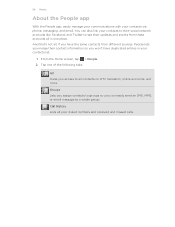
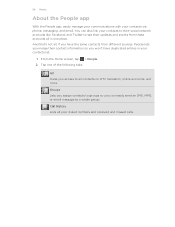
... > People. 2. Tap one place. If you have the same contacts from these accounts all contacts on HTC Sensation, online accounts, and more. 96 People
About the People app
With the People app, easily manage your communications with your contacts list.
1. And that's not all your contacts to their social network accounts like Facebook and Twitter...
User Manual - Page 101


... try to combine them automatically or let you 're done, tap OK.
Accepting matched contacts suggestions
When HTC Sensation finds contacts that can choose to break the link of your contacts list. Slide the Notifications panel down, and then tap Matched contacts suggestion. If you 'll see the account types and information merged. 3. On the...
User Manual - Page 104


... want to send, and then tap Send contact as a vCard
Easily share with others the contact information of several contacts from HTC Sensation.
1.
104 People
Sending contact information as vCard. Press and hold the name of the contact (not the icon or photo) whose contact information you want to send the contact cards. From the Home screen, tap...
User Manual - Page 165


... your phone while your business calendar is on the phone you can:
§ Sync your contacts between your Microsoft Outlook, Outlook Express or Windows Contacts on your computer and your phone.
&#... computer and phone's web browsers. § Install third-party mobile phone apps (not downloaded from Android Market)
from your computer.
§ You need a storage card inserted into your phone to be ...
User Manual - Page 172


... keyboard layout that you start an app or select a field that requires text or numbers, the onscreen keyboard becomes available. Some keys have multiple characters ...Phone This layout resembles the traditional mobile phone keypad. Shift key. Tap to another keyboard language. Choose one from three different keyboard layouts to suit your text, you press and hold keys with them. The key size...
User Manual - Page 188


...Documents \Bluetooth Exchange Folder
If you 're asked to share, and then tap Send. 188 Bluetooth
Contact
1. Choose which details to do so.
4. Turn on Bluetooth if you send a file to ...prompted, accept the pairing request on HTC Sensation and on both devices.
7. If you send a calendar event or contact, it is saved
When you send another mobile phone, it may depend on the receiving device....
User Manual - Page 2


...Setting up HTC Sensation 4G for the first time
15
Entering your PIN
16
Finger gestures
16
Ways of getting contacts into HTC Sensation 4G
17
... storage card
27
Copying and sharing text
28
Printing
29
Personalizing
Making HTC Sensation 4G truly yours
30
Personalizing HTC Sensation 4G with scenes
30
Changing your ...Phone calls
Different ways of making calls
40
Making a call on the...
User Manual - Page 17


... app to transfer not only your contacts, but also calendar events and text messages from your old phone.
You can add contacts to HTC Sensation 4G. Copy all your old phone to HTC Sensation 4G.
T-Mobile Contacts Backup Gmail
Facebook
Phone contacts
SIM card Microsoft® Exchange ActiveSync® Transfer
If you previously used T-Mobile Contacts Backup, you can also create more...
User Manual - Page 24


24 Basics
Upcoming event New updates from your social networks Matched contacts suggestion HTC Sensation 4G software update available Song is playing
FM Radio app in use
...is low on free space
Wi-Fi Calling ready
The notification LED shows a:
§ Solid green light when HTC Sensation 4G is connected to the power adapter or a computer and the battery is fully charged.
§ Flashing green light...
User Manual - Page 48


... screen, do one of number, for example a home number, tap the Mobile button.
§ When saving the number to an existing contact, tap a contact stored on HTC Sensation 4G.
3.
If you want to change the country code, choose the country that appears. The phone number is automatically added when you enter a leading zero, it as...
User Manual - Page 49


... can turn off Home dialing
If you prefer to manually enter complete phone numbers to access and change the settings of cell broadcast messages. Contact T-Mobile to handle busy, unanswered, and unreachable calls. Call services
HTC Sensation 4G can directly link to the mobile phone network, and enable you to call waiting.
Home country
Enable or...
User Manual - Page 95


... to all . If you won't have the same contacts from these accounts all your contacts via phone, messaging, and email. From the Home screen, tap > People. 2. Tap one place. And that's not all contacts on HTC Sensation 4G, online accounts, and more. Groups Lets you assign contacts to groups so you access to a whole group. 95...
User Manual - Page 100
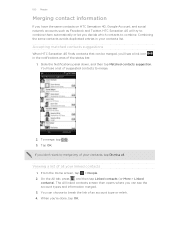
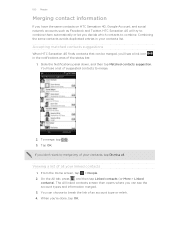
... Home screen, tap > People. 2.
You can see a link icon in your linked contacts
1. Combining the same contacts avoids duplicated entries in the notifications area of the status bar.
1. 100 People
Merging contact information
If you have the same contacts on HTC Sensation 4G, Google Account, and social network accounts such as Facebook and Twitter, HTC...
User Manual - Page 158


.... The key size is the default keyboard layout. Tap to switch to suit your text, you are ...text using . Tap Keyboard types, and then select the keyboard layout that requires text or numbers, the onscreen keyboard becomes available. This is slightly
bigger than on the keyboard language you can also access onscreen keyboard settings. Phone This layout resembles the traditional mobile phone...
User Manual - Page 174


...Contact
Calendar appointment or event Music track
1. Turn on Bluetooth if you haven't paired with the receiving device before, tap Scan for devices.
5. Tap the down arrow icon, and then select Bluetooth. 4.
If prompted, accept the pairing request on HTC Sensation...]\My Documents \Bluetooth Exchange Folder
If you send another mobile phone, it may depend on the receiving device. In Day...
Similar Questions
Htc Sensation > Change Font/text Size
Just received a gift of HTC Sensation. I am struggling to read the text/fonts on this mobile. Under ...
Just received a gift of HTC Sensation. I am struggling to read the text/fonts on this mobile. Under ...
(Posted by mahesh1636 12 years ago)

