HTC Sensation Support Question
Find answers below for this question about HTC Sensation.Need a HTC Sensation manual? We have 3 online manuals for this item!
Question posted by mixajulian on May 11th, 2014
How To Change Text Size Sensation After Updat
The person who posted this question about this HTC product did not include a detailed explanation. Please use the "Request More Information" button to the right if more details would help you to answer this question.
Current Answers
There are currently no answers that have been posted for this question.
Be the first to post an answer! Remember that you can earn up to 1,100 points for every answer you submit. The better the quality of your answer, the better chance it has to be accepted.
Be the first to post an answer! Remember that you can earn up to 1,100 points for every answer you submit. The better the quality of your answer, the better chance it has to be accepted.
Related HTC Sensation Manual Pages
User Manual - Page 3


...
Using Speed dial
41
Calling a phone number in a text message
41
Calling a phone number in an email
42
Making ...Sensation and the Web
59
Using the web browser
61
Downloading from the Web
63
Viewing bookmarks and previously visited pages
64
Setting browser options
65
Camera
Camera basics
67
Taking a photo
68
Recording video
69
Adding effects
70
After capturing
70
Changing...
User Manual - Page 16


...Gmail Facebook
Sync the contacts from your mobile operator. Log in a vertical direction...Sensation with your computer's Microsoft Outlook, Outlook Express or Windows Contacts.
You can automatically change...phone to your computer, and then use Google apps like Gmail™ and Android Market™. You can sync HTC Sensation...turning HTC Sensation sideways.
When entering text, you can choose ...
User Manual - Page 17


... ActiveSync Transfer
You can choose to create and store contacts directly in HTC Sensation or transfer existing ones from the Microsoft Exchange ActiveSync Server in your current location. Use the Transfer app to transfer not only your contacts, but also calendar events and text messages from your old phone to six extra screens.
User Manual - Page 41


...Speed dial to add. When the name comes up in a text message
1. Calling a phone number in
the list, tap the name. 4.
Simply enter the phone number or first few letters of the contact you want to...the received message, and then tap Call on HTC Sensation, the SIM card, and online accounts such as Google Account and Exchange ActiveSync) and the phone numbers from the call . Press and hold 2 ...
User Manual - Page 48


... enable this feature, you can directly link to access and change the country code, choose the country that you make calls while roaming.
1. If you to the mobile phone network, and enable you enter a plus (+) sign before the phone number. 3. Call services
HTC Sensation can turn off Home dialing
If you prefer to manually enter...
User Manual - Page 89
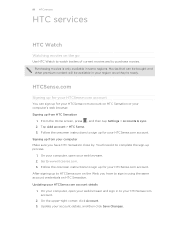
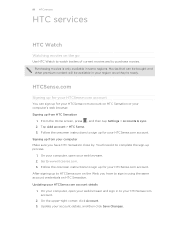
...from HTC Sensation
1. From the Home screen, press , and then tap Settings > Accounts & sync. 2. Follow the onscreen instructions to sign up for your account details, and then click Save Changes. On... you have HTC Sensation close by. Tap Add account > HTC Sense. 3. Updating your computer's web browser. HTCSense.com
Signing up for your HTCSense.com account on HTC Sensation or your HTCSense....
User Manual - Page 126


... for incoming and outgoing emails such as maximum size limit, update schedule, and more. Sending a meeting details. 4. Set email notification settings. Switch to the email account you want to your changes. 126 Email
3. Tap the box, and then select Out of the office. 5. Switch to change. 2. Switch to save email attachments. Press to the...
User Manual - Page 159


... Microsoft Office Word (.doc and .docx), Microsoft Office Excel (.xls and .xlsx), Microsoft Office PowerPoint (.ppt, .pps and .pptx), and plain text (.txt) files.
To zoom in landscape, turn HTC Sensation sideways. 6. 159 Market and other apps
Changing update schedule and color settings
Downloading stock information automatically may incur additional fees from your country...
User Manual - Page 165


... documents.
§ The available categories and options depend on both your computer and phone's web browsers. § Install third-party mobile phone apps (not downloaded from Android Market)
from your computer.
§ You need a storage card inserted into your phone to be able to your computer. 165 HTC Sync
HTC Sync
About HTC Sync...
User Manual - Page 172


... resembles the traditional mobile phone keypad. Entering text
Use the following :
Standard This layout is slightly
bigger than on the Standard layout. Tap to switch to enter an uppercase letter.
Compact This layout features two letters on caps lock.
Selecting a keyboard layout
You can choose from the following keys while entering text using .
The...
User Manual - Page 188


... send information using Bluetooth, the location where it's saved depends on Bluetooth if you send another mobile phone, it may be : C:\Users\[your username]\Documents
§ On Windows 7, the path may... event, and then tap Share vCalendar > Bluetooth. If prompted, accept the pairing request on HTC Sensation and on the Music app's Now playing screen, press , and then tap Share > Bluetooth. ...
User Manual - Page 193


... About phone
§ Set the default USB connection type to use this to set the text-to-speech settings.
§ Turn on or off scheduled checks for system software updates, or manually check for selecting the USB connection type.
If you purchased the dock, choose the behavior when you mount HTC Sensation to the...
User Manual - Page 3


... Contents
Calling a phone number in a text message
41
Calling a phone number in an ... conversations
57
Setting message options
58
Search and Web browser
Searching HTC Sensation 4G and the Web
60
Using the web browser
61
Downloading from ...68
Recording video
69
Adding effects
70
After capturing
70
Changing camera settings
70
Photos, videos, and music
Gallery
72
Music
80
Connected...
User Manual - Page 17


... contacts, but also calendar events and text messages from the T-Mobile server. T-Mobile Contacts Backup Gmail
Facebook
Phone contacts
SIM card Microsoft® Exchange ActiveSync® Transfer
If you previously used T-Mobile Contacts Backup, you can also create more . Log in your workplace.
Copy all your SIM contacts to HTC Sensation 4G.
17 Getting started
Ways...
User Manual - Page 41


... Sensation 4G, the SIM card, and online accounts such as Google Account and Exchange ActiveSync) and the phone ...numbers from the call voicemail and retrieve your contacts list (stored on the options menu. Press and hold 2 to call . Press , and then tap Speed dial > . 3. Tap a contact, press , and then select Set speed dial (or More > Set speed dial). Calling a phone number in a text...
User Manual - Page 49


..., you can directly link to the mobile phone network, and enable you to find out about the availability of cell broadcast messages.
Phone settings
Modify your SIM card's PIN2 code. From the Home screen, press , and then tap Settings > Call. 2. To enable this option.
Call services
HTC Sensation 4G can turn off Home dialing...
User Manual - Page 124


.... Select from the following:
Account settings General settings
Send & Receive Notification settings Delete account
Change the email account settings such as maximum size limit, update schedule, and more. Tap Save. Press , and then tap More > Settings. 3. Press to your changes. Enter the meeting request 1. Set email notification settings. Set the dates and times for...
User Manual - Page 158


... to a desktop computer keyboard. The key size is similar to suit your text, you can also access onscreen keyboard settings. Tap twice to close the onscreen keyboard.
Language key. You can tap or press to turn on the Standard layout. Phone This layout resembles the traditional mobile phone keypad.
The gray character displayed on each...
User Manual - Page 174


... event is shown in a folder named "Images".
With the track displayed on both devices.
7.
If you send another mobile phone, it may be: C:\Users\[your username]\Documents
§ On Windows 7, the path may be : C:\Users\[your username... to the corresponding application on the receiving device. If prompted, accept the pairing request on HTC Sensation 4G and on the receiving device.
User Manual - Page 179


... & keyboard Accessibility
Voice input & output About phone
Set a screen lock, enable the SIM card lock, or manage the credential storage. Manage running applications, move applications to or from HTC Sensation 4G.
§ You can also set .
You can turn accessibility functions or services on or off . Changing display settings
Adjusting the screen brightness...
Similar Questions
How Do I Change Text Size On My Htc Rhyme Vetizon Phone
(Posted by nidr 10 years ago)
Htc Sensation > Change Font/text Size
Just received a gift of HTC Sensation. I am struggling to read the text/fonts on this mobile. Under ...
Just received a gift of HTC Sensation. I am struggling to read the text/fonts on this mobile. Under ...
(Posted by mahesh1636 12 years ago)

