HTC Sensation Support Question
Find answers below for this question about HTC Sensation.Need a HTC Sensation manual? We have 3 online manuals for this item!
Question posted by fidtub on September 30th, 2013
How To Increase Contact List Size On Htc Sensation
The person who posted this question about this HTC product did not include a detailed explanation. Please use the "Request More Information" button to the right if more details would help you to answer this question.
Current Answers
There are currently no answers that have been posted for this question.
Be the first to post an answer! Remember that you can earn up to 1,100 points for every answer you submit. The better the quality of your answer, the better chance it has to be accepted.
Be the first to post an answer! Remember that you can earn up to 1,100 points for every answer you submit. The better the quality of your answer, the better chance it has to be accepted.
Related HTC Sensation Manual Pages
User Manual - Page 11


... for a replacement SIM card. You should consult with the exposed side facing up. 2. Press HTC Sensation down and its cut-off . 2.
With the SIM card's gold contacts facing down to the phone.
1. SIM card
The SIM card contains your mobile operator for calls, data connection, and GPS navigation, be used.
Securely hold the back cover...
User Manual - Page 16


... can turn HTC Sensation sideways to landscape by turning HTC Sensation sideways. HTC Sync Gmail Facebook
Sync the contacts from your old phone to your...contacts or message list. You can automatically change the screen orientation from your computer's Microsoft Outlook, Outlook Express or Windows Contacts. If you start to sync HTC Sensation with your mobile operator. You can use HTC...
User Manual - Page 17


... ActiveSync Transfer
You can choose to create and store contacts directly in HTC Sensation or transfer existing ones from your old phone to HTC Sensation. Slide your finger horizontally to HTC Sensation. To find that is where you start to do more . It should be plenty. HTC Sensation syncs your work contacts from the Microsoft Exchange ActiveSync Server in your own...
User Manual - Page 40


... a PIN (personal identification number) set by your mobile operator.
The Phone dialer screen then displays a list of a contact name on the phone dialer to see if there are more matching numbers or contacts.
4. 40 Phone calls
Phone calls
Different ways of making calls
Besides making calls from the phone dialer screen on HTC Sensation, you 're asked for the PUK (PIN...
User Manual - Page 41


..., and then tap Call on HTC Sensation, the SIM card, and online accounts such as Google Account and Exchange ActiveSync) and the phone numbers from the call history. On the Speed dial screen, choose the phone number of the person's name you can also set a speed dial key in
the list, tap the name. 4. You...
User Manual - Page 42


...tap the phone number. 2. On the Home screen, tap Phone. 2.
42 Phone calls
Calling a phone number in an email
Want to call on the screen. No problem. 1. Edit the number if necessary. 3. Contact your locale... for your mobile operator for example, 000), and
then tap Call. Tap Call. Making an emergency call
In some regions, you can still make emergency calls from HTC Sensation even if you...
User Manual - Page 45


... number to your contacts list after you hang up a conference call to add it up. When the microphone is turned off , just flip HTC Sensation over during a call (be sure that Flip for details.
1. Contact your hearing, do not hold when you are using the provided wired headset, press the button to your mobile operator for...
User Manual - Page 47


... save , and then tap Save to an existing contact on HTC Sensation, and then select the number type.
4. 47 Phone calls
Using Call history
Use Call History to display just a particular type of calls such as another type of number, for example a home number, tap the Mobile button. § When saving the number to your...
User Manual - Page 48


... know your mobile operator to the mobile phone network, and enable you enter a plus (+) sign before the phone number, HTC Sensation will be added before the phone number. 3. Call services may include call forwarding, call . To enable this feature, you make calls while roaming.
1. On the Home screen, tap Phone. 2.
Select the Home country check box.
Contact your SIM...
User Manual - Page 97


... want to chat. For example, means the contact is available to display and sort your contacts. Your contacts list also displays the contacts stored on your SIM card (usually marked with the SIM card icon ). 97 People
Your contacts list
The People app's All tab lists all contacts stored on HTC Sensation and from the online accounts you're logged in...
User Manual - Page 101


... contacts list.
Tap OK. The All linked contacts screen then opens where you 'll see the account types and information merged. 3. From the Home screen, tap > People. 2. On the All tab, press , and then tap Linked contacts (or More > Linked
contacts). Slide the Notifications panel down, and then tap Matched contacts suggestion. Accepting matched contacts suggestions
When HTC Sensation...
User Manual - Page 104


... keyboard.
4. From the Home screen, tap > People. 2. Press and hold the name of several contacts from HTC Sensation.
1. On the All tab, press , and then tap Send contacts. 3.
On the All tab, do the following:
To send Someone's contact information
Your contact information
Do this
Press and hold My profile, and then tap Send my profile...
Quick Start Guide - Page 1


... your mobile operator for richer music experience. Your HTC Sensation Quick guide
For the complete user guide and other email accounts such as required by your pocket? From the Home screen, tap > People. 2.
Check out the complete user guide for the first time (with a list of -bounds. From the Home screen, tap > Music.
Contact your phone...
User Manual - Page 17


... events and text messages from your old phone to HTC Sensation 4G. HTC Sensation 4G syncs your work contacts from the T-Mobile server. Google contacts are several ways you can add contacts to create and store contacts directly in HTC Sensation 4G or transfer existing ones from your old phone. T-Mobile Contacts Backup Gmail
Facebook
Phone contacts
SIM card Microsoft® Exchange ActiveSync...
User Manual - Page 40


...list, flick through the list or slide your SIM card is set by T-Mobile. The Phone dialer screen then displays a list of a contact name on the phone keypad.
Begin entering the first few digits of a phone...stored contact or a number from your call a contact. 40 Phone calls
Phone calls
Different ways of making calls
Besides making calls from the phone dialer screen on HTC Sensation 4G...
User Manual - Page 47


...icon in the status bar when you can: § Tap a name or number in the list to call. § Press and hold a name or number in the Call History
1. Internet...first, set HTC Sensation 4G to display just a particular type of the following:
Internet calling account
Phone number
§ In People, tap a contact who the caller is. 2. Tap on the phone dialer screen.
Contact T-Mobile for each ...
User Manual - Page 48


... Save. If you enter a plus (+) sign before the phone number. 3.
The phone number is automatically added when you make calls while roaming.
1. Do any of number, for example a home number, tap the Mobile button.
§ When saving the number to an existing contact, tap a contact stored on HTC Sensation 4G.
3.
On the Call History screen, press and...
User Manual - Page 96


... email messages, posted live feeds, or when it's the contact's birthday.
§ Check out who's online in Google Talk. 96 People
Your contacts list
The People app's All tab lists all contacts stored on HTC Sensation 4G and from the online accounts you want to show in your contacts list. From the All tab, you can :
> People.
§ Tap...
User Manual - Page 100
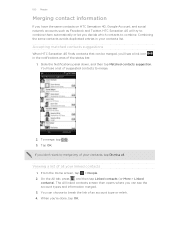
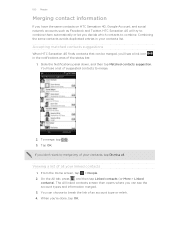
... duplicated entries in the notifications area of the status bar.
1. Accepting matched contacts suggestions
When HTC Sensation 4G finds contacts that can be merged, you'll see a link icon in your contacts, tap Dismiss all your linked contacts
1. If you can choose to merge.
2. Viewing a list of an account type or relink. 4.
Slide the Notifications panel down...
User Manual - Page 103


... email message, with others the contact information of the contact (not the icon or photo) whose contact information you want to send, and then tap Send. Select the contacts whose contact information you want to send the contact cards. Press and hold the name of several contacts from HTC Sensation 4G.
1.
103 People
Sending contact information as vCard. From the...
Similar Questions
How To Clear Contacts From Htc Sensation Associated With Google
(Posted by luomjpras 10 years ago)
How Do I Get Bluetooth To Recognize My Phone Contacts On Htc Sensation
(Posted by JBB19CYND 10 years ago)

