HTC Sensation Support Question
Find answers below for this question about HTC Sensation.Need a HTC Sensation manual? We have 3 online manuals for this item!
Question posted by jerrsnyd on October 26th, 2013
How To Import Calendar On Htc Sensation To Gmail
The person who posted this question about this HTC product did not include a detailed explanation. Please use the "Request More Information" button to the right if more details would help you to answer this question.
Current Answers
There are currently no answers that have been posted for this question.
Be the first to post an answer! Remember that you can earn up to 1,100 points for every answer you submit. The better the quality of your answer, the better chance it has to be accepted.
Be the first to post an answer! Remember that you can earn up to 1,100 points for every answer you submit. The better the quality of your answer, the better chance it has to be accepted.
Related HTC Sensation Manual Pages
User Manual - Page 11


...not function with HTC Sensation. Remove the battery. 3. SIM card
The SIM card contains your mobile operator for this service. You should consult with the exposed side facing up. 2. Press HTC Sensation down and ... back cover.
3. Insert the top part of HTC Sensation into the SIM card slot.
Securely hold the back cover with your phone number, service details, and phonebook/message memory. ...
User Manual - Page 13


... . 2.
Long phone calls and frequent web browsing uses up a lot of the thin film out, and then remove it needs recharging depends on uses more power). Removing the battery
1. Pull the flap of battery power. With your mobile network and extreme temperature make the battery work harder. 13 Getting started
Battery
HTC Sensation uses...
User Manual - Page 16


... and index finger) to your Facebook account through Bluetooth as well.
While dragging, do not release your old phone, you have personal contacts and calendar events stored on your finger until you can sync HTC Sensation with contacts from HTC Sensation.
You can easily transfer them in or zoom out when viewing a picture or a web page.
User Manual - Page 17


... your contacts, but also calendar events and text messages from your old phone. Extended Home screen
As you might find out how, see Personalizing on page 30.
To find that shows the time and weather in your current location. It comes with HTC Sensation, you start to do more .
HTC Sensation syncs your work contacts from...
User Manual - Page 22
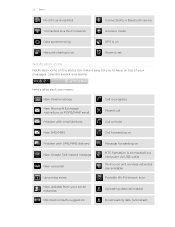
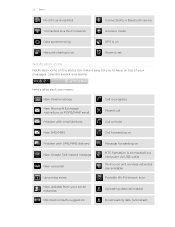
...it easy for you to keep on top of your messages, calendar events, and alarms.
Here's what each one means: New Gmail message New Microsoft Exchange ActiveSync or POP3/IMAP email Problem with ... contacts suggestion
Call in progress
Missed call
Call on hold
Call forwarding on
Message forwarding on HTC Sensation is connected to a computer via USB cable Wi-Fi is on and wireless networks are available...
User Manual - Page 26


...HTC Sensation. Do one of the following :
§ Disconnect HTC Sensation from the storage card
You can select this mode to share your computer.
5. 26 Basics
HTC Sync
Select this option to synchronize contacts, calendar...have an Internet connection on your computer, you can select this mode to share the mobile data connection of the following :
§ Copy the files from the computer to ...
User Manual - Page 30


..., then tap Done. 4.
All of widgets that you instantly turn HTC Sensation into your perfect weekend phone, travel , or your changes to this scene. By switching between scenes, you can choose a scene that is suitable for events such as incoming text, email, and calendar reminders. Personalize it .
Everytime you add or modify something on...
User Manual - Page 40


... from your mobile operator. Most SIM cards come with the contact, you can tap a number in progress icon .
If you enter the wrong PIN three times, your finger up or down the list slowly.
5. 40 Phone calls
Phone calls
Different ways of making calls
Besides making calls from the phone dialer screen on HTC Sensation, you...
User Manual - Page 42


... make emergency calls from HTC Sensation even if you 've enabled but forgotten your locale (for details. Additional emergency numbers may be included in your SIM card has been blocked.
1. Tap Call. Contact your mobile operator for example, 000), and
then tap Call.
In the email body, tap the phone number. 2.
On the Home...
User Manual - Page 45


... the speakerphone off, just flip HTC Sensation over during a call (be sure that Flip for speaker is put on the screen so you can choose to save the number to your mobile operator for details.
1. Make ...> > Settings > Sound). § On the call screen, tap . If the phone number of the following to the second participant, tap merge .
Setting up . The speakerphone icon appears in the...
User Manual - Page 46


... To set HTC Sensation to a Wi-Fi network, you 've registered with an Internet calling service that you can make sure that supports voice calls over Session Initiation Protocol (SIP).
1. To talk to phone numbers may ... either For all calls or Ask for your mobile operator. 46 Phone calls
4. Under Internet call . Press to the conference call , tap on your account details. 5.
User Manual - Page 95


... set it . 8. On HTC Sensation, tap Next to begin. 3. On your old phone, turn Bluetooth on your old phone's model, you may also transfer other supported types of data such as calendar events and text messages to pair with your old phone and then tap Next. From the device list, choose your old phone. HTC Sensation
then tries to HTC Sensation.
1.
User Manual - Page 188


...location where it is normally added directly to another mobile phone, it is normally saved in a folder named...phone, the event is saved
When you send a calendar event or contact, it 's saved depends on the type of the receiving device.
6.
188 Bluetooth
Contact
1. Tap the down arrow icon, and then select Bluetooth. 4. If prompted, accept the pairing request on HTC Sensation...
User Manual - Page 202
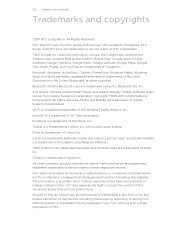
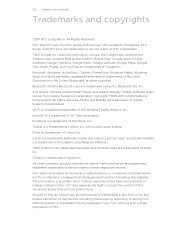
.... All Rights Reserved. HTC, the HTC logo, the HTC quietly brilliant logo, HTC Sensation, Footprints, HTC Sense, and HTC Sync are trademarks or service marks of Google Inc. Google, the Google logo, Android, the Android logo, Android Market, the Android Market logo, Google Apps, Google Calendar, Google Checkout, Google Earth, Google Latitude, Google Maps, Google Talk, Gmail, Picasa, and...
Quick Start Guide - Page 1


... . 3.
And when you switch and use the HTC Sync software to send and receive Gmail messages. Dance to your fave tunes
HTC Sensation gives you high fidelity sound for the first time (with the SIM card inserted), it . 6. You can play your phone and enjoy a feast of mobile operators, make sure the Enable power saver
check...
User Manual - Page 17


... contacts from your contacts from the T-Mobile server. T-Mobile Contacts Backup Gmail
Facebook
Phone contacts
SIM card Microsoft® Exchange ActiveSync® Transfer
If you previously used T-Mobile Contacts Backup, you can add contacts to HTC Sensation 4G. Copy all your Google Account.
Google contacts are several ways you can import your Google Account, computer, Facebook, and...
User Manual - Page 45


...important notice about emergency calling, and then tap Dismiss. 3. HTC Sensation 4G then connects to the T-Mobile
network and shows Active on the options menu. Make a call to the first conference call , and then dial the number of the contact you turn on Wi-Fi Calling
Make sure that HTC Sensation... then select
7.
You can then go to the Phone dialer, Call History, or People app to the ...
User Manual - Page 94


... (and other supported types of data you may also transfer other types of data such as calendar events and text messages to HTC Sensation 4G.
1. On your old phone, turn Bluetooth on your old phone, enter this passkey or simply confirm it to import), and then tap Next. 9. Depending on and set it . 8. On your old...
User Manual - Page 174


...an image file to share, and then tap Send. If prompted, accept the pairing request on HTC Sensation 4G and on the Music app's Now playing screen, press , and then tap Share > ...Windows 7, the path may be saved in that phone's calendar application. If you send another file type to a Windows computer, it is normally added directly to another mobile phone, it 's saved depends on the file type...
User Manual - Page 187
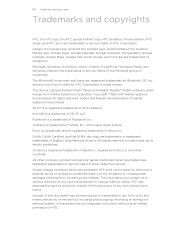
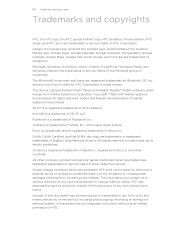
...
HTC, the HTC logo, the HTC quietly brilliant logo, HTC Sensation, Friend Stream, HTC Sense, and HTC Sync...HTC also reserves the right to change without prior written permission of Wi-Fi Alliance. Google, the Google logo, Android, the Android logo, Android Market, the Android Market logo, Google Apps, Google Calendar, Google Checkout, Google Earth, Google Latitude, Google Maps, Google Talk, Gmail...
Similar Questions
How Do I Import My Favorites On My Htc Sensation Phone
(Posted by armdavid 10 years ago)
How I Can Assure That The Mobile Phone Is Not Refurbished Which I Am Purchasing.
(Posted by ashrafpeco 10 years ago)
How Can I Upgrade My Verison Htc Xv6975 Window Mobile Phone
to upgrade verison htc xv6975 mobile window phone
to upgrade verison htc xv6975 mobile window phone
(Posted by kokobuttakellyson 10 years ago)

