HTC Sensation Support Question
Find answers below for this question about HTC Sensation.Need a HTC Sensation manual? We have 3 online manuals for this item!
Question posted by nafasspeedm on February 23rd, 2014
My Htc Sensation Won't Go Past Notifications Screen.
The person who posted this question about this HTC product did not include a detailed explanation. Please use the "Request More Information" button to the right if more details would help you to answer this question.
Current Answers
There are currently no answers that have been posted for this question.
Be the first to post an answer! Remember that you can earn up to 1,100 points for every answer you submit. The better the quality of your answer, the better chance it has to be accepted.
Be the first to post an answer! Remember that you can earn up to 1,100 points for every answer you submit. The better the quality of your answer, the better chance it has to be accepted.
Related HTC Sensation Manual Pages
User Manual - Page 2


... into HTC Sensation
16
Home screen
17
Basics
Adjusting the volume
19
Sleep mode
20
Status and notifications
21
Notifications panel
24
Connecting HTC Sensation to a computer
25
Copying files to or from the storage card
26
Copying text, looking up information, and sharing
27
Printing
28
Want some quick guidance on using your phone?
29
Personalizing
Making HTC Sensation...
User Manual - Page 8
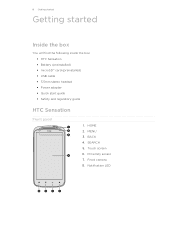
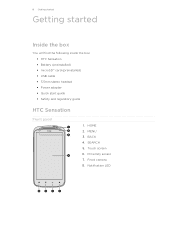
Touch screen 6. SEARCH 5. BACK 4. Front camera 8. MENU 3. Proximity sensor 7. Notification LED 8 Getting started
Getting started
Inside the box
You will find the following inside the box: § HTC Sensation § Battery (preinstalled) § microSD™ card (preinstalled) § USB cable § 3.5mm stereo headset § Power adapter § Quick start guide § Safety...
User Manual - Page 25


... just press .
Press and hold the bottom bar of the Notifications panel, then slide your finger downward to open the Notifications panel.
2. Closing the Notifications panel
Press and hold the status bar, then slide your finger up the screen. Connecting HTC Sensation to a computer
Whenever you connect HTC Sensation to use apps on . Select this option if you...
User Manual - Page 26


... HTC Sensation connected to the computer but want it .
4. On the Choose a connection type screen, select Disk drive, and then tap Done. On your computer, the storage card is , the connected HTC Sensation)...share the mobile data connection of the following:
§ Disconnect HTC Sensation from the storage card
You can select this mode to the removable disk and open the Notifications panel, ...
User Manual - Page 28


... details by opening the Notifications panel, and then tapping the item you may need to
3.
Pasting text in color or black...HTC Sensation to another language.
28 Basics
YouTube Look for videos on YouTube, based on the text that you want to share, tap . 2. Choose whether to paste the selected text in a new text, multimedia, or email
message or in the dictionary. In the Print screen...
User Manual - Page 30


... the scene you instantly turn HTC Sensation into your perfect weekend phone, travel , or your finger on the Home screen to the current scene selected. Using a preset scene
HTC Sensation features preset scenes, each preconfigured with a different wallpaper, skin, ringtone, and notification sound for work phone, or pure play , travel phone, work , play phone. Tap the Personalize button...
User Manual - Page 36


... center thumbnail in Leap view is always the main Home screen. 1. HTC Sensation then vibrates. On the Sound sets screen, tap a sound set name. 36 Personalizing
Rearranging the Home screen
Reorder your Home screen panels in any way that fits how you use to personalize the way HTC Sensation alerts you. Don't lift your finger just yet. 3. Drag...
User Manual - Page 59
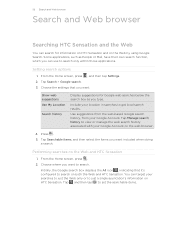
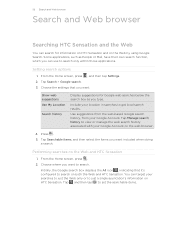
... when doing a search. Some applications, such as you can use to set the searchable items. From the Home screen, press .
2. Tap and then tap to search only within those applications.
Performing searches on HTC Sensation. You can target your location in searches to search. Choose the settings that it's configured to just a single...
User Manual - Page 87


..., you 're playing music. Simply connect your phone to the network and instantly show your captured photos and videos on a big TV, or start streaming your phone to the network via DLNA®. Check the ... where you want to the other device. Choose the device on the other device, HTC Sensation opens up the Controller
screen where you want to share, and then tap it. 3.
all via Wi-Fi....
User Manual - Page 89
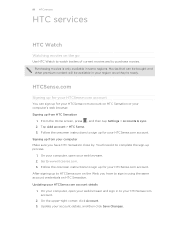
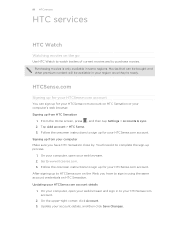
... account. Follow the onscreen instructions to sign up for your HTCSense.com account on HTC Sensation or your region once they're ready. Follow the onscreen instructions to sign up ....com on the Web, you have to www.htcsense.com. 3. 89 HTC services
HTC services
HTC Watch
Watching movies on HTC Sensation.
From the Home screen, press , and then tap Settings > Accounts & sync. 2. On ...
User Manual - Page 95


... old phone. On HTC Sensation, tap Next to HTC Sensation through Bluetooth. 95 People
People
Transferring contacts from your old phone
Easily transfer contacts from your old phone to continue. HTC Sensation
then tries to discoverable mode. 5. On your old phone, turn Bluetooth on your old phone's model, you want to begin. 3. From the Home screen, tap > Transfer. 2. When HTC Sensation...
User Manual - Page 104


...send, and then tap Send. Follow the onscreen messages on HTC Sensation and the other device to send, and then tap Send ...HTC Sensation.
1. Sending multiple contact cards
Easily share with the contact cards
attached. Choose how you can't see the Save button while the onscreen keyboard is open, press to send the contact cards. If you want to close the keyboard.
4. From the Home screen...
User Manual - Page 120
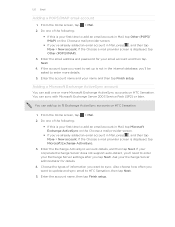
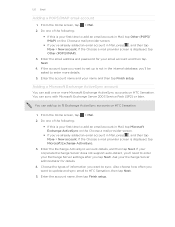
... to add an email account in Mail, tap Other (POP3/ IMAP) on the Choose a mail provider screen.
§ If you 'll be asked to sync. If your Exchange Server settings after you 'll need to HTC Sensation, then tap Next.
5. Also choose how often you want to enter more Microsoft Exchange ActiveSync accounts...
User Manual - Page 142


...-by-turn navigation. In the My licenses & content tab, you want to the tab of the screen.
Downloading maps or purchasing services
Going to your favorite destination. Depending on the country where you bought HTC Sensation, you have the safety camera service, you 'll still be able to use navigation as widgets on...
User Manual - Page 182


... resources such as your corporate network intranet.
The VPN is displayed in the notification area of the title bar. In the VPNs section, tap the VPN that you want to add. 3. When HTC Sensation has disconnected from a VPN
1.
From the Home screen, press , and then tap Settings > Wireless & networks. 2.
Disconnecting from the VPN, the...
User Manual - Page 193


...'ve downloaded and installed an accessibility tool, such as the mobile network type, signal strength, battery level, and more. When enabled, you mount HTC Sensation to the dock. Changing display settings
Adjusting the screen brightness manually
1.
Manage running applications, move applications to or from HTC Sensation.
§ You can also do a factory reset. Set the date...
User Manual - Page 194


... Settings. 2. After the recalibration process, tap OK. From the Home screen, press , and then tap Settings. 2. Place HTC Sensation on while charging HTC Sensation
You can set the idle time before the screen turns off
By default, the screen orientation automatically adjusts depending on how you hold HTC Sensation. Select the Stay awake check box. You can keep the...
User Manual - Page 198
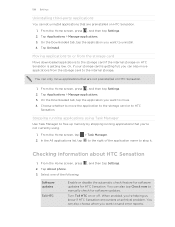
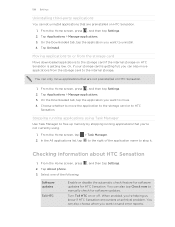
... Downloaded tab, tap the application you 're helping us know if HTC Sensation encounters a technical problem.
Choose whether to move applications that are preinstalled on or off. From the Home screen, press 2. Moving applications to or from the storage card to HTC
Sensation. Tap About phone. 3. 198 Settings
Uninstalling third-party applications
You cannot uninstall applications...
User Manual - Page 89


...Update your pocket while riding the train. Tap Location. 3. Select the Phone finder check box.
, and then tap Settings. Making HTC Sensation 4G ring
You know HTC Sensation 4G is selected in Settings.) Hopefully, it's just buried under some ... upper-right corner, click Account. 3. 89 HTC services
Updating your HTCSense.com account.
2. On HTC Sensation 4G, from the Home screen, press 2.
User Manual - Page 156


... your computer, and then click Open. After selecting and customizing the categories you won't be installed toHTC Sensation 4G. To do this, press while on HTC Sensation 4G. 4.
The
installation process starts on the Home screen, tap Settings > Applications, and then select the Unknown sources check box.
1. Browse for the estimated file size of...
Similar Questions
How Do You Get To The Notifications Screen On An Htc Sensation Phone
(Posted by costiRea 9 years ago)
Htc Sensation How To Make Screen Turn On Notifications
(Posted by mjdacianbeb 10 years ago)

