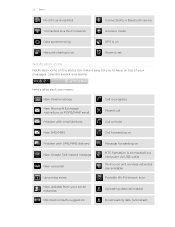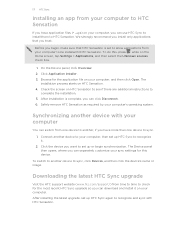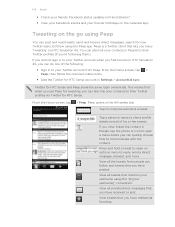HTC Sensation Support Question
Find answers below for this question about HTC Sensation.Need a HTC Sensation manual? We have 3 online manuals for this item!
Question posted by macphr108j on May 10th, 2014
What Does It Mean When My Htc Sensation Says Check Status
The person who posted this question about this HTC product did not include a detailed explanation. Please use the "Request More Information" button to the right if more details would help you to answer this question.
Current Answers
Related HTC Sensation Manual Pages
Similar Questions
Htc Sensation Says Ni Simcard Installed Whats Wrong With It
(Posted by Gucame 10 years ago)
Htc Sensation Xe, Can You Remove The Clock From The Status Bar. As There Is
already a clock on the home screen htc sensation xe, can you remove the clock from the status bar. a...
already a clock on the home screen htc sensation xe, can you remove the clock from the status bar. a...
(Posted by nidonni 10 years ago)
Went To Backup Assistant And It Says Checking Account Stuck?
(Posted by Anonymous-85768 11 years ago)
Htc Sensation Is Not Able To Make Calls...saying No Internet Calling Account?
cannot make calls. phone is saying there is not internet calling account,,,who knows how to fix this...
cannot make calls. phone is saying there is not internet calling account,,,who knows how to fix this...
(Posted by Anonymous-32524 12 years ago)