HTC Amaze 4G Support Question
Find answers below for this question about HTC Amaze 4G.Need a HTC Amaze 4G manual? We have 1 online manual for this item!
Question posted by crahu on May 19th, 2014
What Does The Check Status Notification On Htc Amaze Mean
The person who posted this question about this HTC product did not include a detailed explanation. Please use the "Request More Information" button to the right if more details would help you to answer this question.
Current Answers
There are currently no answers that have been posted for this question.
Be the first to post an answer! Remember that you can earn up to 1,100 points for every answer you submit. The better the quality of your answer, the better chance it has to be accepted.
Be the first to post an answer! Remember that you can earn up to 1,100 points for every answer you submit. The better the quality of your answer, the better chance it has to be accepted.
Related HTC Amaze 4G Manual Pages
User Manual - Page 2


...
Sleep mode
22
Status and notifications
23
Notifications panel
26
Where apps, data, and files are stored
28
Connecting your phone to a computer
28
Copying files to or from the phone storage or storage card
29
Copying text, looking up information, and sharing
30
Printing
31
Personalizing
Making HTC Amaze 4G truly yours
32
Personalizing HTC Amaze 4G with scenes
32...
User Manual - Page 5


...
147
Checking Weather
...Mobile apps
T-Mobile My Account
160
T-Mobile My Device
160
T-Mobile TV
161
Starting a video chat
161
HTC Sync
About HTC Sync
162
Installing HTC Sync
162
Setting up HTC Sync to recognize HTC Amaze 4G
163
Getting to know the workspace
163
Setting up synchronization
164
Synchronizing HTC Amaze 4G
167
Installing an app from your computer to HTC Amaze 4G...
User Manual - Page 6
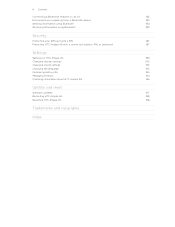
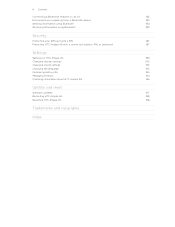
...
Protecting HTC Amaze 4G with a screen lock pattern, PIN, or password
187
Settings
Settings on HTC Amaze 4G
189
Changing display settings
190
Changing sound settings
192
Changing the language
193
Optimizing battery life
193
Managing memory
194
Checking information about HTC Amaze 4G
196
Update and reset
Software updates
197
Restarting HTC Amaze 4G
198
Resetting HTC Amaze 4G...
User Manual - Page 16
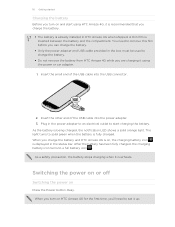
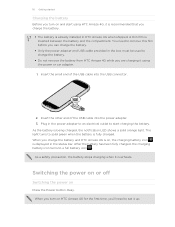
...status bar. As the battery is on
Press the Power button. After the battery has been fully charged, the charging battery icon turns to set it overheats. 16 Getting started
Charging the battery
Before you turn on HTC Amaze 4G... battery from HTC Amaze 4G while you are charging it is recommended that you charge the battery and HTC Amaze 4G is being charged, the notification LED shows ...
User Manual - Page 17


...to connect to set it up HTC Amaze 4G for the first time
When you switch on HTC Amaze 4G for the first time, you...pressure before you can also set by T-Mobile. No problem.
Drag
Press and hold the item.
Just contact T-Mobile and ask for example, a contact or ... incur extra data fees. Swipe or To swipe or slide means to type using the keyboard, select items onscreen such
as location...
User Manual - Page 24


...
Network sharing is on
Alarm is set
Notification icons
Notification icons on the status bar make it easy for you to ...means: New Gmail message New Microsoft Exchange ActiveSync or POP3/IMAP email Problem with email delivery
New SMS/MMS
Problem with SMS/MMS delivery New Google Talk™ instant message New voicemail
Missed call
Call on hold
Call forwarding on
Message forwarding on HTC Amaze 4G...
User Manual - Page 27


... Notifications panel.
2. Tap the check box next to an item to turn on . Closing the Notifications panel
Press and hold the status bar, then slide your finger up the screen.
Or just press . Tap the Quick Settings tab. 3. Press and hold the bottom bar of the Notifications panel, then slide your finger downward to all HTC Amaze 4G...
User Manual - Page 29


... tethering When you do not have access to a Wi-Fi
through
network, you want to keep HTC Amaze 4G connected to the computer but want it to be able to access the phone storage or storage card, open the Notifications panel, tap Disk drive, select an option except Disk drive, and then tap Done. If...
User Manual - Page 31
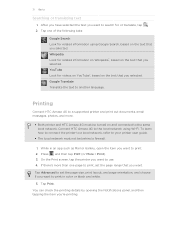
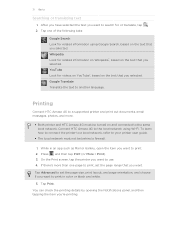
...(or More > Print). 3. If there's more .
§ Both printer and HTC Amaze 4G must not be turned on the text that you selected. Connect HTC Amaze 4G to another language. Wikipedia Look for or translate, tap . 2. Google Translate Translate the... set the page range that you want . You can check the printing details by opening the Notifications panel, and then tapping the item you selected.
User Manual - Page 42


... the status bar displays the call . If you enter the wrong PIN three times, your finger up or down the list slowly.
5.
The Phone dialer ...phone dialer screen on HTC Amaze 4G, you can tap a number in a text message or email to call, or press a single number on the phone dialer to quickly call a different phone number associated with a PIN (personal identification number) that is set by T-Mobile...
User Manual - Page 46
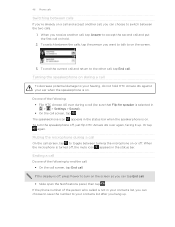
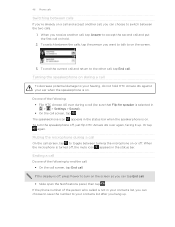
... off , the mute icon appears in the status bar when the speakerphone is turned off .
46 Phone calls
Switching between calls
If you're already on a call and accept another call, tap Answer to accept the second call and put the first call on hold HTC Amaze 4G against your contacts list, you want to...
User Manual - Page 47


... your HTC Amaze 4G to a Wi-Fi network.
1.
When connected to a person in the conference call in a place with limited cellular coverage but with conference calling service. To talk to the second participant, tap .
4. Go to the Phone dialer, Call History, or Contacts app to the first conference call on the options menu. Contact T-Mobile...
User Manual - Page 48


48 Phone calls
Changing Wi-Fi Calling settings
1.
Turning off Wi-Fi Calling
1. Clear the Wi-Fi Calling check box.
To set HTC Amaze 4G to see if Internet calling ...SIP).
1.
Adding an Internet calling account
§ Check with your mobile service provider to receive Internet calls on your added account, tap the
Receive incoming calls check box. Tap Add account. 4. When you can ...
User Manual - Page 49


... the Notifications panel to display just a particular type of the following:
Internet calling account
Phone number
§ In Contacts, tap a contact who the caller is. 2.
Then tap the caller's name or number on the Call History screen.
Internet calls to use Internet calling for your outgoing calls. But first, set HTC Amaze 4G to phone numbers...
User Manual - Page 51


... out about the availability of various phone services.
Contact T-Mobile to the mobile phone network, and enable you 're roaming.
Voicemail service Shows the current voicemail service being used.
Cell broadcast settings
Configure channels and language for all incoming calls. 51 Phone calls
Turning off Home dialing.
1. Call services
HTC Amaze 4G can turn off Home dialing
If...
User Manual - Page 56


....
Keep in mind that your notification settings, HTC Amaze 4G plays a sound, vibrates, or displays the message briefly in the status bar when you receive a new message. 56 Messages
Viewing and replying to a message
Depending on HTC Amaze 4G, you can also do the following while reading the message:
§ Call the phone number contained in the message by...
User Manual - Page 104


... or Facebook contacts).
1. Online status icons are displayed if you're signed in to Google Talk on HTC Amaze 4G and from the online accounts you...status bar to your contacts. From the Home screen, tap 2.
For example, means the contact is available to display and sort your contacts list. On the All tab, you can choose to only display contacts from that contact.
§ See a notification...
User Manual - Page 192


...check box. Tap Sound. 3. When not in your pocket or bag, HTC Amaze 4G will ring at the normal volume you receive a call. Making HTC Amaze 4G ring louder with Pocket mode
To help avoid missing incoming calls when HTC Amaze 4G... from vibration to quickly switch between modes. Select or clear the Pocket mode check box.
Add the Profile widget to your Home screen to normal mode, press...
User Manual - Page 196


...about HTC Amaze 4G and the SIM card you 're helping us know if HTC Amaze 4G encounters a technical problem. Software updates
Tell HTC
Network
Phone identity
Battery
Hardware information Software information
Legal information
Enable or disable the automatic check feature for software updates for software updates. Check information about your mobile network and its current battery level, status...
User Manual - Page 197


... update dialog box.
HTC Amaze 4G will then restart automatically. Tap About phone > Software updates > Check now. Follow the onscreen prompts to start the download.
3. Installing an update
When the Internet connection is complete, tap Install now and then tap OK in the
Slide open the Notifications panel, and then tap the update notification.
2. HTC Amaze 4G can also manually...
Similar Questions
How To Enable Notifications On The Status Bar Of Htc Amaze
(Posted by jayas0 9 years ago)
How To Get Messages In Notifications On The Home Scrren Using Htc Amaze
(Posted by solapa 10 years ago)
What Does It Mean When My Htc Sensation Says Check Status
(Posted by macphr108j 10 years ago)

