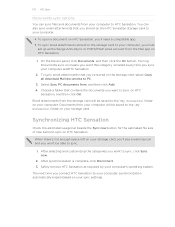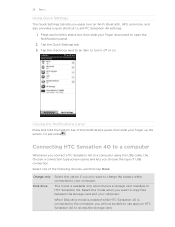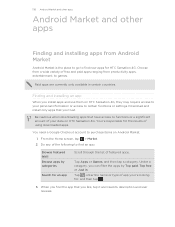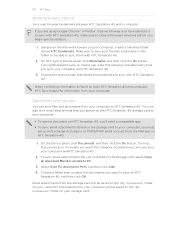HTC Sensation Support Question
Find answers below for this question about HTC Sensation.Need a HTC Sensation manual? We have 3 online manuals for this item!
Question posted by Anonymous-152542 on July 4th, 2015
How Can I Delte An App
The person who posted this question about this HTC product did not include a detailed explanation. Please use the "Request More Information" button to the right if more details would help you to answer this question.
Current Answers
Answer #1: Posted by TommyKervz on July 4th, 2015 1:45 PM
Related HTC Sensation Manual Pages
Similar Questions
Whats The Difference In Gmail And Mail App On Htc Sensation
(Posted by wobarg 9 years ago)
Weather App And Phone Performance.
is anyone experiencing difficulty with the weather app. i want to set it to reload but the scheduled...
is anyone experiencing difficulty with the weather app. i want to set it to reload but the scheduled...
(Posted by pachuco874 11 years ago)