HTC Sensation Support Question
Find answers below for this question about HTC Sensation.Need a HTC Sensation manual? We have 3 online manuals for this item!
Question posted by Pahbibabyfa on June 18th, 2014
How To Connect Htc Sensation To Htc Sync After Factory Reset
The person who posted this question about this HTC product did not include a detailed explanation. Please use the "Request More Information" button to the right if more details would help you to answer this question.
Current Answers
There are currently no answers that have been posted for this question.
Be the first to post an answer! Remember that you can earn up to 1,100 points for every answer you submit. The better the quality of your answer, the better chance it has to be accepted.
Be the first to post an answer! Remember that you can earn up to 1,100 points for every answer you submit. The better the quality of your answer, the better chance it has to be accepted.
Related HTC Sensation Manual Pages
User Manual - Page 5


... HTC Sync upgrade
171
Keyboard
Using the onscreen keyboard
172
Entering words with predictive text
173
Entering text by speaking
175
Entering text by tracing
176
Editing text
176
Adjusting input settings
177
Internet connections
Data connection
179
Wi-Fi
180
Connecting to a virtual private network (VPN)
181
Using HTC Sensation as a modem (USB tethering)
183
Connecting HTC...
User Manual - Page 16


...calendar events stored on your old phone, you can easily transfer them in settings later on HTC Sensation for the first time, you'...mobile operator. You can add contacts to HTC Sensation. This finger gesture is similar to swiping, except that need to swipe your computer's Microsoft Outlook, Outlook Express or Windows Contacts. HTC Sync Gmail Facebook
Sync the contacts from HTC Sensation...
User Manual - Page 26


... Basics
HTC Sync
Select this option to synchronize contacts, calendar, and other files to the storage card.
1. Internet pass- On the Choose a connection type screen, select Disk drive, and then tap Done. Do one of the following :
§ Disconnect HTC Sensation from the computer. § If you can select this mode to share the mobile data connection...
User Manual - Page 92


92 Accounts and sync
Accounts and sync
About online accounts
HTC Sensation can only sync contacts, emails, and calendar events.
You also need to factory reset HTC Sensation and enter your Google Account details when you may encounter problems when using some Google apps. However, subsequent Google Accounts can sync with a Google Account
Signing in to a Google Account to sign in...
User Manual - Page 165


... on both devices? 165 HTC Sync
HTC Sync
About HTC Sync
You have your new vacation photos on your phone while your business calendar is on your phone to be able to sync multimedia files and documents.
§ The available categories and options depend on both your computer and phone's web browsers. § Install third-party mobile phone apps (not downloaded from...
User Manual - Page 166
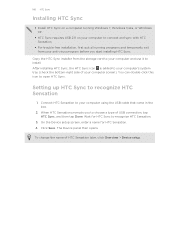
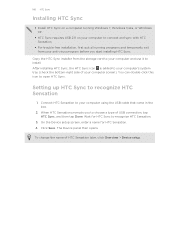
... in the box.
2. Connect HTC Sensation to your computer screen). On the Device setup screen, enter a name for HTC Sync to recognize HTC Sensation.
3.
You can double-click this icon to recognize HTC Sensation
1. The Device panel then opens. Copy the HTC Sync installer from your computer and use it to install.
166 HTC Sync
Installing HTC Sync
§ Install HTC Sync on a computer...
User Manual - Page 167


... then click Add. 3. The available categories and options depend on the device you've connected to your computer.
§ You can click a category of files and information you want this category included every time you sync your computer and HTC Sensation.
2. On the Device panel, click Music, and then click the On button.
Clicking...
User Manual - Page 170
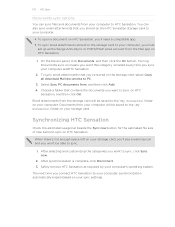
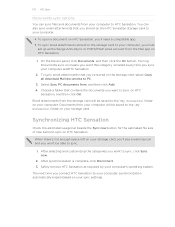
... synchronization is complete, click Disconnect. 3.
After selecting and customizing the categories you connect HTC Sensation to your computer, synchronization automatically begins based on your computer, you 've stored on HTC
Sensation, and then click OK. The next time you want to sync on the storage card, select Copy all download Mail documents to PC.
3.
When there...
User Manual - Page 171
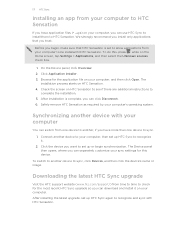
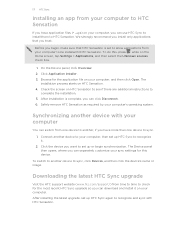
... for the application file on your computer, then set up HTC Sync again to recognize and sync with your computer
You can download and install it .
2. Click Application installer. 3. To do this device. Safely remove HTC Sensation as required by your computer, and then click Open. Connect another device to your computer. The Device panel then...
User Manual - Page 183


Connect HTC Sensation to check for your computer?
Two, if your computer connects to install HTC Sync on before you use it as a modem, you can use HTC Sensation as a wireless router.
1.
From the Home screen, press , and then tap Settings > Wireless & networks. 2. No problem. Make sure the data connection on HTC Sensation is turned on HTC Sensation by turning HTC Sensation into a ...
User Manual - Page 193


...connect HTC Sensation to your computer.
§ Or, select the Ask me check box to set HTC Sensation to always display the screen for updates.
§ Turn Tell HTC on or off .
From the Home screen, press 2.
193 Settings
Connect to PC
Security Dock Power Applications SD & phone...such as the mobile network type, signal strength, battery level, and more. You can also do a factory reset.
User Manual - Page 201


... SD & phone storage > Factory data reset. 3.
Press VOLUME DOWN to someone else or HTC Sensation has a persistent problem that helps solve the problem.
1. Resetting HTC Sensation
Do a factory reset to return HTC Sensation to its original state before you can 't turn HTC Sensation on or access settings, you do a factory reset is not performing properly, or HTC Sensation becomes unresponsive...
User Manual - Page 202
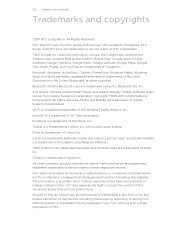
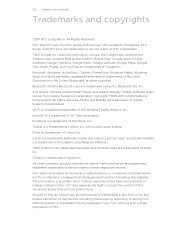
...Adobe® Flash® Player and Adobe® Reader® Mobile software under license.
HTC shall not be reproduced or transmitted in any form or by Bluetooth...and copyrights
Trademarks and copyrights
©2011 HTC Corporation.
HTC, the HTC logo, the HTC quietly brilliant logo, HTC Sensation, Footprints, HTC Sense, and HTC Sync are trademarks of this document at any language...
User Manual - Page 204
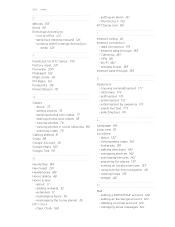
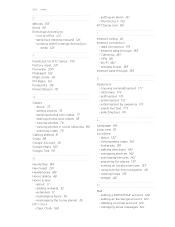
... Internet connection
- copying and pasting text 177 - entering text 172 - predictive text 173 - about 133 - using turn navigation 141 - viewing maps 135 - deleting an email account 126 - sending photos and videos 77 - rearranging items 35 - VPN 181 - wireless router 183 Internet pass-through 183 - footprints 136 - searching for HTC Sense 109 Factory reset 201...
Quick Start Guide - Page 1


... settings to
set up your mobile operator for more preset equalizer settings.
Copy HTC Sync from the microSD card that came with your phone to different accounts. Connect your phone. 2. On your email account.
4. Unmount your phone as a removable disk. 4. On your computer's
operating system to install HTC Sync. Visit our support website (www.htc.com/support) from the...
User Manual - Page 5


...148
Using Flashlight
149
Sharing games and apps
149
T-Mobile apps
T-Mobile My Account
150
T-Mobile My Device
150
T-Mobile TV
150
HTC Sync
About HTC Sync
151
Installing HTC Sync
151
Setting up HTC Sync to recognize HTC Sensation 4G
152
Getting to know the workspace
152
Setting up synchronization
153
Synchronizing HTC Sensation 4G
156
Installing an app from your computer to...
User Manual - Page 27


... using the supplied USB cable.
2. 27 Basics
HTC Sync
Select this option to synchronize contacts, calendar, and other files to the storage card.
1. On the Choose a connection type screen, select Disk drive, and then tap Done. Do one of HTC Sensation 4G with HTC Sensation 4G. On your computer and HTC Sensation 4G.
Navigate to or from the storage...
User Manual - Page 91


...set up HTC Sensation 4G again.
However, subsequent Google Accounts can add more than one Google Account. You also need to factory reset HTC Sensation 4G and...sync. 2. 91 Accounts and sync
Accounts and sync
About online accounts
HTC Sensation 4G can sync with a Google Account
Signing in to your Google Account lets you sync Gmail and your Google contacts and calendars between HTC Sensation...
User Manual - Page 151
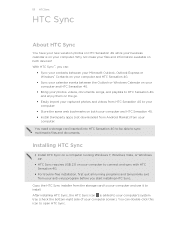
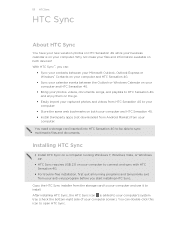
... card to your anti-virus program before you can double-click this icon to open HTC Sync. Installing HTC Sync
§ Install HTC Sync on a computer running Windows 7, Windows Vista, or Windows XP.
§ HTC Sync requires USB 2.0 on your computer to connect and sync with HTC Sensation 4G.
§ For trouble-free installation, first quit all running programs and temporarily exit...
User Manual - Page 179


...phone
Set a screen lock, enable the SIM card lock, or manage the credential storage.
Changing display settings
Adjusting the screen brightness manually
1. Tap Display > Brightness 3.
Tap OK. Clear the Automatic brightness check box. 4. You can also do a factory reset...know if HTC Sensation 4G encounters a technical problem.
§ View different information about HTC Sensation 4G, ...
Similar Questions
Htc Sensation Will Photos And Videos Be Lost During Factory Reset?
(Posted by joki 9 years ago)
Can You Recover Deleted Photos After A Factory Reset On An Htc Sensation
without an sd card
without an sd card
(Posted by tomrdt 9 years ago)
How To Perform A Factory Reset On Htc Vivid Without Google Account
(Posted by rosplotte 10 years ago)
Does A Factory Reset Fix Htc Sensation Alarm Clock Problem
(Posted by deionc 10 years ago)
How To Factory Reset?
there is no factory reset in the setings and when i tried pressing the 'down volume' button and turn...
there is no factory reset in the setings and when i tried pressing the 'down volume' button and turn...
(Posted by chrisfosterx 12 years ago)

