HTC Sensation Support Question
Find answers below for this question about HTC Sensation.Need a HTC Sensation manual? We have 3 online manuals for this item!
Question posted by tomrdt on July 14th, 2014
Can You Recover Deleted Photos After A Factory Reset On An Htc Sensation
without an sd card
Current Answers
There are currently no answers that have been posted for this question.
Be the first to post an answer! Remember that you can earn up to 1,100 points for every answer you submit. The better the quality of your answer, the better chance it has to be accepted.
Be the first to post an answer! Remember that you can earn up to 1,100 points for every answer you submit. The better the quality of your answer, the better chance it has to be accepted.
Related HTC Sensation Manual Pages
User Manual - Page 6
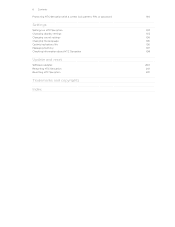
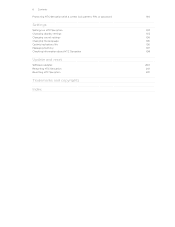
... lock pattern, PIN, or password
190
Settings
Settings on HTC Sensation
192
Changing display settings
193
Changing sound settings
195
Changing the language
196
Optimizing battery life
196
Managing memory
197
Checking information about HTC Sensation
198
Update and reset
Software updates Restarting HTC Sensation Resetting HTC Sensation
200 201 201
Trademarks and copyrights
Index
User Manual - Page 12


... with its slot. 3.
Insert the microSD card into place. Take the back cover off . 2. Inserting the storage card
1. Take the back cover off . 2. From the Home screen, press , and then tap Settings. 2. Tap SD & phone storage > Unmount SD card. Take the back cover off. 2. Removing the storage card
If HTC Sensation is on , you must first "unmount" the storage...
User Manual - Page 26


...your computer's operating system to safely remove HTC Sensation.
6.
Do one of the following :
§ Disconnect HTC Sensation from the storage card to a folder in your computer.
5. 26 Basics
HTC Sync
Select this mode to share the mobile data connection of HTC Sensation with HTC Sensation. Internet pass- Navigate to access the storage card, open it.
4.
USB tethering
When you do...
User Manual - Page 31
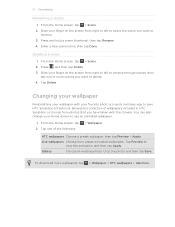
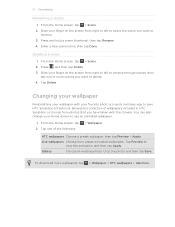
Slide your finger on the screen from photos that you want to give HTC Sensation a fresh look. You can also change your favorite photo is a quick and easy way to delete. 4.
Crop the photo and then tap Save. Enter a new scene name, then tap Done.
Tap Delete. Tap Preview to use an animated wallpaper.
1. Press , and then tap...
User Manual - Page 40


... calls
Besides making calls from the phone dialer screen on HTC Sensation, you can tap
at the right side of a contact name on the phone dialer to search and call a stored contact or a number from the list. § After entering a complete number, tap Call. § To call history.
1.
to delete it and then tap OK...
User Manual - Page 48


...card's PIN2 code. If you want to change the country code, choose the country that you to dial friends and family from home. If you want from your mobile operator to call history. Call services
HTC Sensation can turn off Home dialing
If you prefer to manually enter complete phone... service being used. Press , and then tap Delete all. Tap Done, and then place the call waiting, ...
User Manual - Page 91


... finds HTC Sensation,
and a short message to recover HTC Sensation and storage card data after you erase the contents so be absolutely sure before you .
1. Click Refresh location to confirm, click Erase device. Locking HTC Sensation Lost HTC Sensation? If somebody happens to delete your data on HTC Sensation. Click Click here to find HTC Sensation, that number using HTC Sensation.
3.
User Manual - Page 92


... to factory reset HTC Sensation and enter your friends and yourself on HTC Sensation either in to sign in the Mail app or the Accounts & sync settings. If these problems persist, you may encounter problems when using some Google apps. Other Google services use Google apps such as Facebook and Twitter. § Flickr and Facebook photo uploads...
User Manual - Page 170
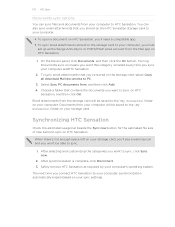
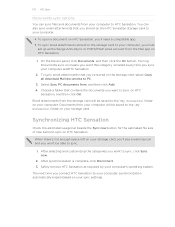
... panel, click Documents, and then click the On button.
Safely remove HTC Sensation as required by your storage card, you'll see a warning icon and you won't be able to sync on HTC
Sensation, and then click OK. The next time you connect HTC Sensation to HTC Sensation. Turning Documents sync on means you want this category included every...
User Manual - Page 180


... asked to enter the key or other security information again, unless you reset HTC Sensation to its factory default settings.
180 Internet connections
Enabling data roaming
Connect to your mobile operator's partner networks and access data services when you're out of your mobile operator for
available wireless networks. 3. Check with WEP, enter the key and...
User Manual - Page 193


... Dock Power Applications SD & phone storage
Date & time Language & keyboard Accessibility
Voice input & output About phone
§ Set ...factory reset. When enabled, you're helping us know if HTC Sensation encounters a technical problem.
§ View different information about HTC Sensation, such as a screen reader that you remove it from HTC Sensation.
§ You can also set HTC Sensation...
User Manual - Page 201


.... 4. Tap SD & phone storage > Factory data reset. 3. Tap Reset phone, and then tap Erase everything. From the Home screen, press , and then tap Settings. 2. Wait for a few seconds, then reinsert the battery. 2. If the display is not performing properly, or HTC Sensation becomes unresponsive, try restarting HTC Sensation and see if that cannot be taken lightly. It'll permanently delete all...
User Manual - Page 204
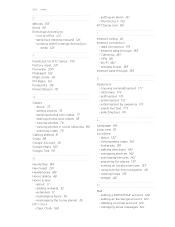
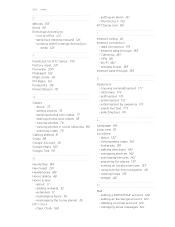
... 126 - viewing photos 74 - World Clock 150 HTCSense.com 89
I
Internet calling 46 Internet connection
- adding widgets 32 - extended 17 - VPN 181 - entering text 172 - purchasing services 142 - searching for HTC Sense 109 Factory reset 201 Firmware 200 Flashlight 163 Flight mode 49 FM Radio 161 Footprints 136 Friend Stream 112
G
Gallery - deleting an email...
User Manual - Page 6


...
Protecting your SIM card with a PIN
176
Protecting HTC Sensation 4G with a screen lock pattern, PIN, or password
176
Settings
Settings on HTC Sensation 4G
178
Changing display settings
179
Changing sound settings
181
Changing the language
182
Optimizing battery life
182
Managing memory
183
Checking information about HTC Sensation 4G
184
Update and reset
Software updates
185...
User Manual - Page 12


... the files in to eject it to prevent corrupting or damaging the files in HTC Sensation 4G. Tap SD & phone storage > Unmount SD card.
Push the storage card in the storage card.
1. Unmounting the storage card
When you must first "unmount" the storage card before removing your photos, videos, and music. Take the back cover off . 2. From the Home screen, press...
User Manual - Page 91


... you skipped adding a Google Account when you first set up HTC Sensation 4G, you may encounter problems when using some Google apps....HTC Sensation 4G can sync with a Google Account
Signing in to a Google Account to factory reset HTC Sensation 4G and enter your Exchange ActiveSync and POP3/IMAP email accounts on social networks
such as Facebook and Twitter. § Flickr and Facebook photo...
User Manual - Page 166


...If you selected an open network, you reset HTC Sensation 4G to its factory default settings.
The network names and security settings of the storage card. 2. When HTC Sensation 4G is not in the list of detected...detected Wi-Fi
networks are displayed in the Wi-Fi networks section. 4. Tap Install from SD card. 4. If you the approximate signal strength (number of the Wi-Fi signal will be...
User Manual - Page 179


... HTC Sensation 4G encounters a technical problem.
§ View different information about HTC Sensation ...card before you 've downloaded and installed an accessibility tool, such as the mobile network type, signal strength, battery level, and more. Tap OK. Drag the brightness slider to the left to decrease or to the right to set onscreen keyboard options.
You can also do a factory reset...
User Manual - Page 186


... the problem.
1. If you're passing HTC Sensation 4G on or access settings, you 've downloaded and installed. Tap SD & phone storage > Factory data reset. 3.
186 Update and reset
Restarting HTC Sensation 4G
If HTC Sensation 4G is running slower than normal, an application is not performing properly, or HTC Sensation 4G becomes unresponsive, try restarting HTC Sensation 4G and see if that...
User Manual - Page 189
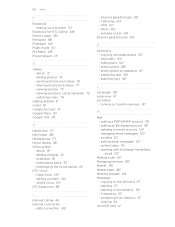
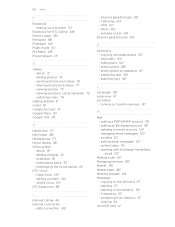
... 158 - selecting text 162
L
Language 182 Leap view 19 Locations
- deleting an email account 124 - sending 121 - sharing your location 113
Facebook for HTC Sense 108 Factory reset 186 Firmware 185 Flashlight 149 Flight mode 50 FM Radio 148 Friend Stream 111
G
Gallery - sharing photos and videos 77 - editing text 162 - entering text by speaking...
Similar Questions
How Can I Recover Deleted Htc Phone Photos?
How can I recover deleted htc phone photos?
How can I recover deleted htc phone photos?
(Posted by helenwhite 9 years ago)
Htc Sensation Will Photos And Videos Be Lost During Factory Reset?
(Posted by joki 9 years ago)
How To Connect Htc Sensation To Htc Sync After Factory Reset
(Posted by Pahbibabyfa 9 years ago)
How Do You Recover Deleted Photo For Htc Rhyme That Was Put On By Someone Else
(Posted by Greemrs 10 years ago)
Does A Factory Reset Fix Htc Sensation Alarm Clock Problem
(Posted by deionc 10 years ago)

