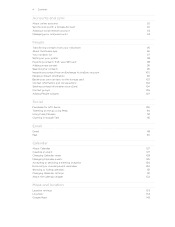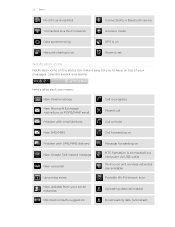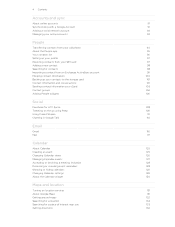HTC Sensation Support Question
Find answers below for this question about HTC Sensation.Need a HTC Sensation manual? We have 3 online manuals for this item!
Question posted by veronikalaukova on November 18th, 2012
Problem With Accept My Sim Card
Hello I have big problem with my phone HTC sensation XL. Everything is working but I havent signal. I dont know what I doing I try change more sim card in my phone and same nothing I havent signal on the mobile I cant call, sned message nothing. Please help me.
Thank you for your time.
Veronika
Current Answers
Related HTC Sensation Manual Pages
Similar Questions
Htc Wildfire S Mobile Phone Has Stopped Receiving Text Messages
Phone has been working up until yesterday and can still send texts but isn't able to receive any mes...
Phone has been working up until yesterday and can still send texts but isn't able to receive any mes...
(Posted by lindawren1 10 years ago)
Htc Sensation Xl Phone Getting Restart Continously
When i was doing a internet cal over wifi using Viber application the phone restarted and getting re...
When i was doing a internet cal over wifi using Viber application the phone restarted and getting re...
(Posted by shaikhaquib51 11 years ago)
How Do I Fix My Htc Sensation Xl? It Wont Turn On, Just Vibrates 7 Times
My htc sensation xl was working fine, then it vibrated 7 times and turned itself off. Everytime i re...
My htc sensation xl was working fine, then it vibrated 7 times and turned itself off. Everytime i re...
(Posted by allanross 11 years ago)