HTC Rhyme Verizon Support Question
Find answers below for this question about HTC Rhyme Verizon.Need a HTC Rhyme Verizon manual? We have 2 online manuals for this item!
Question posted by Anonymous-65284 on July 4th, 2012
Not Receiving Text And Picture Messages
I can send both text and picture messages but am not always receiving messages sent to me.
Current Answers
There are currently no answers that have been posted for this question.
Be the first to post an answer! Remember that you can earn up to 1,100 points for every answer you submit. The better the quality of your answer, the better chance it has to be accepted.
Be the first to post an answer! Remember that you can earn up to 1,100 points for every answer you submit. The better the quality of your answer, the better chance it has to be accepted.
Related HTC Rhyme Verizon Manual Pages
Rhyme User Guide - Page 27


...picture or a web page. You can also set it up. While dragging, do not release your finger until you switch on HTC Rhyme ...for example, thumb and index finger) to swipe your finger in a vertical direction, such as when flicking the contacts or message...174; and Twitter™, and more. When entering text, you can turn HTC Rhyme sideways to quickly drag your other email accounts, ...
Rhyme User Guide - Page 42


... card installed on HTC Rhyme to your phone while it rings. From the Home screen, press MENU , and then tap Settings > Charm .
2.
No more digging in your bag to a computer using the USB cable, the Choose a connection type screen opens and lets you receive a call , a message, or a voice mail.
Connecting HTC Rhyme to a computer
Whenever...
Rhyme User Guide - Page 70


... want to assign.
5. You can also set a speed dial key in a text message
1. Tap the phone number within the message.
2. To call the message sender, tap the received message, and then tap Call on the options menu. Calling a phone number in People. Tap Save. Tap Call. 70 Phone calls
3. When the name comes up in the list, tap the...
Rhyme User Guide - Page 82


...you can directly link to the mobile phone network, and enable you to...Phone settings
Modify your phone settings such as automatic saving of call fails. Contact Verizon...phone automatically redials a number when the attempted call services.
from the one specified by your phone. TTY mode
Enable TTY (Teletypewriter) support for your service provider. 82 Phone calls
Call services
HTC Rhyme...
Rhyme User Guide - Page 92


... in the status bar when you receive a new message. Then tap the new message notification. § Go to the Messages app and open the Notifications panel. While reading the message, you can also do with a text or multimedia message. 92 Messages
Viewing and replying to a message
Depending on your finger down to open the message.
2.
You can reply with the...
Rhyme User Guide - Page 93


... screen to zoom in mind that your messages While reading a message conversation with that says Add text, then enter your reply message. 4. Tap Send.
You can also press MENU , and then tap More > Text size. Messages 93
Adjusting the font size of your response will be sent to the phone number of the latest message you 'll see the particular...
Rhyme User Guide - Page 98
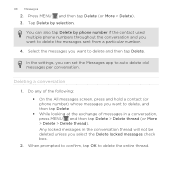
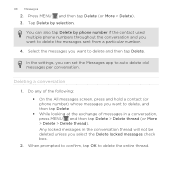
... (or phone number) whose messages you select the Delete locked messages check box.
2. Select the messages you can also tap Delete by selection.
Deleting a conversation
1. Any locked messages in a conversation, press MENU and then tap Delete > Delete thread (or More > Delete > Delete thread). 98 Messages
2. In the settings, you want to delete the messages sent from a particular...
Rhyme User Guide - Page 100


... sending messages.) Text messages (SMS)
§ Receive a report on the delivery status of your message.
§ View or change the message service center number used. (We recommend that you don't change the number here as it may cause problems in the status bar and set HTC Rhyme to vibrate or play a sound when a message arrives or when a message is not sent...
Rhyme User Guide - Page 101
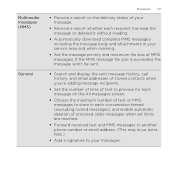
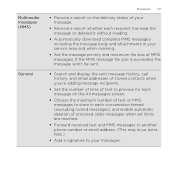
... or deleted it without reading.
§ Automatically download complete MMS messages including the message body and attachments in each conversation thread (excluding locked messages), and enable automatic deletion of unlocked older messages when set limits are reached.
§ Forward received text and MMS messages to another phone number or email address. (This may incur extra fees.)
§ Add...
Rhyme User Guide - Page 177


... its new position.
From the Home screen, tap > People. 2. From the Home screen, tap > People. 2. Sending a message or email to a group of five people, you will be charged for each message sent. For example, if you want to send a message or
email to the group. When the row is highlighted, drag it to move. On the...
Rhyme User Guide - Page 190


... you have received or sent. Searching for Twitter users to follow and tweets that you have linked the contact in the search box.
View all private/direct messages that you have marked as favorites.
Type a Twitter name in People, tap the photo or icon to open an options menu to reply, send a direct message, retweet...
Rhyme User Guide - Page 267


... entry in the People app. Tap the text box to focus on the information scanned, you want to dial the phone number. Wait for HTC Rhyme to edit the message, and then tap Send. Depending on the code and scan it. 3. The contact information appears as a new message in the Phone app. Tap Call to keep the...
Rhyme User Guide - Page 282


... or press BACK to close the onscreen keyboard. Tap Keyboard types, and then select the keyboard layout that requires text or numbers, the onscreen keyboard becomes available. Phone
This layout resembles the traditional mobile phone keypad. After entering your typing style.
1. From the Home screen, press MENU , and then tap Settings > Language & keyboard > Touch...
Rhyme User Guide - Page 293


...connection on or off Turning your email, social network accounts, and other synchronized information.
1. Select the Mobile network check box to turn on HTC Rhyme for the first time, it will be automatically set up to your data connection off the data ... on and you're also not connected to a Wi-Fi network, you won't receive automatic updates to use the mobile network of Verizon Wireless.
Rhyme User Guide - Page 308


... the pairing request on HTC Rhyme and on the type of the receiving device. 6. Where sent information is saved
When you send information using Bluetooth, the location...send another file type to another mobile phone, it is shown in a folder named "Images". If you send a file to a Windows computer, it 's saved depends on the
receiving device. Tap the name of information and the receiving...
Rhyme User Guide - Page 314


...to sign in to Backup Assistant
and back up Backup Assistant when you first turned on HTC Rhyme, deselect the Storage encryption checkbox. Tap Backup Assistant. 3. From the Home screen, press ...encryption. 4. Set a password, and then tap OK. Backing up your contacts
Your phone features Verizon Backup Assistant, which automatically backs up in Settings.
1. If you can set up Backup Assistant during...
Rhyme User Guide - Page 317


...lock or manage the credential storage. Select items to include when you connect HTC Rhyme to your computer.
§ Or, select the Ask me check box to ...restore them when needed. § If you don't want missed calls and your received text message appear on the lock screen, clear the Display message text check box. Display
Accounts & sync
Settings 317
Set up some settings (e.g.
Location Search...
Rhyme Getting Started Guide - Page 3


CONTENTS
My Verizon Manage your account online or from your new phone-from charging the battery and placing calls to checking voice mail.
Basics How to conquer- Apps and Features It's a mobile world and it's yours to use your phone with music, video, web browsing, email and picture messaging, plus tools for navigation and family safeguards.
3
CONTENTS with My Verizon Mobile.
Rhyme Getting Started Guide - Page 23


... following standards are entered before the mobile phone numbers:
IDD (International Direct Dial) Prefix + Country Code + Area/City Code. 4. Additional charges will apply.
Picture Messaging Take pictures that you can send to zoom in one or more information, visit verizonwireless.com/global. For more recipients and ensure
that says "Add text", and then enter your subject on...
Rhyme Getting Started Guide - Page 24
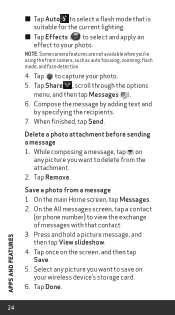
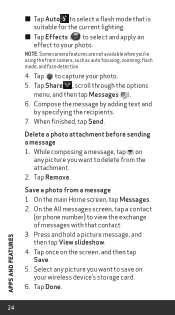
...'s storage card. 6. Compose the message by adding text and
by specifying the recipients. 7.
Tap Done.
24
APPS AND FEATURES Tap Share , scroll through the options
menu, and then tap Messages . 6. When finished, tap Send.
Delete a photo attachment before sending a message 1. On the main Home screen, tap Messages. 2. While composing a message, tap on
any picture you 're using the...
Similar Questions
Why Will My Htc Rhyme Not Send/receive Pictures Or Connect To Mobile Network
(Posted by tangfre 9 years ago)
Htc Wildfire S Mobile Phone Has Stopped Receiving Text Messages
Phone has been working up until yesterday and can still send texts but isn't able to receive any mes...
Phone has been working up until yesterday and can still send texts but isn't able to receive any mes...
(Posted by lindawren1 10 years ago)

