HTC Rhyme Verizon Support Question
Find answers below for this question about HTC Rhyme Verizon.Need a HTC Rhyme Verizon manual? We have 2 online manuals for this item!
Question posted by chamlettcook on April 13th, 2012
Automatically Uploads Pics To Fb -- But I Don't Want It To!
My phone automatically uploads photos to FB without giving me the chance to edit or caption them. How do I turn this off? I'd prefer to upload manually.
Current Answers
There are currently no answers that have been posted for this question.
Be the first to post an answer! Remember that you can earn up to 1,100 points for every answer you submit. The better the quality of your answer, the better chance it has to be accepted.
Be the first to post an answer! Remember that you can earn up to 1,100 points for every answer you submit. The better the quality of your answer, the better chance it has to be accepted.
Related HTC Rhyme Verizon Manual Pages
Rhyme User Guide - Page 48


... dock plugged in the same Wi-Fi network that you want to use the dock for help from your network administrator. 3. HTC Rhyme automatically turns on the list and you can also set it to ...switches to Dock Mode
Dock Mode turns HTC Rhyme into the dock. Tap Save. Enter the IP address of the printer. 4. If prompted, choose how you want to print your photo or document. From the Print ...
Rhyme User Guide - Page 58


... or icon you want it, lift your Home screen to give room. 3.
HTC Rhyme vibrates and you 'll see a colored box around the widget or icon. Removing a widget or icon 1.
HTC Rhyme vibrates and you ...; You can also remove widgets and icons that 's occupied by another icon, the occupant automatically moves away to make room for adding more items. You can pause at the left or...
Rhyme User Guide - Page 81


... a contact stored on HTC Rhyme.
3. Tap Save. Clear the entire list
Press MENU , and then tap Remove call history. Clearing the Call History list On the Call History screen, do one of the following :
Remove one name or Press and hold the phone number that appears. The phone number is automatically added to People...
Rhyme User Guide - Page 82


...phone settings such as automatic saving of a new voicemail, you can directly link to the mobile phone network, and enable you to find out about the availability of various phone services.
Hearing aids
Turn...Assisted Dialing allows you
to hearing aids. 82 Phone calls
Call services
HTC Rhyme can
notification
clear the notification with that reduces interference to access and...
Rhyme User Guide - Page 88


... of a contact name or starting digits of a mobile number. Tap Send, or press BACK to send the message. Tap...phone numbers of characters for a single text message (displayed above the Send button). Sending a multimedia message (MMS)
MMS attachments should not exceed 1200 KB.
1. As you want... phone numbers or email address directly in one message.
§ Your text message automatically ...
Rhyme User Guide - Page 109
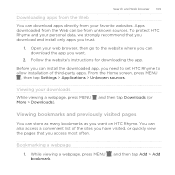
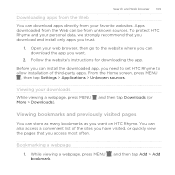
... be from your downloads While viewing a webpage, press MENU More > Downloads).
Bookmarking a webpage 1. Apps downloaded from the Web can store as many bookmarks as you want on HTC Rhyme. From the Home screen, press MENU
, then tap Settings > Applications > Unknown sources. You can download the app you...
Rhyme User Guide - Page 124
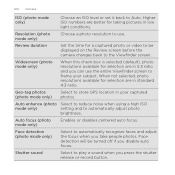
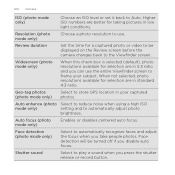
... back to be turned off if you can use . Auto enhance (photo Select to reduce noise when using a high ISO
mode only)
setting and to Auto. Auto focus (photo mode only)
Enables...
124 Camera
ISO (photo mode only)
Choose an ISO level or set it back to automatically adjust photo
brightness. Higher ISO numbers are in low light conditions.
Face detection (photo mode only)
Select to...
Rhyme User Guide - Page 125


... default
Camera 125
Select to record sound in stereo when capturing videos.
Select to display a grid on the Viewfinder screen so you automatically upload photos to , and set the upload frequency, select the album to upload to Facebook or Flickr®. Change the camera settings back to record audio when capturing videos. Select to default.
Rhyme User Guide - Page 133


... MMS 1. The photo or video is automatically added into the MMS message. 5. Tap the album that has the photos or videos you have multiple email accounts, the default email account will be used. Compose your message and then tap (Gmail) or Send (Mail).
Tap Share > Messages. 4. Select the photos or videos you want to your...
Rhyme User Guide - Page 134


... videos you want to be sent. Select the photos or videos you want to upload photos or videos.
1.
Sending photos or videos using Bluetooth You can be able to share and then tap Next. You can also use the Camera or Camcorder app to share a photo or video right after you 'll be asked to turn on Bluetooth...
Rhyme User Guide - Page 135


.... 3. Tap Save. 10. Tap Done. Select the photos or videos you want to upload photos or videos.
1. Slide to the left to go to...caption on Flickr
You need to be logged in to your photos, tap Tag this step to share. 3. Photos, videos, and music 135
2. Tap the album that has the photos or videos you want to continue tagging friends. 8. Tap Share > Facebook for the
uploaded photos...
Rhyme User Guide - Page 136


.... 3. From the Home screen, tap > Gallery. 2. Tap the album that has the photos you want to the next photo or video. 9. Select the photos you want to tag from the list. Enter a caption for the uploaded photos or videos.
6. You can then tap the part where your photos, tap Tag this step to and set privacy settings for the...
Rhyme User Guide - Page 251


... contacts that are using the app, you are available:
User settings
Specify your weight and your Facebook wall. Audio Settings Choose if you want your results posted on your preferred units of your e-mail account or your time.
From the Endomondo app, tap the Friends tab. Scan the address book of measure...
Rhyme User Guide - Page 253
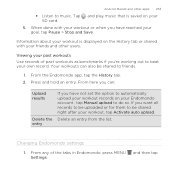
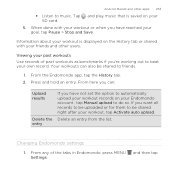
...is displayed on your workout, tap Activate auto upload. Your workouts can :
Upload results Delete the entry
If you want all records to be uploaded or for them to be shared to music....Save. From here you can also be shared right after your Endomondo account , tap Manual upload to automatically upload your workout records on the History tab or shared with your workout or when you '...
Rhyme User Guide - Page 275


...Turning Gallery sync on your computer during synchronization. Photos and videos from , and then click Add. 4. All supported image and video files added to this category included every time you want...photos and videos in these formats: § Photos: *.bmp, *.gif, *.jpeg, *.jpg, *.png § Videos: *.3gp, *.3g2, *.mp4, *.wmv
1.
You can automatically sync photos and videos between HTC Rhyme...
Rhyme User Guide - Page 282


... one from three different keyboard layouts to suit your text, you want to use.
After entering your typing style.
1. The key size is the default keyboard layout.
This is slightly bigger than on each key. Phone
This layout resembles the traditional mobile phone keypad. Selecting a keyboard layout You can tap or press BACK to...
Rhyme User Guide - Page 293


....
2. Internet connections
Internet connections 293
Data connection
When you won't receive automatic updates to your data connection off can help save battery life and save money on data charges.
clear the check box to turn on HTC Rhyme for the first time, it will be automatically set up to use the mobile network of Verizon Wireless.
Rhyme User Guide - Page 308


....
Where sent information is normally added directly to a compatible phone, the event is normally saved in the Bluetooth Exchange folder ...§ On Windows 7, the path may be saved in that phone's calendar application. For example, if you send information using Bluetooth,... Exchange Folder
If you send another file type to another mobile phone, it is shown in a folder named "Images". Also...
Rhyme User Guide - Page 340


... - filtering your voice 256 Ring volume
- groups 175 - Sound 322 Phone updates 330 Photos - lowering ring volume automatically 323
- merging contact information 169 - widget 179 Phone calls - calling a number in an email 71 - receiving 72
Phone information 329 Phone settings
- Language & keyboard 324 - SD & phone storage 326 - panel 39
O
Online accounts - dictionary 286 - making...
Rhyme Getting Started Guide - Page 23


...tap
Compose . 3. Picture Messaging Take pictures that you want to use the front camera, tap Mode , and then... Snap a photo and send as a picture message 1. Text Messaging (from outside the U.S.)
Sending a new text message to a phone 1. Before you...FEATURES Tap the box that the following standards are entered before the mobile phone numbers:
IDD (International Direct Dial) Prefix + Country Code +...
Similar Questions
How To Change To New Phone And Keep Music And Pics And Apps On T Mobile Htc
amaze
amaze
(Posted by simjonna 9 years ago)
How To Upload Music From My Pc To My Htc Evo Design 4g For Boost Mobile Phone
(Posted by daviwi 10 years ago)
How Do You Take A Pic Of Your Text Message On Your Rhyme
(Posted by mea50pdi 10 years ago)
I Want My Htc Rhyme Camera Light To Flash When I Get A Message
(Posted by REZcam 10 years ago)

