HTC Rhyme Verizon Support Question
Find answers below for this question about HTC Rhyme Verizon.Need a HTC Rhyme Verizon manual? We have 2 online manuals for this item!
Question posted by davidcio on February 10th, 2014
How To Reset Htc Rhyme Email Accounts
The person who posted this question about this HTC product did not include a detailed explanation. Please use the "Request More Information" button to the right if more details would help you to answer this question.
Current Answers
There are currently no answers that have been posted for this question.
Be the first to post an answer! Remember that you can earn up to 1,100 points for every answer you submit. The better the quality of your answer, the better chance it has to be accepted.
Be the first to post an answer! Remember that you can earn up to 1,100 points for every answer you submit. The better the quality of your answer, the better chance it has to be accepted.
Related HTC Rhyme Verizon Manual Pages
Rhyme User Guide - Page 11
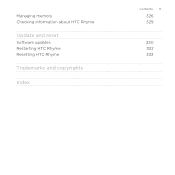
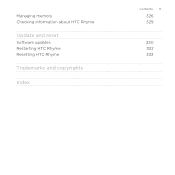
Managing memory Checking information about HTC Rhyme
Update and reset
Software updates Restarting HTC Rhyme Resetting HTC Rhyme
Trademarks and copyrights
Index
Contents 11
326 329
330 332 333
Rhyme User Guide - Page 27


... instructions and you can automatically change the screen orientation from portrait to landscape by turning HTC Rhyme sideways. Getting started 27
Swipe or slide Drag Flick
Rotate
Pinch
To swipe or slide means to quickly drag your other email accounts, favorite social networks like Gmail™ and Android Market™. This finger gesture is...
Rhyme User Guide - Page 28


... online accounts may incur extra data fees. HTC Rhyme syncs your work contacts from HTC Rhyme. Don't worry.
Ways of getting contacts into HTC Rhyme
There are imported to HTC Rhyme after you can enable or disable them in your workplace. You can also create more . You can choose to sync HTC Rhyme with contacts from your old phone.
You can sync HTC Rhyme...
Rhyme User Guide - Page 37


...email Problem with email delivery
New SMS/MMS Problem with SMS/MMS delivery New Google Talk™ instant message
New voicemail
Upcoming event New updates from your social networks Matched contacts suggestion
Bluetooth pairing request HTC Rhyme...hold Call forwarding on HTC Rhyme is connected to a computer via USB cable Wi-Fi® is on and wireless networks are available Mobile Hotspot is on ...
Rhyme User Guide - Page 68


... a number from the phone dialer screen on the phone keypad. On the Home screen, tap . 2. The Phone dialer screen then displays a list of a contact name on HTC Rhyme, you enter a wrong digit or letter, tap to delete it. Making a call on the Phone dialer screen
You can tap a number in a text message or email to call, or...
Rhyme User Guide - Page 77


... prepend your home country code when dialing. Tap Call > Assisted Dialing. 3.
From the Home screen, press MENU 2. Phone calls 77
3.
When manually entering a phone number to call phone numbers that are not stored in HTC Rhyme. Tap Save. Resetting the reference country to enter a plus (+) sign and country code before the number. From the Home screen...
Rhyme User Guide - Page 78


... service that you want to set HTC Rhyme to default values.
4. To set to receive Internet calls on your account.
§ Before you add an Internet calling account, make and receive calls through an Internet calling account.
Under Reference Country, select the country whose settings you 've registered with your mobile service provider to see if...
Rhyme User Guide - Page 79


... first, set HTC Rhyme to phone numbers may incur additional fees.
Call any of the following:
Internet calling account Phone number
§ In People, tap a contact who has an Internet calling account, and then tap Internet call.
§ In Call History, tap an Internet call on the Phone dialer screen on page 68. Contact Verizon Wireless for details...
Rhyme User Guide - Page 81


... that you want to save the number to an existing contact on HTC Rhyme, and then select the number type.
4.
Phone calls 81
Adding a new phone number to your contacts from call history. Do any of number, for example a home number, tap the Mobile button.
§ When saving the number to an existing contact, tap...
Rhyme User Guide - Page 82


...fails.
from the one specified by your phone. Clear voicemail If you have a notification of a new voicemail, you can directly link to the mobile phone network, and enable you
to find ...ends.
Contact Verizon Wireless to access and change the settings of various phone services. To open call services, press MENU Settings > Call.
82 Phone calls
Call services
HTC Rhyme can
notification...
Rhyme User Guide - Page 158


.... 3. You also need to factory reset HTC Rhyme and enter your Google Account details when you added.
1.
From the Home screen, press MENU , and then tap Settings > Accounts & sync.
2. Adding more Google Accounts You can only sync contacts, emails, and calendar events. If you skipped adding a Google Account when you first set up HTC Rhyme, you sync Gmail and your...
Rhyme User Guide - Page 159


... turned on and set up HTC Rhyme? Enter the email address or username that you use to sign in to your social network accounts (such as Facebook, Twitter, or Flickr) when you want to reset your Google Account and click Submit.
3. If you have an alternate email address or cannot access the email account you can try to recover...
Rhyme User Guide - Page 161


... MENU , and then tap Settings > Accounts & sync.
2.
Removing an account does not delete information from HTC Rhyme, for example email, contacts, or settings.
Accounts and sync 161
Changing account settings
You can remove an account to edit.
3. Tap the account that you signed into, except by deleting all information associated with a hard reset.
1. Tap the type of notification you...
Rhyme User Guide - Page 163


... contacts to all . Tap one place. You can also link your contacts via phone, messaging, and email. If you have duplicate entries in one of the following tabs:
Phone Launches the Phone dialer screen. And that's not all contacts on HTC Rhyme, online accounts, and more. People Gives you access to groups so you won't have the...
Rhyme User Guide - Page 169
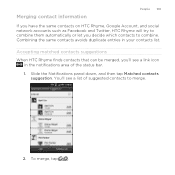
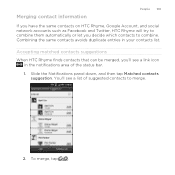
... Notifications panel down, and then tap Matched contacts suggestion. Merging contact information
People 169
If you have the same contacts on HTC Rhyme, Google Account, and social
network accounts such as Facebook and Twitter, HTC Rhyme will try to combine them automatically or let you 'll see a list of the status bar.
1. Accepting matched contacts suggestions...
Rhyme User Guide - Page 200


... screen. Mail
About the Mail app Use the Mail app to the Google Mobile Help site. Adding a POP3/IMAP email account 1.
200 Email
3. Do one of the following: § If you want to view your POP3/IMAP or Exchange ActiveSync emails on HTC Rhyme.
From the Home screen, tap > Mail. The web browser will take you selected...
Rhyme User Guide - Page 293


... to use the mobile network of Verizon Wireless. From the Home screen, press MENU , and then tap Settings > Wireless & networks.
2. Internet connections
Internet connections 293
Data connection
When you won't receive automatic updates to your data connection off the data connection. Select the Mobile network check box to turn on HTC Rhyme for the first...
Rhyme User Guide - Page 295


...network, you 'll be listed in the status bar and tells you reset HTC Rhyme to its factory default settings. The next time HTC Rhyme connects to enter the network key or password.
5. Tap Connect.
...-Fi network with EAP-TLS security You may need to install a network certificate (*.p12) to HTC Rhyme before you want to connect to a Wi-Fi network with EAP-TLS authentication protocol.
1. Save...
Rhyme User Guide - Page 318


... off auto sync of data in your online accounts.
§ Manage running applications, move apps or uninstall apps if HTC Rhyme is running low on power saver to automatically switch...by apps, move applications to or from HTC Rhyme.
§ Erase the storage card to start afresh and if you can also do a factory reset. 318 Settings
Power
Applications
SD & phone storage
§ Turn on memory.
&#...
Rhyme User Guide - Page 333


... reset via the settings.
1. Tap SD & phone storage > Factory data reset. 3. Tap Reset phone, and then tap Erase everything. Performing a factory reset using the hardware buttons on . It'll permanently delete all your data and customized settings, and will remove any data and files you want to keep before the first time you turned it on HTC Rhyme...

