HTC Rhyme Verizon Support Question
Find answers below for this question about HTC Rhyme Verizon.Need a HTC Rhyme Verizon manual? We have 2 online manuals for this item!
Question posted by rjeverober on June 26th, 2014
On My Htc Rhyme How Do I Set My Scrolling Pictures As My Lock Screen
The person who posted this question about this HTC product did not include a detailed explanation. Please use the "Request More Information" button to the right if more details would help you to answer this question.
Current Answers
There are currently no answers that have been posted for this question.
Be the first to post an answer! Remember that you can earn up to 1,100 points for every answer you submit. The better the quality of your answer, the better chance it has to be accepted.
Be the first to post an answer! Remember that you can earn up to 1,100 points for every answer you submit. The better the quality of your answer, the better chance it has to be accepted.
Related HTC Rhyme Verizon Manual Pages
Rhyme User Guide - Page 3


... and other shortcuts on your Home screen
56
Adding folders on your Home screen
57
Rearranging or removing widgets and icons on your Home screen 58
Rearranging the Home screen
59
Using sound sets
61
Rearranging or hiding application tabs
63
Customizing the lock screen style
65
Quick Launch widget
66
Phone calls
Different ways of making calls...
Rhyme User Guide - Page 10


...
305
Sending information using Bluetooth
306
Receiving information using Bluetooth
309
Security
Protecting HTC Rhyme with a screen lock pattern, PIN, or password 311
Encrypting data on HTC Rhyme
313
Backing up your contacts
314
Settings
Settings on HTC Rhyme
316
Changing display settings
319
Changing sound settings
322
Changing the language
324
Optimizing battery life
324
Rhyme User Guide - Page 27


... example, thumb and index finger) to landscape by turning HTC Rhyme sideways.
For most screens, you can automatically change the screen orientation from portrait to zoom in to your finger vertically or horizontally across the screen.
Be sure to sign in or zoom out when viewing a picture or a web page. Getting started 27
Swipe or slide...
Rhyme User Guide - Page 40


... downward to open the Notifications panel.
2. Press and hold the status bar, then slide your finger left or right to all HTC Rhyme settings.
1.
Tap the Quick Settings tab. Using Quick Settings The Quick Settings tab lets you just recently opened apps.
3. In the Recent apps section, slide your finger downward to open it. Tap an...
Rhyme User Guide - Page 84


... use Visual Voice Mail after setting it up Visual Voice Mail
1. Specific terms, conditions and monthly charges apply. From the Home screen, tap > Voice Mail.
Setting up , you use statement and... on the HTC Rhyme screen with Visual Voice Mail.
§ Visual Voice Mail is the first time you are required and V Block must be removed to voice mail, consider locking the phone when not ...
Rhyme User Guide - Page 100


Text messages (SMS)
§ Receive a report on the lock screen and status bar, clear the Notification preview check box.
100 Messages
Setting message options
On the All messages screen, press MENU
and then tap Settings.
Notifications
§ Receive a notification in the status bar and set HTC Rhyme to vibrate or play a sound when a message arrives or when a message is...
Rhyme User Guide - Page 104
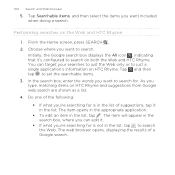
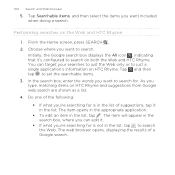
... searches to just the Web only or to set the searchable items. 3. Choose where you want to search on HTC Rhyme and suggestions from Google web search are shown as a list. 4. Performing searches on HTC Rhyme. The web browser opens, displaying the results ... appear in the list, tap . 104 Search and Web browser
5. From the Home screen, press SEARCH . 2. Do one of a Google search.
Rhyme User Guide - Page 174
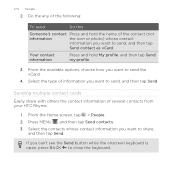
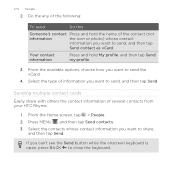
... as vCard. Press MENU , and then tap Send contacts. 3. Sending multiple contact cards Easily share with others the contact information of several contacts from your HTC Rhyme.
1. From the available options, choose how you want to close the keyboard. Select the contacts whose contact
information you want to share,
and then tap...
Rhyme User Guide - Page 201
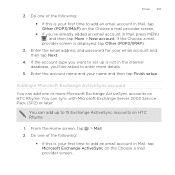
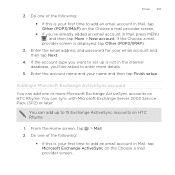
... or more Microsoft Exchange ActiveSync accounts on the Choose a mail provider screen.
§ If you've already added an email account in the internal database, you want to set up to add an email account in Mail, tap Microsoft Exchange ActiveSync on HTC Rhyme.
1. Enter the email address and password for your name and...
Rhyme User Guide - Page 239
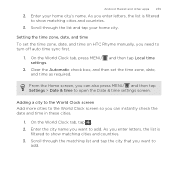
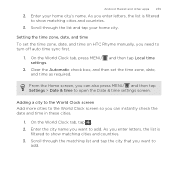
... to show matching cities and countries.
3.
From the Home screen, you enter letters, the list is
filtered to
add. Scroll through the list and tap your home city's name. Enter...Clear the Automatic check box, and then set the time zone, date, and time on HTC Rhyme manually, you enter letters, the list is filtered to open the Date & time settings screen. On the World Clock tab, press...
Rhyme User Guide - Page 241


...
Alarm in silent mode. You can set to snooze, dismiss the alarm, or disable the button. Set how long to snooze between alarms.
Choose what happens to sound even when the volume is not locked. Clear this check box if you want to silence the alarm when HTC Rhyme is in silent mode
Alarm volume...
Rhyme User Guide - Page 254


...your past workouts from Endomondo. You can :
§ Turn HTC Rhyme sideways or double-tap the screen to watch it. 3. Change the settings and press BACK
to check out what other options.
4. Press ... you have set up or thumbs-down icon to add your phone to someone else, you are more about the video, see other viewers think. 254 Android Market and other apps
2. Scroll through the ...
Rhyme User Guide - Page 293


...connection. From the Home screen, press MENU , and then tap Settings > Wireless & networks.
2. clear the check box to turn on HTC Rhyme for the first time, it will be automatically set up to use the mobile network of Verizon Wireless. However, if ... information.
1.
Turning the data connection on data charges. Select the Mobile network check box to turn on the data connection;
Rhyme User Guide - Page 297
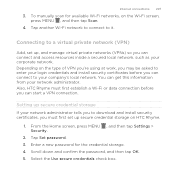
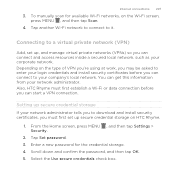
..., such as your company's local network. Depending on the Wi-Fi screen, press MENU , and then tap Scan.
4. Tap Set password. 3. Enter a new password for available Wi-Fi networks, on...you can connect to it. Connecting to a virtual private network (VPN)
Add, set up secure credential storage on HTC Rhyme.
1. Scroll down and confirm the password, and then tap OK. 5.
Tap another Wi-Fi ...
Rhyme User Guide - Page 311


On the Security screen, tap Lock phone after, then specify the idle time you 've previously created. Tap Set up screen lock.
3. PIN
Set a numeric password of the following the onscreen instructions. From the Home screen, press MENU Security.
2. Your screen lock will be asked every time HTC Rhyme is locked. Pattern
Set a screen lock pattern by setting a screen lock pattern, PIN or ...
Rhyme User Guide - Page 317


...; You can restore them when needed. § If you can also manage synchronization and other settings for selecting the USB connection type.
Location Search Privacy
Select the sources to use whenever you do a search and set HTC Rhyme to your location.
Security
Set a screen lock or manage the credential storage.
Select items to include when you connect...
Rhyme User Guide - Page 321
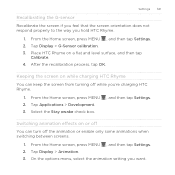
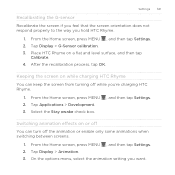
.... Tap Applications > Development. 3. On the options menu, select the animation setting you hold HTC Rhyme.
1. Place HTC Rhyme on while charging HTC Rhyme
You can turn off while you're charging HTC Rhyme.
1. After the recalibration process, tap OK.
Switching animation effects on or off You can keep the screen from turning off the animation or enable only some animations...
Rhyme User Guide - Page 327


... of text and multimedia messages per application.
1. On the Mail & message storage screen:
§ Set fewer days of mails to SD card if there are apps you can delete the data or clear the cache per conversation.
7. On the Application storage screen: § Tap Move apps to download so that 's preinstalled on HTC Rhyme.
1.
Settings 327
4.
Rhyme User Guide - Page 328
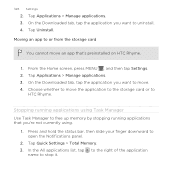
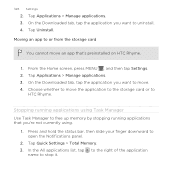
Tap Applications > Manage applications. 3. Stopping running applications that 's preinstalled on HTC Rhyme.
1. Moving an app to uninstall. 4. From the Home screen, press MENU , and then tap Settings. 2. 328 Settings
2. Tap Quick Settings > Total Memory. 3. On the Downloaded tab, tap the application you 're not currently using Task Manager Use Task Manager to open the ...
Rhyme User Guide - Page 329


... the Wi-Fi MAC and Bluetooth addresses. Check the version and other information about your mobile network and its current battery level, status, and what programs are using the battery.
Check information about HTC Rhyme
Settings 329
1. Network Phone identity Battery
Hardware information Software information
Legal information
Check information about the Android platform being used...
Similar Questions
On Htc Evo Design 4g How To Set A Picture On The Lock Screen
(Posted by runbobb 9 years ago)
Why Cant I See My Pictures On My Cell Phone From Verizon
(Posted by bsindei 10 years ago)
My Htc Rhyme Light Wont Go Off And Wont Set A Different Lock Screen
(Posted by Joycja 10 years ago)
How Can I Set Up A Lock Screen Without A Sim Card?
My service finally ended for my HTC Vivid phone, yet I'd still like to use the phone for entertainme...
My service finally ended for my HTC Vivid phone, yet I'd still like to use the phone for entertainme...
(Posted by themightysheep 11 years ago)

