HTC Rhyme Verizon Support Question
Find answers below for this question about HTC Rhyme Verizon.Need a HTC Rhyme Verizon manual? We have 2 online manuals for this item!
Question posted by pinehla on January 20th, 2014
My Htc Rhyme Has Red Light On The Upper Left Hand Side And Touch Screen Wont
work what can i do
Current Answers
There are currently no answers that have been posted for this question.
Be the first to post an answer! Remember that you can earn up to 1,100 points for every answer you submit. The better the quality of your answer, the better chance it has to be accepted.
Be the first to post an answer! Remember that you can earn up to 1,100 points for every answer you submit. The better the quality of your answer, the better chance it has to be accepted.
Related HTC Rhyme Verizon Manual Pages
Rhyme User Guide - Page 15
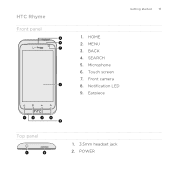
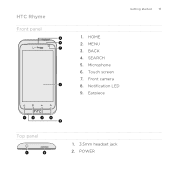
SEARCH 5. MENU 3. Front camera 8. Notification LED 9. BACK 4. Touch screen 7. Earpiece
Top panel
1. 3.5mm headset jack 2. HTC Rhyme Front panel
Getting started 15
1. Microphone 6. POWER HOME 2.
Rhyme User Guide - Page 24


...light. As a safety precaution, the battery stops charging when it overheats. Insert the small end of the supplied USB cable into the USB connector of the USB cable into the power adapter. 3. Charging the battery using HTC Rhyme... charging
the battery. 24 Getting started
2. When you charge the battery and HTC Rhyme is on, the charging battery icon is displayed in the power adapter to an...
Rhyme User Guide - Page 27


...HTC Rhyme for the first time
When you switch on HTC Rhyme for example, thumb and index finger) to zoom in or zoom out when viewing a picture or a web page. Be sure to sign in to your finger in light... contacts or message list. For most screens, you can automatically change the screen orientation from portrait to landscape by turning HTC Rhyme sideways.
Getting started 27
Swipe or slide...
Rhyme User Guide - Page 29


.... No problem. It should be plenty. It comes with HTC Rhyme, you 'll discover more space for adding icons, widgets, and more things with
a Quick Launch widget that one Home screen is where you make HTC Rhyme your own.
Extended Home screen
As you start to the left or right and you might find out how, see...
Rhyme User Guide - Page 38


...) notifications Notification LED
Update available for an app downloaded from Android Market
Blank card
Internal storage is low
The notification LED shows a:
§ Solid green light when HTC Rhyme is connected to the power adapter or a computer and the battery is fully charged.
§ Flashing green...
Rhyme User Guide - Page 40


... Quick Settings The Quick Settings tab lets you just recently opened apps.
3. Press and hold the status bar, then slide your finger left or right to see recently-opened .
1.
Press and hold HOME to view recently used apps. In the Recent apps section, slide your...to eight apps you easily turn on Wi-Fi, Bluetooth, and more, and also provides a quick shortcut to all HTC Rhyme settings.
1.
Rhyme User Guide - Page 52


.... 2.
Enter a new scene name, then tap Done. Browse the collection of wallpapers included in HTC Rhyme or choose from right to left to browse through
scenes, then tap one or more scenes you have taken with your finger on the screen from photos that you want to delete. 5. Press and hold a scene thumbnail, then...
Rhyme User Guide - Page 58


... widgets and icons on the screen. § You can also remove widgets and icons that you drag an icon to a spot that's occupied by another icon, the occupant automatically moves away to a new location on your finger just yet.
Drag the widget or icon to give room. 3. HTC Rhyme vibrates and you 'll...
Rhyme User Guide - Page 59


... a thin line in Leap view.
1. For example, move . The main Home screen is the panel that fits how you want to
move the panels with frequently-used widgets, shortcuts, and folders closer to the main Home screen. Pinch the Home screen to . 3.
HTC Rhyme then vibrates. Personalizing 59
2. Don't lift your finger. Drag the widget...
Rhyme User Guide - Page 61


... Home screen, pinch the touch screen or press HOME to go to access right away.
1. A new Home screen appears. Tap Apply.
Personalizing 61
Adding back a Home screen panel Add back a Home screen if you have more . By switching between sound sets, you can instantly make HTC Rhyme ring or alert you with fun sounds when you 're at work...
Rhyme User Guide - Page 100


... not sent successfully, and choose a notification sound.
§ Allow HTC Rhyme to show pop-up notifications on the screen when messages are sent successfully or not, or disable this option.
§ Allow HTC Rhyme to appear on the delivery status of received text messages to light up the charm accessory when you receive a message.
§ If...
Rhyme User Guide - Page 102


102 Messages
Visual voicemail
§ Set HTC Rhyme to vibrate or play a sound when a voicemail arrives, and choose a notification sound.
§ Allow HTC Rhyme to light up the charm accessory when you receive a voicemail.
Rhyme User Guide - Page 123


...
process the photo against different light exposure levels to access and change camera settings. Changing camera settings
Open the menu panel to enhance it. Slide your camera automatically takes the photo. The result: better photos with HDR imaging. When you 're in this mode.
2. When enabled, HTC Rhyme renders both the bright and...
Rhyme User Guide - Page 279
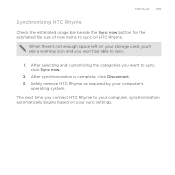
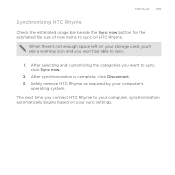
... file size of new items to sync on your sync settings. After synchronization is complete, click Disconnect. 3.
When there's not enough space left on your computer's
operating system. Safely remove HTC Rhyme as required by your storage card, you'll see a warning icon and you want to sync.
1. After selecting and customizing the...
Rhyme User Guide - Page 284


... keyboard. 284 Keyboard
Enabling multiple keyboard languages If there are multiple keyboard languages available on the region where you purchased HTC Rhyme. From the Home screen, press MENU , and then tap Settings > Language & keyboard > Touch Input.
2. Choose the languages you can switch to these languages and use a larger keyboard for easy typing.
§ Select...
Rhyme User Guide - Page 286
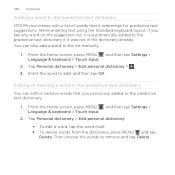
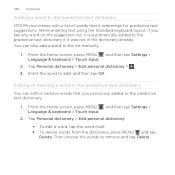
... > Edit personal dictionary > . 3. From the Home screen, press MENU , and then tap Settings > Language & keyboard > Touch Input.
2. From the Home screen, press MENU , and then tap Settings > Language & keyboard > Touch Input.
2. Editing or deleting a word in the dictionary already. 286 Keyboard
Adding a word to the predictive text dictionary HTC Rhyme comes with a list of words that...
Rhyme User Guide - Page 311


... pattern, PIN or password. On the Security screen, tap Lock phone after, then specify the idle time you 've previously created. Tap Set up screen lock.
3. From the Home screen, press MENU Security.
2. PIN
Set a numeric password of the following the onscreen instructions.
Security
Security 311
Protecting HTC Rhyme with a screen lock pattern, PIN, or password
Protect...
Rhyme User Guide - Page 324


....
1.
Tap Power mode > Economy. 4. Tap Turn power saver on at, and then select when to switch to the Home screen. If you want, you can set and select the behavior
when HTC Rhyme switches to power saver mode when the battery level reaches a certain level.
1. Optimizing battery life
You can still change the...
Rhyme User Guide - Page 329


... platform being used by HTC Rhyme. Tap About phone. 3. Check information about your mobile network and its current battery level, status, and what programs are using the battery. Read legal information from HTC and Google, and licenses used by HTC Rhyme. Check information about HTC Rhyme
Settings 329
1. From the Home screen, press MENU 2.
Network Phone identity Battery
Hardware...
Rhyme User Guide - Page 332


... confirm, tap Restart. If HTC Rhyme does not respond when you touch the screen or press the buttons, you can still restart it . If the display is not performing properly, or HTC Rhyme becomes unresponsive, try restarting HTC Rhyme and see if that helps solve the problem.
1. 332 Update and reset
Restarting HTC Rhyme
If HTC Rhyme is running slower than normal...
Similar Questions
Htc Rhyme Red Light On After It Vibrates And Wont Turn On
(Posted by aezele 10 years ago)
I Have A Htc Rhyme The Notification Light Comes On But The Screen Wont Turn On
(Posted by jenwey 10 years ago)

