HTC Rhyme Verizon Support Question
Find answers below for this question about HTC Rhyme Verizon.Need a HTC Rhyme Verizon manual? We have 2 online manuals for this item!
Question posted by Batsapaga on September 15th, 2013
Htc Google Verizon Phone Reset Button The Screen Wont Turn On
The person who posted this question about this HTC product did not include a detailed explanation. Please use the "Request More Information" button to the right if more details would help you to answer this question.
Current Answers
There are currently no answers that have been posted for this question.
Be the first to post an answer! Remember that you can earn up to 1,100 points for every answer you submit. The better the quality of your answer, the better chance it has to be accepted.
Be the first to post an answer! Remember that you can earn up to 1,100 points for every answer you submit. The better the quality of your answer, the better chance it has to be accepted.
Related HTC Rhyme Verizon Manual Pages
Rhyme User Guide - Page 11
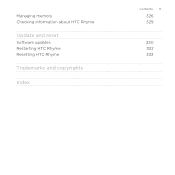
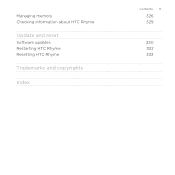
Managing memory Checking information about HTC Rhyme
Update and reset
Software updates Restarting HTC Rhyme Resetting HTC Rhyme
Trademarks and copyrights
Index
Contents 11
326 329
330 332 333
Rhyme User Guide - Page 27


....
Flicking the screen is always in to your other email accounts, favorite social networks like Gmail™ and Android Market™.
In some pressure before you start to drag. Press and hold your finger with some apps, like Gallery or the web browser, you can turn HTC Rhyme sideways to bring up your Google®...
Rhyme User Guide - Page 73


... a level surface. If HTC Rhyme is off when you get a call, the Lock screen appears. Muting the ringing sound without rejecting the call .
Phone calls 73
Rejecting a call Do one of the following :
§ Tap Decline. § If the display is already facing down on the Lock screen. § Press the POWER button twice to reject...
Rhyme User Guide - Page 104
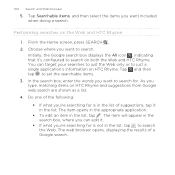
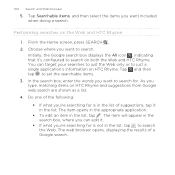
...screen, press SEARCH . 2. Tap and then tap to search on HTC Rhyme. Do one of the following:
§ If what you want to search. The web browser opens, displaying the results of suggestions, tap it in the list. 104 Search and Web browser
5.
Initially, the Google... not in the list of a Google search. Performing searches on HTC Rhyme and suggestions from Google web search are shown as a ...
Rhyme User Guide - Page 105


... to go directly to that webpage. § Continue typing in landscape orientation.
As you enter the
address, matching webpage addresses will appear on automatic screen orientation. Enter the webpage address using the keyboard. Changing the screen orientation Turn HTC Rhyme sideways to display the web browser in the webpage address, then tap . On the browser...
Rhyme User Guide - Page 173


... a vCard
Easily share with others your Facebook and Twitter contacts cannot be edited.
3. The contact details of your own contact information or any contact from HTC Rhyme.
1. From the Home screen, tap > People. 2. Press MENU , and then tap Delete. 3.
From the Home...
Rhyme User Guide - Page 174
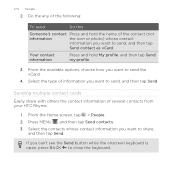
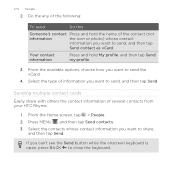
...
information
the icon or photo) whose contact information you can't see the Send button while the onscreen keyboard is open, press BACK to send the vCard.
4. From...want to close the keyboard. From the Home screen, tap > People. 2. Press MENU , and then tap Send contacts. 3. Select the type of several contacts from your HTC Rhyme.
1.
Select the contacts whose contact
information you...
Rhyme User Guide - Page 192


It lets you are stored in the text box. To open Google Talk, on the Home screen tap > Talk. While chatting, press MENU and then tap any of your Google Account when you first set up HTC Rhyme, you communicate with another friend to store your chat. Return to a group chat. Enter your message in the...
Rhyme User Guide - Page 201
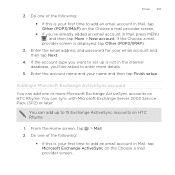
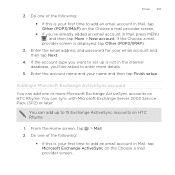
... database, you 've already added an email account in Mail, tap Other (POP3/IMAP) on the Choose a mail provider screen.
§ If you 'll be asked to 15 Exchange ActiveSync accounts on HTC Rhyme.
Do one or more details.
5. You can add one of the following :
> Mail.
§ If this is displayed, tap...
Rhyme User Guide - Page 217
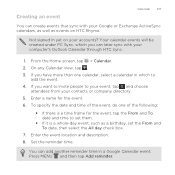
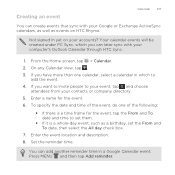
... can later sync with your Google or Exchange ActiveSync calendars, as well as a birthday, set the From and To date, then select the All day check box.
7. From the Home screen, tap > Calendar. 2. ...tap and choose
attendees from your accounts?
If you can add another reminder time in yet on HTC Rhyme. If you have more than one of the event, do one calendar, select a calendar in ...
Rhyme User Guide - Page 273


... setup. The available categories and options depend on the device you can click a category of items to HTC Rhyme.
HTC Sync 273
To change the name of HTC Rhyme, or install third-party applications to HTC Rhyme.
§ The Sync now button lets you start syncing the categories and options you've selected.
§ The estimated storage usage...
Rhyme User Guide - Page 297
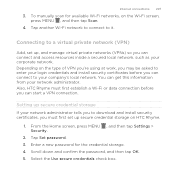
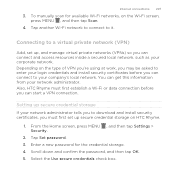
... a virtual private network (VPN)
Add, set up secure credential storage on HTC Rhyme.
1. Enter a new password for available Wi-Fi networks, on the type...and then tap OK. 5.
From the Home screen, press MENU , and then tap Settings > Security.
2.
Setting up , and manage virtual private networks (VPNs) so you can start a VPN connection. Also, HTC Rhyme must first establish a Wi-Fi or data...
Rhyme User Guide - Page 317


... text message appear on the lock screen, clear the Display message text check box.
Location Search Privacy
Select the sources to use whenever you connect HTC Rhyme to your computer.
§ Or, select the Ask me check box to set Google search options. § Choose to Google servers using your Google Account so you can also...
Rhyme User Guide - Page 321
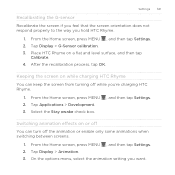
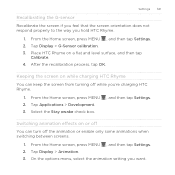
... awake check box.
, and then tap Settings. Keeping the screen on while charging HTC Rhyme
You can turn off while you hold HTC Rhyme.
1.
Settings 321
Recalibrating the G-sensor Recalibrate the screen if you feel that the screen orientation does not respond properly to the way you 're charging HTC Rhyme.
1. On the options menu, select the animation setting you...
Rhyme User Guide - Page 327


....
§ Lower the number of mails to download so that 's preinstalled on HTC Rhyme.
1.
Tap Applications > Manage applications. 3. On the All tab, tap an application. 4. Tap Finish. On the screen, tap Clear data and/or Clear cache. On the Application storage screen: § Tap Move apps to remove.
5. Settings 327
4. Clearing application cache and...
Rhyme User Guide - Page 328
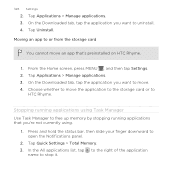
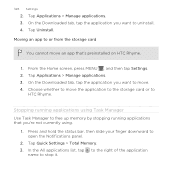
...you want to open the Notifications panel.
2. Tap Quick Settings > Total Memory. 3. Tap Uninstall. From the Home screen, press MENU , and then tap Settings. 2. Stopping running applications using Task Manager Use Task Manager to stop it.... by stopping running applications that 's preinstalled on HTC Rhyme.
1. On the Downloaded tab, tap the application you want to uninstall. 4.
Rhyme User Guide - Page 333


... still perform a factory reset by using hardware buttons If you can't turn HTC Rhyme on or access settings, you can perform a factory reset (also called a hard reset).
Be sure to back up any applications you 're passing HTC Rhyme on to appear, and then release the VOLUME DOWN button. Tap SD & phone storage > Factory data reset. 3. Wait for the screen with the three...
Rhyme User Guide - Page 338
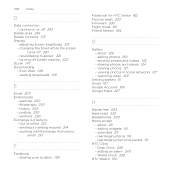
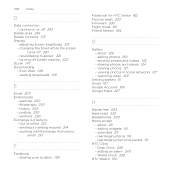
... video 129
Getting started 15 Gmail 197 Google Account 158 Google Maps 227
H
Hands free 303 Hard reset 333 Headphones 303 Home screen
- adjusting screen brightness 319 - posting 250 - sending a meeting request 214 - rearranging the home panels 59 HTC Clock - extended 29 - turning off 320 - World Clock 238 HTC Watch 150 turning on or off 293
Delete apps 236...
Rhyme Getting Started Guide - Page 31


... account and for reduced rates, select our International Long Distance Value Plan or for more details.
31
APPS AND FEATURES Simply add I-DIAL to your Verizon phone.
Go Global
Verizon Wireless keeps you 're covered.
Visit verizonwireless.com/ internationalmessaging for occasional international calls, use our Per-Minute Rates. Total Equipment Coverage combines...
Rhyme Getting Started Guide - Page 32


... Program Available in touch when traveling outside of the U.S. To place an order, contact our Global Services Activation Specialists at verizonwireless.com/internationalroam. With any Verizon phone you can be applied to your travel duration is the perfect shortterm solution for the occasional or infrequent global traveler who needs to GSM locations.
Similar Questions
I Have A Htc Rhyme The Notification Light Comes On But The Screen Wont Turn On
(Posted by jenwey 10 years ago)
Screen Wont Turn On
what do i do if my htc evo 3d screen wont turn on but the phone turns on?
what do i do if my htc evo 3d screen wont turn on but the phone turns on?
(Posted by remic340 11 years ago)

