HTC Rhyme Verizon Support Question
Find answers below for this question about HTC Rhyme Verizon.Need a HTC Rhyme Verizon manual? We have 2 online manuals for this item!
Question posted by willcb on August 19th, 2013
What Happens When Your Phone Wont Turn On And When You Do It Vibrates 3 Times
The person who posted this question about this HTC product did not include a detailed explanation. Please use the "Request More Information" button to the right if more details would help you to answer this question.
Current Answers
There are currently no answers that have been posted for this question.
Be the first to post an answer! Remember that you can earn up to 1,100 points for every answer you submit. The better the quality of your answer, the better chance it has to be accepted.
Be the first to post an answer! Remember that you can earn up to 1,100 points for every answer you submit. The better the quality of your answer, the better chance it has to be accepted.
Related HTC Rhyme Verizon Manual Pages
Rhyme User Guide - Page 4


... in a text message
70
Calling a phone number in an email
71
Calling a phone number in a Calendar event
71
Making an emergency call
71
Receiving calls
72
What can I do during a call
74
Using Assisted dialing
76
Internet calls
78
Using Call history
80
Call services
82
Turning Airplane mode on or off
83...
Rhyme User Guide - Page 23


... battery Before you turn on and start using HTC Rhyme, it needs recharging depends on uses more power. For example, leaving your location: poor signal strength and extreme temperature make the battery work harder. How long the battery can affect battery life. Insert the small end of battery power. Long phone calls and...
Rhyme User Guide - Page 159


...you have an alternate email address or cannot access the email account you first turned on and set up HTC Rhyme? Follow the instructions on your computer, open your Google Account password, you can...to www.google.com/accounts/recovery.
2. Accounts and sync 159
Forgot your password. On HTC Rhyme or on the screen to create your Google Account, you can still add these accounts.
1. ...
Rhyme User Guide - Page 224


...
All calendars
Set alerts & notifications Default reminder time Select ringtone Hide declined events
Select this check ... to use the same event reminder settings for which you a notification, or turn off event notifications on a Sunday or Monday. 224 Calendar
Changing Calendar settings
... start on HTC Rhyme. Calendar view settings
First day of upcoming events.
In any Calendar view,...
Rhyme User Guide - Page 238


...app where you can also use it is in several cities across the tabs to check the current time in several places around the globe. It also shows an alarm clock indicator and the battery level.
... home city, add more from the Clock app than just the regular date and time. Tap to exit Dock Mode.
Use HTC Rhyme as a desk clock complete with weather information or as an alarm clock, stopwatch,...
Rhyme User Guide - Page 239
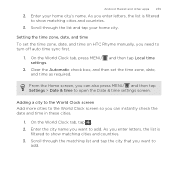
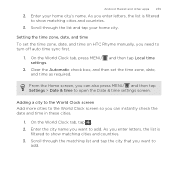
... MENU and then tap Local time settings.
2. Clear the Automatic check box, and then set the time zone, date, and time on HTC Rhyme manually, you want to turn off auto time sync first.
1. Adding a...is filtered to show matching cities and countries.
3. As you want to open the Date & time settings screen. Android Market and other apps 239
2. Scroll through the list and tap your home city...
Rhyme User Guide - Page 240


...the alarm, and then tap OK. § Select the Vibrate check box if you 've finished setting the alarm, tap Done.
§ To turn off .
4. Deleting an alarm
1. Choose from the ...Rhyme to set up alarms.
1. On the Alarms tab, press MENU and then tap Delete. 2. On the Alarms tab, select the check box of that alarm.
2. Under Set alarm, drag your finger up or down to set the alarm time...
Rhyme User Guide - Page 269


... plays when HTC Rhyme after scanning a code. 2. From here you can turn the sound on or off sound and vibrate mode, enable the... GPS, and choose the currency that appears on the top of the page to view the information contained in the scanned code. Tap More > Settings. 3. Tap an entry to show only messages, URLs, text, phone...
Rhyme User Guide - Page 270


GPS
Tap ON when searching for nearby stores that will be used to turn the vibration mode on . Data connection or Wi-Fi settings and GPS settings of a product.
Currency Choose the currency that sell the product. When activated, HTC Rhyme vibrates after scanning a code. 270 Productivity
Vibrate Tap ON to display the prices of your phone should also be turned on or off.
Rhyme User Guide - Page 293


... MENU , and then tap Settings > Wireless & networks.
2. However, if you don't have data connection turned on and you're also not connected to a Wi-Fi network, you turn on HTC Rhyme for the first time, it will be automatically set up to turn off can help save battery life and save money on data charges.
Rhyme User Guide - Page 301


... they can connect and use HTC Rhyme as a wireless router.
5. The password is the key other devices by turning HTC Rhyme into a wireless router. Tap Mobile Hotspot settings. 3. Make sure the data connection on HTC Rhyme is ready to enter a password. HTC Rhyme is turned on the status bar.
Using HTC Rhyme as a wireless router
Internet connections 301...
Rhyme User Guide - Page 311


On the Security screen, tap Lock phone after, then specify the idle time you 've previously created. Your screen lock will be asked every time HTC Rhyme is locked. Tap Set up screen lock.
3....and prevent others from using HTC Rhyme without your permission by following :
, and then tap Settings >
None
Disable the screen lock you can allow before the screen is turned on or when it's idle for...
Rhyme User Guide - Page 314


...tap Settings > Accounts & sync.
2. You must first create an account on HTC Rhyme, deselect the Storage encryption checkbox. From the Home screen, press MENU Accounts & sync.
, ... & phone storage. 3. Set a password, and then tap OK.
Backing up your contacts
Your phone features Verizon Backup Assistant, which automatically backs up Backup Assistant during when you first turned on ...
Rhyme User Guide - Page 318


...card.
§ From this screen, be sure to unmount your storage card before you remove it from HTC Rhyme.
§ Erase the storage card to start afresh and if you don't need to unmount the storage card...saving option is to keep the content. 318 Settings
Power
Applications
SD & phone storage
§ Turn on memory.
§ You can also do a factory reset. You need to select Enable sleep mode.
Rhyme User Guide - Page 319


... text-to-speech settings. Turn on or off scheduled checks for system software updates, or manually check for updates. Changing display settings
Adjusting the screen brightness manually
1. Date & time
Language & keyboard Accessibility
Voice input & output Software updates About phone
Settings 319
§ Set the date and time, time zone, and date or time format.
§ Choose...
Rhyme User Guide - Page 325


... usual Sleep mode when you press the POWER button to turn scheduled Sleep mode off the Wi-Fi and data connections during the Sleep mode schedule you defined.
1. Automatic Select to automatically switch HTC Rhyme to specify the Sleep mode start and end time. Never
Select to Sleep mode Set the Sleep mode...
Rhyme User Guide - Page 333


... and installed. Tap SD & phone storage > Factory data reset. 3. Press and hold the VOLUME DOWN button, and then briefly press the POWER button.
2. Tap Reset phone, and then tap Erase everything. Resetting HTC Rhyme
Update and reset 333
Do a factory reset to return HTC Rhyme to keep before the first time you turned it on HTC...
Rhyme User Guide - Page 341


changing the time before the screen
turns off screen rotation 320 SD card 20 Search 103, 104 Security - moving apps to Exchange account 260 - managing tasks 263 - sharing 134 - watching 129
Voice input 288 Voice Recorder 256 VPN
- adding a connection 298 - scanning a code 267
Scenes 50 Screen
- recalibrating G-sensor 321 - About phone 329 - Applications...
Rhyme Getting Started Guide - Page 10
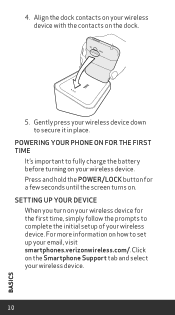
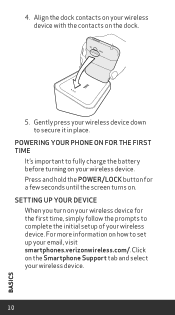
... the dock.
5. Gently press your wireless device. SETTING UP YOUR DEVICE When you turn on your email, visit smartphones.verizonwireless.com/.
Powering your phone on for the first time
It's important to complete the initial setup of your wireless device. Click on the Smartphone Support tab and select your wireless device with the...
Rhyme Getting Started Guide - Page 14
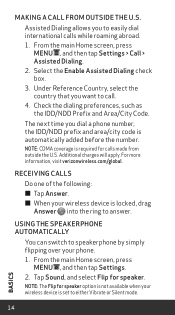
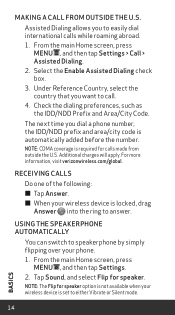
... option is not available when your wireless device is set to either Vibrate or Silent mode.
14
BASICS
The next time you to answer. For more information, visit verizonwireless.com/global.
Under... calls made from outside the U.S. Making a call . 4. Assisted Dialing allows you dial a phone number, the IDD/NDD prefix and area/city code is required for speaker. Using the Speakerphone...
Similar Questions
My Phone Wont Turn On, Only A Red Light Is On And Its Been Charging
my phone wont turn on
my phone wont turn on
(Posted by kristinc2006 11 years ago)
My Phone Wont Turn On?
my phone turned off out of nowhere, and it wont turn on. it'll light up with the "HTC" screen like i...
my phone turned off out of nowhere, and it wont turn on. it'll light up with the "HTC" screen like i...
(Posted by Anonymous-65875 11 years ago)

