HTC Gratia Support Question
Find answers below for this question about HTC Gratia.Need a HTC Gratia manual? We have 2 online manuals for this item!
Question posted by kristinc2006 on February 3rd, 2013
My Phone Wont Turn On, Only A Red Light Is On And Its Been Charging
my phone wont turn on
Current Answers
There are currently no answers that have been posted for this question.
Be the first to post an answer! Remember that you can earn up to 1,100 points for every answer you submit. The better the quality of your answer, the better chance it has to be accepted.
Be the first to post an answer! Remember that you can earn up to 1,100 points for every answer you submit. The better the quality of your answer, the better chance it has to be accepted.
Related HTC Gratia Manual Pages
User Manual - Page 2
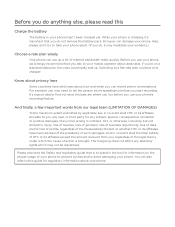
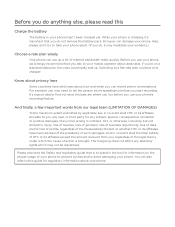
...mobile operator about how and when you can also refer to your phone, we strongly recommend that you use up .
And in no event shall the total liability of Internet bandwidth really quickly. You can record phone... HTC or its affiliates have strict laws about data rates. Switching to take your phone hasn't been charged yet. It's a good idea to find out what the laws are where you...
User Manual - Page 5


......15 Top panel...16 Left panel...16 Bottom panel...17
Before turning on your phone 18
Back cover...18 SIM card...19 Storage card...19 Battery...20 Finger gestures...22
Getting started...23
Turning on your phone...23 Turning off your phone...23 Setting up your phone for the first time...23 Sleep mode...24
Home screen...
User Manual - Page 13


... before the screen turns off 198 Preventing automatic screen rotation...198 Recalibrating the G-sensor...198 Keeping the screen on while charging the phone 198 Switching animation effects on or off...199
Changing sound settings...200
Changing the phone language 201
Optimizing your phone's battery life 202
Using the GSM network of your mobile operator 202 Checking...
User Manual - Page 14
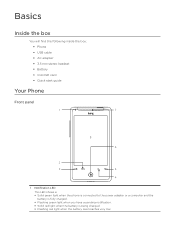
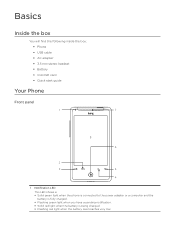
... Quick start guide
Your Phone
Front panel
1
7
8 6
2
3
5
4
1 Notification LED
This LED shows a: Solid green light when the phone is connected to the power adapter or a computer and the
battery is fully charged. Flashing green light when you have a pending notification. Solid red light when the battery is being charged. Flashing red light when the battery...
User Manual - Page 21
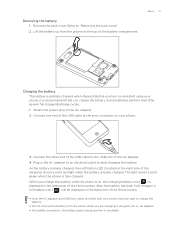
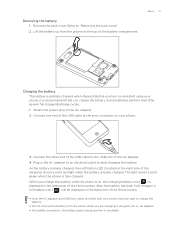
... charging the battery. When you turn on your phone.
3. Remove the back cover. After the battery has been fully charged,...charge/discharge cycles. 1. Plug in the AC adapter to an electrical outlet to solid green when the phone is being charged, the notification LED (located on , the charging battery icon ( ) is displayed in the status bar of the earpiece) shows a solid red light...
User Manual - Page 22
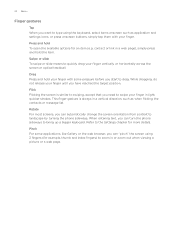
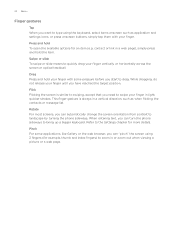
.... Refer to the Settings chapter for example, thumb and index fingers) to zoom in light, quicker strokes.
Pinch For some pressure before you have reached the target position. Drag ...Finger gestures
Tap When you can automatically change the screen orientation from portrait to landscape by turning the phone sideways. Press and hold the item. contact or link in a vertical direction, such ...
User Manual - Page 23


... card is provided by your mobile operator. Don't worry. You can choose your language, how you want to connect to proceed. Enter the SIM PIN, then tap OK.
Basics 23
Getting started
Once you've installed your SIM card, battery, and microSD card, you can turn on your phone and start using it...
User Manual - Page 40


...left again to the Home screen. Removing a widget or icon
1. When the widget or icon also turns red, release your finger.
2. Press and hold the widget or icon you don't frequently use. Don... a widget or icon
1. Drag the widget or icon to move.
The Phone button then changes into the Remove button and turns red.
3. You can also remove widgets and icons that there's no space to...
User Manual - Page 51


... mode on or off
In many countries, you are turned off the phone while on board an aircraft. A way to turn off the phone function is to switch your phone are required by law to turn off , including the call function is turned back on your phone to enable or disable Airplane mode. When you enable Airplane mode...
User Manual - Page 95


...check the image that the friend is using an Android phone. Select the Mobile indicator option.
Showing or hiding the mobile indicator to friends You can sign in the status bar... vibrate, or display a notification icon in to your Google Talk account automatically every time you turn on your phone.
1. The ring tone briefly plays when selected. Setting whether you don't want a ring ...
User Manual - Page 107


... an email message
1. From the Home screen, tap
> Mail.
2. For an Exchange ActiveSync account, you view your Home screen" in the Internet chapter. The flag turns red when you want to delete the email account.
5. Editing email account settings
1. From the Home screen, tap
> Mail.
2. Press MENU and then tap More > Settings...
User Manual - Page 119


... or off.
To light up the screen again, tap anywhere on the screen or press the BACK button on the screen after every few days. The Desk Clock displays the current date, time, and weather, an alarm clock indicator, and a battery charging indicator. You can change position on your phone. You can dim...
User Manual - Page 126


... connection you are out of your mobile operator's coverage area. It can help optimize your mobile operator before enabling data roaming.
1. Select the Mobile network check box to turn off can also save money on data charges. Creating a new access point
When you turn on your phone (if the SIM card is turned off, you finish setting up...
User Manual - Page 127


...access point or "hotspot". Follow the steps in the status bar and tells you selected a network that light up to the Wi-Fi network. Tap a Wi-Fi network to the EAP-TLS network. 5. ...a network certificate (.p12) to your phone connects to a wireless network
1.
Select the network certificate needed to connect to connect.
Select the Wi-Fi check box to turn Wi-Fi on and connecting to a ...
User Manual - Page 195


..., PIN, or password. You'll then be asked to use a screen lock. Security 195
Protecting your phone with a screen lock
You can further secure your phone by requiring a screen unlock pattern every time your phone is turned on or every time it wakes up screen lock. 3. Tap one of at least four digits. ...
User Manual - Page 198


..., and then tap G-Sensor calibration. 3. You can keep the phone screen from turning off to conserve battery power. To quickly turn off . 1. Clear the Auto-rotate screen check box. Place the phone on while charging the phone
You can set the idle time before the screen turns off the screen, press the POWER button. After the recalibration...
User Manual - Page 202


... screen, press MENU and then tap Settings. 2. Follow these tips to extend the time between charges: Turn off screen animations. See "Using the GSM network of power. Avoid making very long phone calls or using a data connection to connect to your mobile operator's GSM network consumes less battery power 1. Tap Wireless & networks...
User Manual - Page 209


...67 Timer 118 Time zone 120 Turning off your phone 23 Turning on your phone 23 Tweeting on Flickr 158 ...Voice Recorder 185 VPN 130
W
Wallpaper 36 WAP push messages 71 Watching video (Gallery application) 157 Weather 124 Weather widget 125 Web browser 132 Wi-Fi 127 Widgets 37, 40 wireless router 140 World Clock 120
Y
Your phone 14 - charging...
Quick Start Guide - Page 2
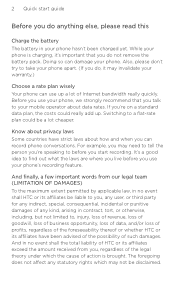
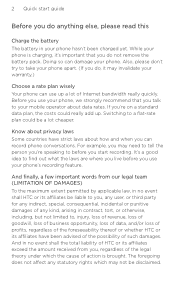
..., a few important words from you, regardless of the legal theory under which may invalidate your mobile operator about how and when you do anything else, please read this
Charge the battery The battery in your phone hasn't been charged yet. For example, you may need to tell the person you're speaking to before...
Quick Start Guide - Page 7


... for the battery to start guide
Charge the battery 1. Press the POWER button to the AC adapter before charging the battery. After installing the SIM card, battery, and microSD card and charging the battery, you must first attach the plug to turn your phone on your phone. Quick start charging the battery. If the AC adapter that...
Similar Questions
Htc Rhyme Red Light Blinking And Phone Wont Turn On
(Posted by riwhtev 10 years ago)
My Htc Verizon Phone Wont Turn On Or Charge. How Do I Reset It
(Posted by abesa 10 years ago)
My Htc Rhyme Phone Wont Turn On Or Charge How Do I Fix It
(Posted by chiwoo 10 years ago)
My Phone Wont Turn On?
my phone turned off out of nowhere, and it wont turn on. it'll light up with the "HTC" screen like i...
my phone turned off out of nowhere, and it wont turn on. it'll light up with the "HTC" screen like i...
(Posted by Anonymous-65875 11 years ago)

