HTC Rhyme Verizon Support Question
Find answers below for this question about HTC Rhyme Verizon.Need a HTC Rhyme Verizon manual? We have 2 online manuals for this item!
Question posted by Cpxit on April 5th, 2014
How Do I Configure The Data Roaming Settings On My Verizon Wireless
The person who posted this question about this HTC product did not include a detailed explanation. Please use the "Request More Information" button to the right if more details would help you to answer this question.
Current Answers
There are currently no answers that have been posted for this question.
Be the first to post an answer! Remember that you can earn up to 1,100 points for every answer you submit. The better the quality of your answer, the better chance it has to be accepted.
Be the first to post an answer! Remember that you can earn up to 1,100 points for every answer you submit. The better the quality of your answer, the better chance it has to be accepted.
Related HTC Rhyme Verizon Manual Pages
Rhyme User Guide - Page 9


... an app from your computer to HTC Rhyme Synchronizing another device with your computer Downloading the latest HTC Sync upgrade
Keyboard
Using the onscreen keyboard Entering words with predictive text Entering text by speaking Entering text by tracing Editing text Adjusting input settings
Internet connections
Data connection Wi-Fi Connecting to a virtual private...
Rhyme User Guide - Page 22


Tap SD & phone storage > Unmount SD card. From the Home screen, press MENU , and then tap Settings. 2. 22 Getting started
Unmounting the storage card
When you need to remove the storage card while HTC Rhyme is on, unmount the storage card first to prevent corrupting or damaging the files in the storage card.
1.
Rhyme User Guide - Page 82


... may include call forwarding, call services. Voicemail settings
Specify another country.
Contact Verizon Wireless to hearing aids. Hearing aids
Turn on the Hearing Aid Compliance feature that number ends. Voice Privacy
Encrypts outgoing voice calls and uses secure channels when available.
Phone settings
Modify your phone settings such as automatic saving of an unknown...
Rhyme User Guide - Page 85
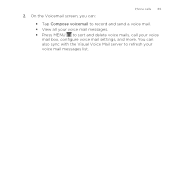
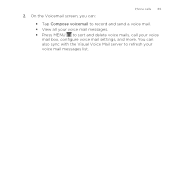
On the Voicemail screen, you can also sync with the Visual Voice Mail server to sort and delete voice mails, call your voice mail messages list. You can :
Phone calls 85
§ Tap Compose voicemail to record and send a voice mail.
§ View all your voice mail messages.
§ Press MENU to refresh your voice mail box, configure voice mail settings, and more. 2.
Rhyme User Guide - Page 101
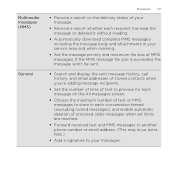
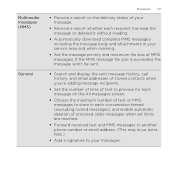
... and when roaming.
§ Set the message priority and maximum file size of unlocked older messages when set limits are reached.
§ Forward received text and MMS messages to another phone number or email...call history, and email addresses of stored contacts when you're adding message recipients.
§ Set the number of lines of text to preview for each message on the delivery status of your...
Rhyme User Guide - Page 145
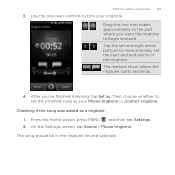
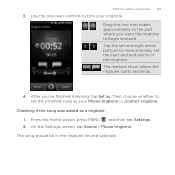
... start and end points of the ringtone. Then choose whether to more precisely set the trimmed song as your ringtone. Use the onscreen controls to begin and end. On the Settings screen, tap Sound > Phone ringtone. The markers show where the ringtone starts and ends.
4. The song should be in the ringtone list...
Rhyme User Guide - Page 226


... one or both of the sky and more battery power. This requires a clear view of the following:
and then tap Settings >
Use wireless networks Use GPS satellites
Uses Wi-Fi or your mobile data connection to find your location on location services In order to enable location sources.
1. 226 Maps and location
Maps and...
Rhyme User Guide - Page 282


... layout resembles the traditional mobile phone keypad. The key size is the default keyboard layout. Compact This layout features two letters on the Standard layout.
Choose one from three different keyboard layouts to use. From the Home screen, press MENU , and then tap Settings > Language & keyboard > Touch Input.
2. After entering your typing style...
Rhyme User Guide - Page 293


... network accounts, and other synchronized information.
1. However, if you don't have data connection turned on and you're also not connected to use the mobile network of Verizon Wireless. clear the check box to turn on HTC Rhyme for the first time, it will be automatically set up to a Wi-Fi network, you turn on the...
Rhyme User Guide - Page 294


...Tap Mobile networks, and then select the Data roaming check box. Turning Wi-Fi on and connecting to pass through. HTC Rhyme then scans for data roaming rates before you 're out of Verizon Wireless coverage areas.
The availability and strength of Verizon Wireless and access data services when you use data roaming.
1. Select the Wi-Fi check box to a roaming network.
Select the Data...
Rhyme User Guide - Page 301


... turned on before you use it as a wireless router.
5. Tap Mobile Hotspot settings. 3. Choose the type of Security and set the password (key) for your data connection with other people need to turn on the wireless router. Enter a router name or use HTC Rhyme as a wireless router.
1. Using HTC Rhyme as a wireless router when you see on the status bar...
Rhyme User Guide - Page 308


... added directly to another mobile phone, it may be: C:\Users\[your username]\My Documents\Bluetooth Exchange Folder
If you send an image file to a Windows computer, it is shown in the Bluetooth Exchange folder within your personal document folders.
§ On Windows XP, the path may be: C:\Documents and Settings\ [your username]\My...
Rhyme User Guide - Page 316


... data connection, and Bluetooth, enable Airplane mode, and more. From the Home screen, press MENU , and then tap Settings. Set up wireless...Rhyme when it's ringing, make it over. Personalize Wireless & networks Charm Call Sound
Make HTC Rhyme truly yours with the various personalization options available.
316 Settings
Settings
Settings on HTC Rhyme
Control and customize phone settings...
Rhyme User Guide - Page 318


...sync of data in the internal storage and your storage card.
§ From this screen, be sure to unmount your online accounts.
§ Manage running applications, move apps or uninstall apps if HTC Rhyme is ... to select Enable sleep mode. You need to keep the content. 318 Settings
Power
Applications
SD & phone storage
§ Turn on power saver to automatically switch to power saving mode...
Rhyme User Guide - Page 325


...-Fi and data connections during the Sleep mode schedule you defined.
1. Automatic Select to automatically switch HTC Rhyme to Sleep mode Set the Sleep mode schedule on HTC Rhyme so it ...time around what it 's not plugged in at night. Scheduling HTC Rhyme to switch to Sleep mode. Checking the power usage of applications
Settings 325
1.
Tap Power > Enable sleep mode. 3. Manual
Select to...
Rhyme User Guide - Page 326
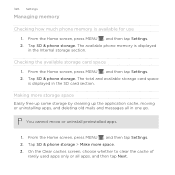
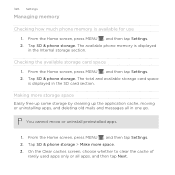
... card space 1.
You cannot move or uninstall preinstalled apps.
1. From the Home screen, press MENU , and then tap Settings. 2. From the Home screen, press MENU , and then tap Settings. 2. Making more space. 3. Tap SD & phone storage > Make more storage space Easily free up some storage by cleaning up the application cache, moving or...
Rhyme User Guide - Page 333


... its original state before you 've downloaded and installed. Tap SD & phone storage > Factory data reset. 3. If you can 't turn HTC Rhyme on or access settings, you 're passing HTC Rhyme on . It'll permanently delete all your data and customized settings, and will remove any data and files you want to keep before the first time you...
Rhyme Getting Started Guide - Page 16


... and messages will be removed to set up your phone. V Block must be available to the application download, which requires approximately 1 MB of data. To limit unauthorized access to know...ringtone 1. Setting up Visual Voice Mail 1. View a list of a button. Visual Voice Mail One glance tells you all you are a new Verizon Wireless
* subscriber, first dial 86 to use .
Data charges ...
Rhyme Getting Started Guide - Page 23


...zoom in one or more information, visit verizonwireless.com/global.
If you can send to a phone 1. Fill in or out. ≠≠ Tap Scenes to select a scene preset.
23
...the main Home screen, tap Messages. 2. Tap the box that the following standards are entered before the mobile phone numbers:
IDD (International Direct Dial) Prefix + Country Code + Area/City Code. 4.
Tap Send. ...
Rhyme Getting Started Guide - Page 32


... occasional or infrequent global traveler who needs to enable International Roaming. With any Verizon phone you can be applied to GSM locations. This program is ideal when your phone or call
1-800-922-0204 and speak with 3G, this is less than 115 countries with a Verizon Wireless representative to stay in touch when traveling outside of...
Similar Questions
How To Backup Files Data And Setting On Htc Evo Lte
(Posted by dohmemarine 9 years ago)
Turning Of Data Roaming On An Htc Rhyme
I am living in canada with a canadian plan through my US Verizon company. The plan does not include ...
I am living in canada with a canadian plan through my US Verizon company. The plan does not include ...
(Posted by Anonymous-49816 12 years ago)

