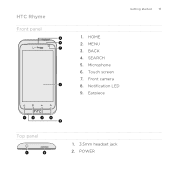HTC Rhyme Verizon Support Question
Find answers below for this question about HTC Rhyme Verizon.Need a HTC Rhyme Verizon manual? We have 2 online manuals for this item!
Question posted by aamenhansa on December 15th, 2013
Can You Change The Color The Htc Rhyme Led Light Blinks
The person who posted this question about this HTC product did not include a detailed explanation. Please use the "Request More Information" button to the right if more details would help you to answer this question.
Current Answers
Related HTC Rhyme Verizon Manual Pages
Similar Questions
Does The Led Light Blinks When I Receive A Message Or A Missed Call?
I was wondering does the led light in the upper left corner blinks to notify me when I have a missed...
I was wondering does the led light in the upper left corner blinks to notify me when I have a missed...
(Posted by tanjaplaninic 8 years ago)
Htc Rhyme Red Light Blinking And Phone Wont Turn On
(Posted by riwhtev 10 years ago)
Htc Rhyme Green Led Is Blinking But Phone Wont Unlock
(Posted by uvecac 10 years ago)
Htc Rhyme Green Led Is Blinking But Phone Wont Turn On
(Posted by pooCsro 10 years ago)