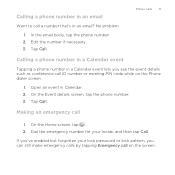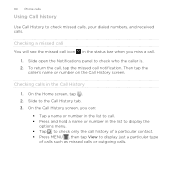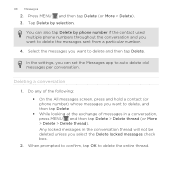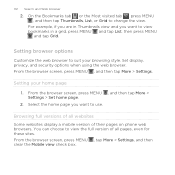HTC Rhyme Verizon Support Question
Find answers below for this question about HTC Rhyme Verizon.Need a HTC Rhyme Verizon manual? We have 2 online manuals for this item!
Question posted by sarahbenton13 on January 4th, 2013
I Bought One From A Garage Sale For The Wifi.... How Can I Activate It And Use I
Current Answers
Answer #1: Posted by firesburnsmup1 on January 8th, 2013 6:38 PM
After the factory reset, it asked me to register with verizon and wouldn't let me do anything else. So, I looked online and pushed buttons, then I turned the phone off.
When I turned the phone back on, it allowed me to go through the rest of the initial setup stuff without registering the phone with verizon. Now it just says "no service." I still turned off all the phone-related features I could find, just in case.
That's how it worked for me.
If just rebooting doesn't work for you, try doing it in conjunction with plugging it in. I can't remember if I had it plugged in before and after rebooting, only before, only after, or neither.