HTC Rezound Verizon Support Question
Find answers below for this question about HTC Rezound Verizon.Need a HTC Rezound Verizon manual? We have 2 online manuals for this item!
Question posted by balaklj on March 29th, 2014
How Do You Turn Off Extended Networks Sounds On Htc Rezound
The person who posted this question about this HTC product did not include a detailed explanation. Please use the "Request More Information" button to the right if more details would help you to answer this question.
Current Answers
There are currently no answers that have been posted for this question.
Be the first to post an answer! Remember that you can earn up to 1,100 points for every answer you submit. The better the quality of your answer, the better chance it has to be accepted.
Be the first to post an answer! Remember that you can earn up to 1,100 points for every answer you submit. The better the quality of your answer, the better chance it has to be accepted.
Related HTC Rezound Verizon Manual Pages
Rezound - User Guide - Page 3


... the phone storage or storage card Copying text, looking up information, and sharing Printing
Contents 3
49 50 52
Personalizing
Making HTC Rezound with Beats Audio truly yours
53
Personalizing HTC Rezound with ...
Rearranging the Home screen
62
Using sound sets
64
Rearranging or hiding application tabs
66
Customizing the lock screen style
68
Phone calls
Different ways of making calls
...
Rezound - User Guide - Page 10


10 Contents
Connecting to a virtual private network (VPN)
302
Using HTC Rezound with Beats Audio as a modem (USB tethering) 304
Connecting HTC Rezound with Beats Audio to the Internet through
a computer (Internet Pass-through)
305
Using HTC Rezound with Beats Audio as a wireless router
306
Bluetooth
Bluetooth basics
307
Connecting a Bluetooth headset or car kit
308
Disconnecting or...
Rezound - User Guide - Page 42


42 Basics
Upcoming event New updates from your social networks Matched contacts suggestion Bluetooth pairing request HTC Rezound with Beats Audio software update available
Song is playing
Voice recording is on More (not displayed) notifications
Notification LED
Mobile Hotspot is on Uploading data (animated) Downloading data (animated) Waiting to upload Downloaded Android Market app installed...
Rezound - User Guide - Page 52
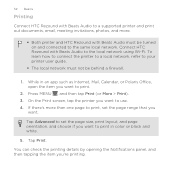
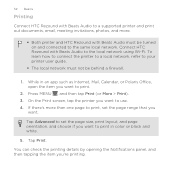
... printing details by opening the Notifications panel, and then tapping the item you want to print.
2. Connect HTC Rezound with Beats Audio must not be turned on and connected to the same local network. 52 Basics
Printing
Connect HTC Rezound with Beats Audio to a supported printer and print out documents, email, meeting invitations, photos, and more...
Rezound - User Guide - Page 53


Personalizing HTC Rezound with Beats Audio with scenes
HTC Rezound with Beats Audio becomes multiple phones in one when you add or modify something on the Home screen to the current scene selected. Everytime you use scenes. Personalizing
Personalizing 53
Making HTC Rezound with Beats Audio truly yours
Make HTC Rezound with Beats Audio look and sound just the way you...
Rezound - User Guide - Page 75
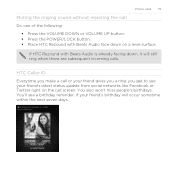
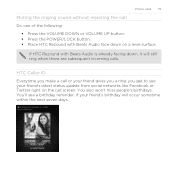
... will still ring when there are subsequent incoming calls. Phone calls 75
Muting the ringing sound without rejecting the call Do one of the following:
§ Press the VOLUME DOWN or VOLUME UP button. § Press the POWER/LOCK button. § Place HTC Rezound with Beats Audio is already facing down on the call...
Rezound - User Guide - Page 77


Do one of the following:
§ Flip HTC Rezound with Beats Audio against your hearing, do not hold HTC Rezound with Beats Audio over again, facing it up. Turning the speakerphone on during a call
Phone calls 77
To decrease potential damage to toggle between turning the microphone on or off , the mute icon appears in the status bar...
Rezound - User Guide - Page 84


...can directly link to the mobile phone network, and enable you to ...Turn on the Hearing Aid Compliance feature that number ends.
Contact Verizon Wireless to find out about the availability of various phone services.
Assisted Dialing Assisted Dialing allows you to access and change the settings of call waiting, voicemail, and more. 84 Phone calls
Call services
HTC Rezound...
Rezound - User Guide - Page 135
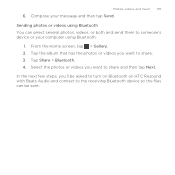
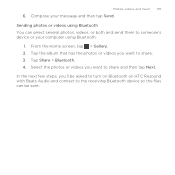
... and then tap Send.
From the Home screen, tap > Gallery. 2. Tap Share > Bluetooth. 4. Compose your computer using Bluetooth You can be asked to turn on Bluetooth on HTC Rezound with Beats Audio and connect to share. 3. In the next few steps, you want to the receiving Bluetooth device so the files can select...
Rezound - User Guide - Page 147
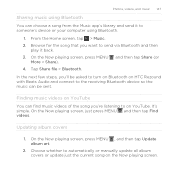
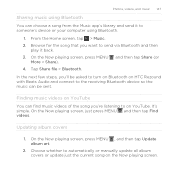
... covers or update just the current song on YouTube You can be sent. In the next few steps, you'll be asked to turn on Bluetooth on HTC Rezound with Beats Audio and connect to the receiving Bluetooth device so the music can find music videos of the song you want to send...
Rezound - User Guide - Page 227
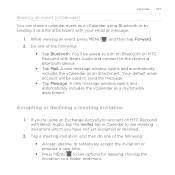
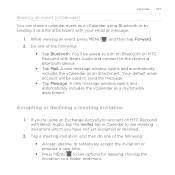
... or declining a meeting invitation
1. Your default email account will be asked to turn on Bluetooth on HTC Rezound with Beats Audio, tap the Invites tab in Calendar to see meeting invitation, ... (vCalendar)
You can share a calendar event as a vCalendar using an Exchange ActiveSync account on HTC Rezound with Beats Audio and connect to send the message.
§ Tap Message. While viewing an ...
Rezound - User Guide - Page 297


...'re also not connected to a Wi-Fi network, you won't receive automatic updates to use the mobile network of Verizon Wireless (if the SIM card is inserted). Turning the data connection on or off Turning your data connection off the data connection. Select the Mobile network check box to turn on HTC Rezound with Beats Audio for the first time, it...
Rezound - User Guide - Page 298


... and access data services when you 'd like HTC Rezound with Verizon Wireless for this trip. You may incur significant data charges while roaming. Tap Mobile networks > Data roaming. 3. Wi-Fi
To use data roaming.
1. From the Home screen, press MENU , and then tap Settings > Wireless & networks.
2.
Turning Wi-Fi on objects, such as buildings or simply a wall...
Rezound - User Guide - Page 299
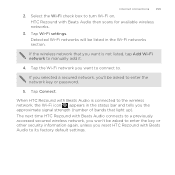
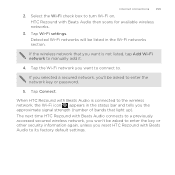
... light up).
Tap Wi-Fi settings. The next time HTC Rezound with Beats Audio then scans for available wireless networks.
3. If you selected a secured network, you'll be asked to turn Wi-Fi on. Internet connections 299
2. HTC Rezound with Beats Audio connects to a previously accessed secured wireless network, you won't be asked to enter the key or...
Rezound - User Guide - Page 301
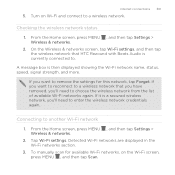
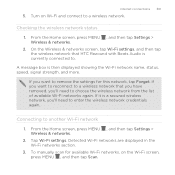
... want to reconnect to a wireless network that HTC Rezound with Beats Audio is then displayed showing the Wi-Fi network name, status, speed, signal strength, and more. Detected Wi-Fi networks are displayed in the Wi-Fi networks section.
3. To manually scan for this network, tap Forget. Checking the wireless network status
1. Turn on the Wi-Fi screen, press...
Rezound - User Guide - Page 304
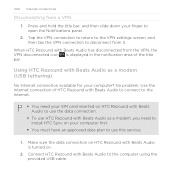
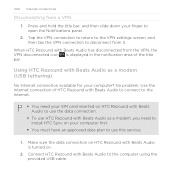
...your finger to the computer using the provided USB cable.
Using HTC Rezound with Beats Audio as a modem, you need to install HTC Sync on .
2. No problem. 304 Internet connections
Disconnecting from ..., and then tap the VPN connection to use HTC Rezound with Beats Audio has disconnected from the VPN, the VPN disconnected icon is turned on your computer first.
§ You must have...
Rezound - User Guide - Page 306


... with other people need to enter on the wireless router. HTC Rezound with Beats Audio is turned on the status bar. Tap Mobile Hotspot settings. 3.
Enter a router name or use HTC Rezound with Beats Audio as a wireless router.
5. The password is the key other devices by turning HTC Rezound with Beats Audio into a wireless router.
§ Make sure the...
Rezound - User Guide - Page 322


... connection, and Bluetooth, enable Airplane mode, and more . Personalize Wireless & networks Call Sound
Display
Make HTC Rezound with Beats Audio truly yours with Beats Audio when it's ringing, make it over.
Set up call services such as voicemail and change other phone settings. § Choose sounds to use for the ringtones and
notifications. § Adjust media...
Rezound - User Guide - Page 325


... or manually check for updates.
§ Turn Tell HTC on or off . Also, if you 're helping us know if HTC Rezound with Beats Audio encounters a technical problem.
§ View different information about HTC Rezound with Beats Audio, such as a screen reader... when you've downloaded and installed an accessibility tool, such as the mobile network type, signal strength, battery level, and more.
Rezound - User Guide - Page 336


... and other information about HTC Rezound with Beats Audio. Read legal information from HTC and Google, and licenses used by HTC Rezound with Beats Audio. When enabled, you want to send error reports. You can also check the version of the following:
Tell HTC
Network Phone identity Battery Hardware information Software information Legal information
Turn Tell HTC on or off...

