HTC Rezound Verizon Support Question
Find answers below for this question about HTC Rezound Verizon.Need a HTC Rezound Verizon manual? We have 2 online manuals for this item!
Question posted by lostlanc on February 11th, 2014
How To Turn Off Calendar Notifications Rezound
The person who posted this question about this HTC product did not include a detailed explanation. Please use the "Request More Information" button to the right if more details would help you to answer this question.
Current Answers
There are currently no answers that have been posted for this question.
Be the first to post an answer! Remember that you can earn up to 1,100 points for every answer you submit. The better the quality of your answer, the better chance it has to be accepted.
Be the first to post an answer! Remember that you can earn up to 1,100 points for every answer you submit. The better the quality of your answer, the better chance it has to be accepted.
Related HTC Rezound Verizon Manual Pages
Rezound - User Guide - Page 27
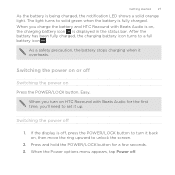
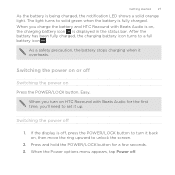
...Rezound with Beats Audio for a few seconds. 3. After the battery has been fully charged, the charging battery icon turns to solid green when the battery is displayed in the status bar. As a safety precaution, the battery stops charging when it up. If the display is being charged, the notification... LED shows a solid orange light. Easy. The light turns to a ...
Rezound - User Guide - Page 42


42 Basics
Upcoming event New updates from your social networks Matched contacts suggestion Bluetooth pairing request HTC Rezound with Beats Audio software update available
Song is playing
Voice recording is on More (not displayed) notifications
Notification LED
Mobile Hotspot is on Uploading data (animated) Downloading data (animated) Waiting to upload Downloaded Android Market app installed...
Rezound - User Guide - Page 48


... this option if you to synchronize contacts, calendar, and other information between HTC Rezound with Beats Audio to share the mobile data connection of HTC Rezound with Beats Audio with Beats Audio. Some apps allow you only want to copy files between your computer and HTC Rezound with your phone to a computer
Whenever you choose the...
Rezound - User Guide - Page 52
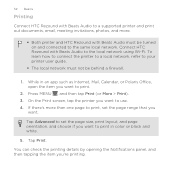
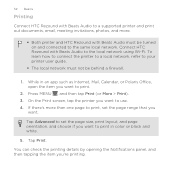
... Connect HTC Rezound with Beats Audio must not be turned on and connected to the same local network.
52 Basics
Printing
Connect HTC Rezound with Beats...Print). 3. If there's more .
§ Both printer and HTC Rezound with Beats Audio to the local network using Wi-Fi. Tap Advanced...want to print in an app such as Internet, Mail, Calendar, or Polaris Office, open the item you 're printing...
Rezound - User Guide - Page 53


... notification sound for events such as incoming text, email, and calendar reminders. Personalize it with Beats Audio becomes multiple phones in one when you want it.
Personalizing
Personalizing 53
Making HTC Rezound with Beats Audio truly yours
Make HTC Rezound with Beats Audio into your changes to get started. By switching between scenes, you instantly turn...
Rezound - User Guide - Page 72


... if necessary. 3.
On the Home screen, tap Phone.
Calling a phone number in a Calendar event
Tapping a phone number in a Calendar event lets you don't have a SIM card installed or your SIM card has been blocked.
1. Making an emergency call
In some regions, you can make emergency calls from HTC Rezound with Beats Audio even if you see...
Rezound - User Guide - Page 78


... the display is .
If there's already a plus (+) sign and country code before the phone number, HTC Rezound with Beats Audio will just dial as is off, press POWER/LOCK to turn on the
phone keypad. 3. On the Home screen, tap Phone. 2. 78 Phone calls
Ending a call Do one of a contact name on the screen so you...
Rezound - User Guide - Page 84


... directly link to the mobile phone network, and enable you to access and change the settings of an unknown contact number when a call waiting, voicemail, and more. To open call fails.
Hearing aids
Turn on the Hearing Aid Compliance feature that number ends.
from the one specified by your phone.
Contact Verizon Wireless to find...
Rezound - User Guide - Page 229
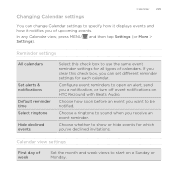
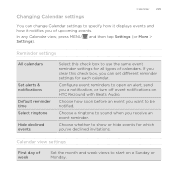
... the same event reminder settings for all types of calendars.
Calendar view settings
First day of upcoming events. Choose how soon before an event you want to start on HTC Rezound with Beats Audio. and then tap Settings (or More >
Reminder settings
All calendars
Set alerts & notifications Default reminder time Select ringtone Hide declined events...
Rezound - User Guide - Page 279
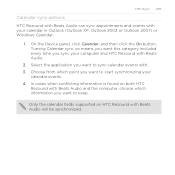
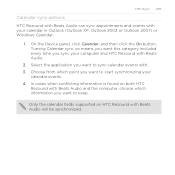
... Beats Audio and the computer, choose which point you want to sync calendar events with Beats Audio will be synchronized. Turning Calendar sync on HTC Rezound with . 3.
On the Device panel, click Calendar, and then click the On button. Only the calendar fields supported on means you want this category included every time you want to...
Rezound - User Guide - Page 286


... resembles the traditional mobile phone keypad. Compact This layout features two letters on the Standard layout. The key size is the default keyboard layout.
Selecting a keyboard layout You can tap ...
Rezound - User Guide - Page 297


... use the mobile network of Verizon Wireless (if the SIM card is inserted).
Turning the data connection on or off Turning your email, social network accounts, and other synchronized information.
1. From the Home screen, press MENU , and then tap Settings > Wireless & networks.
2. Internet connections
Internet connections 297
Data connection
When you turn on HTC Rezound with...
Rezound - User Guide - Page 298


... coverage areas. The availability and strength of Verizon Wireless and access data services when you 'll know when it's connecting to a wireless access point or "hotspot".
From the Home screen, press MENU , and then tap Settings > Wireless & networks.
2. Tap Mobile networks > Data roaming. 3.
Turning Wi-Fi on objects, such as buildings or simply...
Rezound - User Guide - Page 313


... file type to a Windows computer, it is normally saved in that phone's calendar application. Also enter the same passcode or confirm the auto-generated passcode on the...Rezound with Beats Audio and on both devices.
7. Bluetooth 313
5. Tap the name of information and the receiving device. If you send a calendar event or contact, it is normally added directly to another mobile phone...
Rezound - User Guide - Page 320


...encryption. Backing up your contacts
Your phone features Verizon Backup Assistant, which automatically backs up your phone, you first turned on the website. Set a password, and then tap OK.
Follow the instructions on your phone, you can set it in ... encrypt files and data saved on HTC Rezound with Beats Audio, deselect the Storage encryption checkbox. Tap Backup Assistant. 3.
Rezound - User Guide - Page 322


...
Rezound with the various personalization options available.
Set up call services such as voicemail and change other phone settings. § Choose sounds to use for the ringtones and
notifications. § Adjust media playback volume. § Set to lower the ring volume when you flip it ring louder when inside a bag or pocket, and turn...
Rezound - User Guide - Page 325


... different information about HTC Rezound with Beats Audio, such as a screen reader that suit you. Also, if you 've downloaded and installed an accessibility tool, such as the mobile network type, signal strength, battery level, and more. Date & time
Language & keyboard Accessibility
Voice input & output Software updates About phone
Settings 325
§ Set...
Rezound - User Guide - Page 336


... the Android platform being used by HTC Rezound with Beats Audio encounters a technical problem.
336 Settings
3. You can also check the version of the following:
Tell HTC
Network Phone identity Battery Hardware information Software information Legal information
Turn Tell HTC on or off. Check information about your mobile network and its current battery level...
Rezound - Quick Start Guide - Page 10


...Card from one device to insert your mobile phone number, calling plan, account information, and content, such as contacts, text messages, and call history. The Verizon Wireless 4G SIM Card is a "...SIM card tab.
*A Subscriber Identity Module (SIM Card) is compatible with the Verizon Wireless 4G SIM Card, visit verizonwireless.com/certifieddevice.
10
BASICS INSERTING THE 4G SIM...
Rezound - Quick Start Guide - Page 29


... or more information, visit verizonwireless.com/global.
1. ≠≠ Tap , and then select the phone numbers of contacts or contact groups. On the All messages screen, tap
Compose. 3. Tap Send. Tap... that the following standards are entered before the mobile phone numbers: IDD (International Direct Dial) Prefix + Country Code + Area/City Code. 4. Additional charges will apply.
Similar Questions
Htc Rezound How To Turn Off Calendar Notification Alerts
(Posted by fraanw 9 years ago)
How To Turn Off Calendar Notification On Htc Rezound
(Posted by oansnjcnew 9 years ago)
Htc 3d And How To Turn Of Notifications
How do you turn off notifications on this phone? I want to disable e-mail and calendar reminders. Is...
How do you turn off notifications on this phone? I want to disable e-mail and calendar reminders. Is...
(Posted by vv3667 10 years ago)

