HTC Rezound Verizon Support Question
Find answers below for this question about HTC Rezound Verizon.Need a HTC Rezound Verizon manual? We have 2 online manuals for this item!
Question posted by jimidabear on May 26th, 2014
Can Not Remove Phone Numbers From A Htc Rezound
The person who posted this question about this HTC product did not include a detailed explanation. Please use the "Request More Information" button to the right if more details would help you to answer this question.
Current Answers
There are currently no answers that have been posted for this question.
Be the first to post an answer! Remember that you can earn up to 1,100 points for every answer you submit. The better the quality of your answer, the better chance it has to be accepted.
Be the first to post an answer! Remember that you can earn up to 1,100 points for every answer you submit. The better the quality of your answer, the better chance it has to be accepted.
Related HTC Rezound Verizon Manual Pages
Rezound - User Guide - Page 3


... or removing widgets and icons on your Home screen 61
Rearranging the Home screen
62
Using sound sets
64
Rearranging or hiding application tabs
66
Customizing the lock screen style
68
Phone calls
Different ways of making calls
69
Making a call on the Phone dialer screen
69
Using Speed dial
70
Calling a phone number in...
Rezound - User Guide - Page 23


From the Home screen, press MENU , and then tap Settings. 2. Slide the storage card out from its slot. 3. Tap SD & phone storage > Unmount SD card. Getting started 23
Unmounting the storage card
When you need to remove the storage card while HTC Rezound with Beats Audio is on, unmount the storage card first to prevent corrupting or damaging the files in the storage card.
1.
Rezound - User Guide - Page 24


... phone calls or frequent web browsing use can affect battery life. Take the back cover off.
2. Removing the battery
1. Also, consider your thumb or finger, lift the battery from the battery compartment. How long the battery can last before it needs recharging depends on uses more power. 24 Getting started
Battery
HTC Rezound with...
Rezound - User Guide - Page 47


... phone comes with Beats Audio uses these storage types:
Apps and data storage
Apps are stored
Basics 47
HTC Rezound ...phone to your computer, this storage is accessible and you connect your phone to your computer, this storage is managed and carefully guarded by your phone...installed to this storage, labeled as Internal storage in your phone settings. When you do a factory reset, you do...
Rezound - User Guide - Page 48


48 Basics
The default storage for your files, whether it's the Phone storage or your computer.
Connecting your phone to a computer
Whenever you connect HTC Rezound with Beats Audio to app. Select this mode when you do not have an Internet connection on HTC Rezound with Beats Audio. When you want to charge the battery while connected...
Rezound - User Guide - Page 49


... computer recognizes accessible storages on the connected HTC Rezound with Beats Audio) as required by your computer's operating system to either the phone storage or storage card.
4. After copying the files, unmount the removable disks (on HTC Rezound with Beats Audio.
Navigate to safely disconnect HTC Rezound with Beats Audio as removable disks.
3. If you can copy your computer...
Rezound - User Guide - Page 59
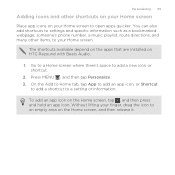
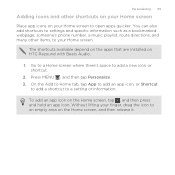
...add shortcuts to settings and specific information such as a bookmarked webpage, someone's phone number, a music playlist, route directions, and many other shortcuts on your Home...and hold an app icon. Press MENU , and then tap Personalize. 3. To add an app icon on HTC Rezound with Beats Audio.
1.
Without lifting your Home screen.
Personalizing 59
Adding icons and other items, to your...
Rezound - User Guide - Page 69


....
4. Slide your call history.
1.
To place a call a contact.
On the Home screen, tap Phone. 2. Making a call on the Phone dialer screen
You can tap a number in a text message or email to quickly call , do one of a contact name on HTC Rezound with Beats Audio, you enter a wrong digit or letter, tap entire entry, press and...
Rezound - User Guide - Page 72


... code while on the options menu.
Calling a phone number in an email
Want to call a number that's in Calendar. 2. Edit the number if necessary. 3. On the Event details screen, tap the phone number. 3. Tap Call. Making an emergency call
In some regions, you can make emergency calls from HTC Rezound with Beats Audio even if you see the...
Rezound - User Guide - Page 78


... a plus (+) sign and country code before the phone number, HTC Rezound with Beats Audio will automatically prepend it 's easy to dial friends and family from home.
Using Assisted dialing
When you selected a contact whose phone number has a leading zero, HTC Rezound with your home country code when dialing. If the phone number of the person who called is . If you...
Rezound - User Guide - Page 79


... settings you need to the default 1. Tap Save. From the Home screen, press MENU , and then tap Settings. 2. Editing a country's international call phone numbers that are not stored in HTC Rezound with Beats Audio. Press MENU , and then tap Edit. 5. Edit the Country Code, IDD Prefix (International Direct Dial), NDD Prefix (National Direct Dial...
Rezound - User Guide - Page 80


..., tap Accounts. 3.
Press BACK to phone numbers may incur additional fees. 80 Phone calls
Internet calls
When you're connected to a Wi-Fi network, you can make sure that supports voice calls over Session Initiation Protocol (SIP).
Adding an Internet calling account
1. Tap Add account. 4. To set HTC Rezound with an Internet calling service that...
Rezound - User Guide - Page 81


..., set HTC Rezound with Beats Audio to use Internet calling for each call to phone numbers may incur additional fees.
See Making a call log. Tap Use Internet calling, and then select either your outgoing calls. From the Home screen, press MENU , and then tap Settings > Call. Call any of the following:
Internet calling account
Phone number...
Rezound - User Guide - Page 83


... of number, for example a home number, tap the Mobile button.
§ When saving the number to an existing contact, tap a contact stored on HTC Rezound with Beats Audio, and then select the number type.
4. Clear the entire list
Press MENU , and then tap Remove call history. Phone calls 83
Adding a new phone number to your contacts from call history. The phone number is...
Rezound - User Guide - Page 84


.... To open call with this option. from the one specified by your phone.
Call services may include call forwarding, call waiting, voicemail, and more.
Hearing aids
Turn on the Hearing Aid Compliance feature that number ends.
84 Phone calls
Call services
HTC Rezound with Beats Audio can
notification
clear the notification with that reduces interference...
Rezound - User Guide - Page 85


...which you make . When enabled, the Airplane mode icon is to switch HTC Rezound with Beats Audio are required by law to receive incoming Internet calls. Select ...country, such as country code and IDD prefix. Add, modify, or remove Internet calling accounts. Voice Privacy NBPCD Accounts
Use Internet calling
Phone calls 85
Encrypts outgoing voice calls and uses secure channels when available....
Rezound - User Guide - Page 86


...phone when not in possession of use. Using Visual Voice Mail
1. When prompted, enter your basic voice mail password. 3. If this device can see and manage your voice mail messages right on the HTC Rezound... tap Subscribe to
continue. 4. 86 Phone calls
Visual Voice Mail
Rather than calling your voice mail number, you are required and V Block must be removed to use Visual Voice Mail.
§...
Rezound - User Guide - Page 94


... when you can also do the following while reading the message: § Call the phone number contained in the message by tapping the number. § Tap the email address contained in the message to send an email. §...Press and hold the status bar, and then slide your notification settings, HTC Rezound with a text or multimedia message. To open and read the message, you receive a new message.
Rezound - User Guide - Page 95


... in mind that contact. On the All messages screen, tap a contact (or phone number) to another phone number of the latest message you've received from this contact.
1. Replying to display ...Adjusting the font size of your response will be sent to the phone number of the contact When a contact has multiple phone numbers stored on HTC Rezound with Beats Audio, you want to do with a contact, ...
Rezound - User Guide - Page 324


...From this screen, be sure to select Enable sleep mode. 324 Settings
Power
Applications
SD & phone storage
§ Turn on power saver to automatically switch to power saving mode when the battery... remove it .
§ Clear out the cache used by apps, and install or uninstall programs.
§ Choose how much storage is to unmount your storage card before you can erase it from HTC Rezound with...
Similar Questions
How Do You Add Emergency Numbers To The Rezound Verizon Phone
(Posted by bolimit 10 years ago)
How To Remove A Number For Block Caller List On An At&t Htc Inspire 4g Phone
(Posted by wsmmda 10 years ago)

