HTC Rezound Verizon Support Question
Find answers below for this question about HTC Rezound Verizon.Need a HTC Rezound Verizon manual? We have 2 online manuals for this item!
Question posted by Rahelldonal on March 27th, 2014
Problems With Htc Rezound Wont Turn On Or Charge Orange Light Won't Evan Come
The person who posted this question about this HTC product did not include a detailed explanation. Please use the "Request More Information" button to the right if more details would help you to answer this question.
Current Answers
There are currently no answers that have been posted for this question.
Be the first to post an answer! Remember that you can earn up to 1,100 points for every answer you submit. The better the quality of your answer, the better chance it has to be accepted.
Be the first to post an answer! Remember that you can earn up to 1,100 points for every answer you submit. The better the quality of your answer, the better chance it has to be accepted.
Related HTC Rezound Verizon Manual Pages
Rezound - User Guide - Page 26


... you charge the battery.
§ Only the power adapter and USB cable provided in the power adapter to an electrical outlet to charge the battery.
§ Do not remove the battery from HTC Rezound with Beats Audio while you are charging it using HTC Rezound with Beats Audio, it is recommended that you turn on and start charging
the...
Rezound - User Guide - Page 27
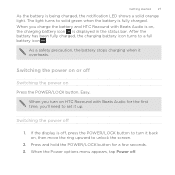
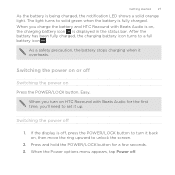
... button. If the display is being charged, the notification LED shows a solid orange light.
Switching the power off . Switching the power on or off
Switching the power on HTC Rezound with Beats Audio is on, the charging battery icon is fully charged. When the Power options menu appears, tap Power off
1.
The light turns to a full battery icon . Easy...
Rezound - User Guide - Page 28


... your finger until you can automatically change the screen orientation from portrait to landscape by turning HTC Rezound with your finger.
Pinch
In some pressure before you start to drag.
This finger ...gesture is similar to swiping, except that you need to swipe your finger in light, quicker strokes.
Press and To open the available options for an item (for example,...
Rezound - User Guide - Page 32


... also add your own. It comes with Beats Audio, you start to do more .
§ Press HOME to return to the left or right and you make HTC Rezound with Beats Audio your favorite applications...screen is where you 'll discover more space for adding icons, widgets, and more things with HTC Rezound with a weather clock widget that shows the time and weather in your current location. To find ...
Rezound - User Guide - Page 37


...the ring up manually, press the POWER/ LOCK button. It also stops accidental button presses when HTC Rezound with Beats Audio into Sleep mode when it's idle for a while. Switching to Sleep mode ...
Sleep mode saves battery power by putting HTC Rezound with Beats Audio is off the display and switch to turn off . Waking up from Sleep mode To wake HTC Rezound with Beats Audio up to unlock the ...
Rezound - User Guide - Page 41


... Gmail message New Microsoft Exchange ActiveSync or POP3/IMAP email Problem with email delivery New SMS/MMS Problem with SMS/MMS delivery New Google Talk™ instant message
New voicemail
General notification
Call in progress
Missed call Call on hold Call forwarding on HTC Rezound with Beats Audio is connected to a computer via USB...
Rezound - User Guide - Page 43
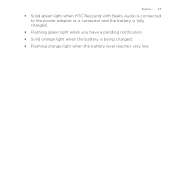
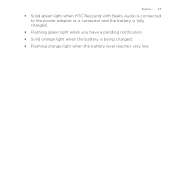
Basics 43
§ Solid green light when HTC Rezound with Beats Audio is connected to the power adapter or a computer and the battery is fully charged.
§ Flashing green light when you have a pending notification. § Solid orange light when the battery is being charged. § Flashing orange light when the battery level reaches very low.
Rezound - User Guide - Page 45
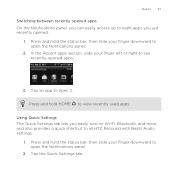
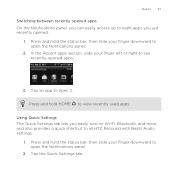
...
Switching between recently opened apps On the Notifications panel, you can easily access up to eight apps you easily turn on Wi-Fi, Bluetooth, and more, and also provides a quick shortcut to all HTC Rezound with Beats Audio settings.
1.
In the Recent apps section, slide your finger downward to open the Notifications panel...
Rezound - User Guide - Page 46
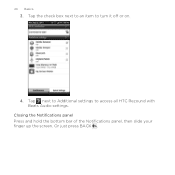
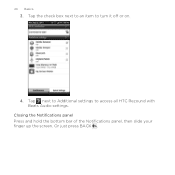
Tap the check box next to an item to access all HTC Rezound with Beats Audio settings. Or just press BACK .
Closing the Notifications panel Press and hold the bottom bar of the Notifications panel, then slide your finger up the screen. 46 Basics
3. Tap next to Additional settings to turn it off or on.
4.
Rezound - User Guide - Page 48


... when you want to copy files between your phone to a computer
Whenever you only want to charge the battery while connected to your storage card, may vary from app to synchronize contacts, calendar, and other information between HTC Rezound with Beats Audio.
Connecting your computer and HTC Rezound with Beats Audio and your computer. Select this...
Rezound - User Guide - Page 52
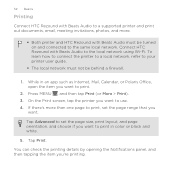
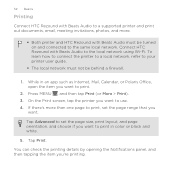
On the Print screen, tap the printer you 're printing. Connect HTC Rezound with Beats Audio must not be turned on and connected to the same local network. While in color or black and white.
5.
You can check the printing details by opening the Notifications ...
Rezound - User Guide - Page 297


... connection. Select the Mobile network check box to turn on the data connection;
However, if you don't have data connection turned on and you're also not connected to a Wi-Fi network, you turn on data charges. Turning the data connection on or off can help save battery life and save money on HTC Rezound with Beats Audio...
Rezound - User Guide - Page 298


...-Fi, you 'd like HTC Rezound with Verizon Wireless for this trip. ...The availability and strength of Verizon Wireless coverage areas. Turning Wi-Fi on objects, ...charges while roaming. Wi-Fi
To use data roaming.
1. From the Home screen, press MENU , and then tap Settings > Wireless & networks. From the Home screen, press MENU , and then tap Settings > Wireless & networks.
2. Tap Mobile...
Rezound - User Guide - Page 299
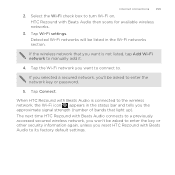
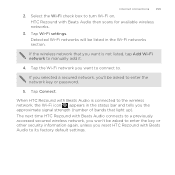
... Wi-Fi networks section. If the wireless network that light up).
The next time HTC Rezound with Beats Audio connects to a previously accessed secured wireless network, you reset HTC Rezound with Beats Audio is not listed, tap Add Wi-...to . Tap the Wi-Fi network you want to connect to turn Wi-Fi on. HTC Rezound with Beats Audio then scans for available wireless networks.
3. Tap Connect.
Rezound - User Guide - Page 304
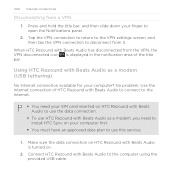
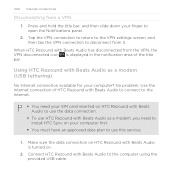
... from it. No problem. Use the Internet connection of the title bar.
When HTC Rezound with Beats Audio has disconnected from the VPN, the VPN disconnected icon is turned on HTC Rezound with Beats Audio to disconnect from a VPN 1. Using HTC Rezound with Beats Audio as a modem, you need your SIM card inserted on HTC Rezound with Beats Audio to...
Rezound - User Guide - Page 325


....
§ Turn Tell HTC on or off . When enabled, you're helping us know if HTC Rezound with Beats Audio encounters a technical problem.
§ View different information about HTC Rezound with Beats Audio...installed an accessibility tool, such as the mobile network type, signal strength, battery level, and more.
You can turn accessibility functions or services on or off . Set up...
Rezound - User Guide - Page 327
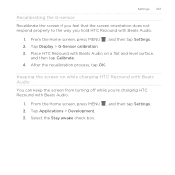
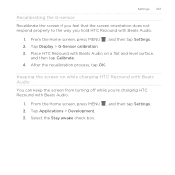
... Recalibrate the screen if you feel that the screen orientation does not respond properly to the way you 're charging HTC Rezound with Beats Audio.
1.
After the recalibration process, tap OK. Place HTC Rezound with Beats Audio on while charging HTC Rezound with Beats Audio
You can keep the screen from turning off while you hold HTC Rezound with Beats Audio.
1.
Rezound - User Guide - Page 336


... about HTC Rezound with Beats Audio encounters a technical problem. Check information about your mobile network and its current battery level, status, and what programs are using the battery. Select one of the web browser. When enabled, you want to send error reports. You can also check the version of the following:
Tell HTC
Network Phone identity...
Rezound - User Guide - Page 338


... connection to turn it back on.
2.
When asked to finish. Checking for the update to confirm, tap Restart. From the Home screen, press MENU , and then tap Settings. 2. Press and hold the POWER/LOCK button, and then tap Restart. 4. HTC Rezound with Beats Audio and see if that helps solve the problem.
1. Unlock the...
Rezound - User Guide - Page 339


... to be solved, you can remove and replace the battery, and then turn HTC Rezound with Beats Audio has a persistent problem that cannot be taken lightly.
Be sure to do a factory reset. From the Home screen, press MENU , and then tap Settings. 2. Tap Reset phone, and then tap Erase everything. Factory reset is via settings The...
Similar Questions
Htc Rezound Orange Light Keeps Blinking While Charging Will Not Power Up
(Posted by bcsilaAlina 10 years ago)
Htc Rhyme Wont Turn On But Charging Orange Light On In Charger
(Posted by jrlsa 10 years ago)
Htc Rezound Won't Turn On Keeps Blinking Orange Light
(Posted by journlinzy 10 years ago)

