HTC Rezound Verizon Support Question
Find answers below for this question about HTC Rezound Verizon.Need a HTC Rezound Verizon manual? We have 2 online manuals for this item!
Question posted by bcsilaAlina on April 11th, 2014
Htc Rezound Orange Light Keeps Blinking While Charging Will Not Power Up
The person who posted this question about this HTC product did not include a detailed explanation. Please use the "Request More Information" button to the right if more details would help you to answer this question.
Current Answers
There are currently no answers that have been posted for this question.
Be the first to post an answer! Remember that you can earn up to 1,100 points for every answer you submit. The better the quality of your answer, the better chance it has to be accepted.
Be the first to post an answer! Remember that you can earn up to 1,100 points for every answer you submit. The better the quality of your answer, the better chance it has to be accepted.
Related HTC Rezound Verizon Manual Pages
Rezound - User Guide - Page 2


...
15
Back cover
18
SIM card
20
Storage card
22
Battery
24
Switching the power on or off
27
Finger gestures
28
Setting up HTC Rezound with Beats Audio for the first time
29
Ways of getting contacts into HTC Rezound with Beats Audio
30
Home screen
32
Plugging in your Beats headphones
34
Basics...
Rezound - User Guide - Page 14


...
Getting started
Inside the box
You will find the following inside the box: § HTC Rezound with Beats Audio™ § Beats™ headphones (pouch and buds included) § Battery § microSD™ card (preinstalled) § USB cable § Power adapter § Quick start guide § RF brochure § Product Safety and Warranty...
Rezound - User Guide - Page 15


HOME 2. Front camera 8. BACK 4. Earpiece
Getting started 15
Top panel
1. 3.5mm headset jack 2. Touch screen 7. POWER/LOCK HTC Rezound with Beats Audio
Front panel
1. SEARCH 5. Microphone 6. Notification LED 9. MENU 3.
Rezound - User Guide - Page 24


... battery
1. 24 Getting started
Battery
HTC Rezound with Beats Audio.The features and accessories you use HTC Rezound with Beats Audio uses a rechargeable battery. How long the battery can affect battery life. Long phone calls or frequent web browsing use can last before it needs recharging depends on uses more power. For example, leaving your Bluetooth...
Rezound - User Guide - Page 26


... to start using HTC Rezound with Beats Audio, it is recommended that you charge the battery.
§ Only the power adapter and USB cable provided in the power adapter to an electrical outlet to charge the battery.
§ Do not remove the battery from HTC Rezound with Beats Audio while you are charging it using the power or car adapter...
Rezound - User Guide - Page 27
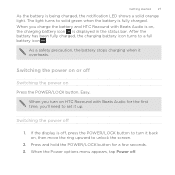
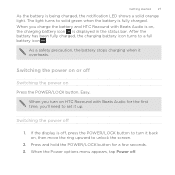
... Beats Audio for a few seconds. 3.
If the display is being charged, the notification LED shows a solid orange light. Press and hold the POWER/LOCK button for the first time, you charge the battery and HTC Rezound with Beats Audio is on, the charging battery icon is fully charged. When you turn it back on, then move the ring upward...
Rezound - User Guide - Page 28


...
28 Getting started
Finger gestures
Tap
When you want to swipe your finger in light, quicker strokes. While dragging, do not release your finger with Beats Audio sideways....automatically change the screen orientation from portrait to landscape by turning HTC Rezound with some pressure before you can turn HTC Rezound with your finger vertically
slide
or horizontally across the screen....
Rezound - User Guide - Page 37


...Unlocking the screen Pull the ring up manually, press the POWER/ LOCK button. Sleep mode
Basics 37
Sleep mode saves battery power by putting HTC Rezound with Beats Audio automatically wakes up when you have an incoming... call. Switching to Sleep mode Briefly press the POWER/LOCK button to turn off . HTC Rezound with Beats Audio is off the display and switch to unlock the ...
Rezound - User Guide - Page 41


Basics 41
Notification icons
Notification icons on the status bar make it easy for you to keep on top of your messages, calendar events, and alarms.
Here's what each one means:
New...
New voicemail
General notification
Call in progress
Missed call Call on hold Call forwarding on HTC Rezound with Beats Audio is connected to a computer via USB cable Wi-Fi is on and wireless networks are available
Rezound - User Guide - Page 43
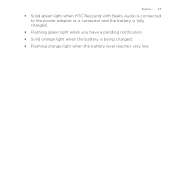
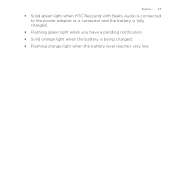
Basics 43
§ Solid green light when HTC Rezound with Beats Audio is connected to the power adapter or a computer and the battery is fully charged.
§ Flashing green light when you have a pending notification. § Solid orange light when the battery is being charged. § Flashing orange light when the battery level reaches very low.
Rezound - User Guide - Page 47


... you can choose whether to keep or erase the storage contents. Storage card
Your phone comes with Beats Audio uses these storage types:
Apps and data storage
Apps are stored
Basics 47
HTC Rezound with a microSD card already installed.
This is another built-in storage, labeled as Phone storage in your phone settings. When you do...
Rezound - User Guide - Page 48


... can select this mode to share the mobile data connection of the following choices, and then tap Done:
Charge only Disk drive
HTC Sync Internet Connection Mode
Select this option to a computer using the USB cable, the Choose a connection type screen opens and lets you connect HTC Rezound with Beats Audio that access the storage...
Rezound - User Guide - Page 49


... you don't have a data plan or you don't have access to a Wi-Fi network, you want to keep HTC Rezound with Beats Audio connected to the computer but want it to be able to access the phone storage or storage card, open the Notifications panel, tap Disk drive, select an option except Disk drive...
Rezound - User Guide - Page 60
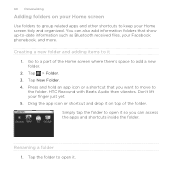
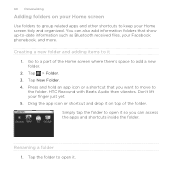
... or a shortcut that you can also add information folders that show up-to the folder.
HTC Rezound with Beats Audio then vibrates. Don't lift your finger just yet. 5. Drag the app icon...folders to group related apps and other shortcuts to open it 1. Simply tap the folder to keep your Facebook phonebook, and more. Go to it . Renaming a folder 1. Tap > Folder. 3. Creating a...
Rezound - User Guide - Page 75
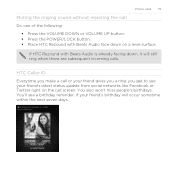
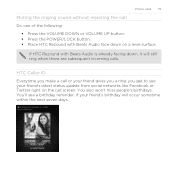
... within the next seven days. Phone calls 75
Muting the ringing sound without rejecting the call or your friend gives you a ring, you make a call Do one of the following:
§ Press the VOLUME DOWN or VOLUME UP button. § Press the POWER/LOCK button. § Place HTC Rezound with Beats Audio is already...
Rezound - User Guide - Page 78


... off, press POWER/LOCK to turn on a trip abroad, it with Beats Audio will just dial as is automatically added when you make calls to your contacts list after you can choose to save the number to your contacts list, you selected a contact whose phone number has a leading zero, HTC Rezound with Beats Audio...
Rezound - User Guide - Page 85


...Phone calls 85
Encrypts outgoing voice calls and uses secure channels when available. Set the calling parameters for all wireless radios on or off, press and hold POWER.../LOCK, and then tap Airplane mode.
When you disable Airplane mode, the call function, data services, Bluetooth, and Wi-Fi. When enabled, the Airplane mode icon is restored.
A way to turn Airplane mode on HTC Rezound...
Rezound - User Guide - Page 327
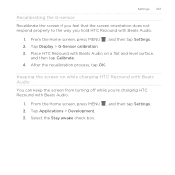
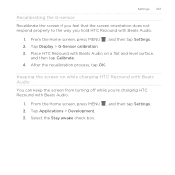
Place HTC Rezound with Beats Audio on while charging HTC Rezound with Beats Audio
You can keep the screen from turning off while you hold HTC Rezound with Beats Audio.
1. From the Home screen, press MENU 2.
From the Home screen, press MENU , and then tap Settings. 2. Keeping the screen on a flat and level surface,
and then tap Calibrate. 4. After the...
Rezound - User Guide - Page 331


... the usual Sleep mode when you defined.
1. Tap About phone > Battery > Battery use.
From the Home screen, press MENU 2.
Settings 331
5. Tap Power > Enable sleep mode.
, and then tap Settings. Tap Economy mode settings, and then set and select the behavior when HTC Rezound with Beats Audio so it doesn't consume too much battery...
Rezound - User Guide - Page 339


... not a step to restart it on to keep before the first time you 're passing HTC Rezound with Beats Audio has a persistent problem that cannot be taken lightly. From the Home screen, press MENU , and then tap Settings. 2.
Resetting HTC Rezound with Beats Audio
Do a factory reset to return HTC Rezound with Beats Audio on to be solved...
Similar Questions
Htc Rezound Blinking Orange Light When Charging
(Posted by hhuppKCWin 9 years ago)
Htc Rezound Won't Turn On Keeps Blinking Orange Light
(Posted by journlinzy 10 years ago)
How To Take Off The Orange Light From The Htc Wildfire S Phone
(Posted by asaa2732 10 years ago)
Htc Hd2 The Orange Light Is Blinking And It Won't Turn On
(Posted by silvefrance 10 years ago)

