HTC Rezound Verizon Support Question
Find answers below for this question about HTC Rezound Verizon.Need a HTC Rezound Verizon manual? We have 2 online manuals for this item!
Question posted by denbra on April 17th, 2014
How To Manage Saved Word Database Android Sms Htc Rezound
The person who posted this question about this HTC product did not include a detailed explanation. Please use the "Request More Information" button to the right if more details would help you to answer this question.
Current Answers
There are currently no answers that have been posted for this question.
Be the first to post an answer! Remember that you can earn up to 1,100 points for every answer you submit. The better the quality of your answer, the better chance it has to be accepted.
Be the first to post an answer! Remember that you can earn up to 1,100 points for every answer you submit. The better the quality of your answer, the better chance it has to be accepted.
Related HTC Rezound Verizon Manual Pages
Rezound - User Guide - Page 9
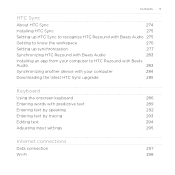
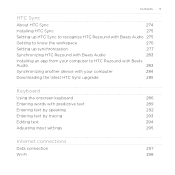
... the workspace
276
Setting up synchronization
277
Synchronizing HTC Rezound with Beats Audio
283
Installing an app from your computer to HTC Rezound with Beats
Audio
283
Synchronizing another device with your computer
284
Downloading the latest HTC Sync upgrade
285
Keyboard
Using the onscreen keyboard
286
Entering words with predictive text
289
Entering text by...
Rezound - User Guide - Page 11


Changing the language Optimizing battery life Managing memory Checking information about HTC Rezound with Beats Audio
Contents 11
330 330 332 335
Update and reset
Software updates
337
Restarting HTC Rezound with Beats Audio
338
Resetting HTC Rezound with Beats Audio
339
Trademarks and copyrights
Index
Rezound - User Guide - Page 29


...Wi-Fi Enhanced Connectivity on HTC Rezound with Beats Audio for the first time, you'll be up your Google® Account so you can seamlessly connect from Verizon Wireless network to an available ...; To save on data cost, enable the Wi-Fi® Enhanced Connectivity feature so you 'll be asked to your other email accounts, favorite social networks like Gmail™ and Android Market™...
Rezound - User Guide - Page 37


...mode. HTC Rezound with Beats Audio up manually, press the POWER/ LOCK button.
Waking up from Sleep mode To wake HTC Rezound with Beats Audio automatically wakes up to turn off . HTC Rezound with Beats...'ll still receive messages and calls though. It also stops accidental button presses when HTC Rezound with Beats Audio is off the display and switch to unlock the screen. Unlocking ...
Rezound - User Guide - Page 41


... Microsoft Exchange ActiveSync or POP3/IMAP email Problem with email delivery New SMS/MMS Problem with SMS/MMS delivery New Google Talk™ instant message
New voicemail
General notification
Call in progress
Missed call Call on hold Call forwarding on HTC Rezound with Beats Audio is connected to a computer via USB cable Wi-Fi...
Rezound - User Guide - Page 42


... your social networks Matched contacts suggestion Bluetooth pairing request HTC Rezound with Beats Audio software update available
Song is playing
Voice recording is on More (not displayed) notifications
Notification LED
Mobile Hotspot is on Uploading data (animated) Downloading data (animated) Waiting to upload Downloaded Android Market app installed successfully Update available for an app...
Rezound - User Guide - Page 47


... Beats Audio uses these storage types:
Apps and data storage
Apps are stored
Basics 47
HTC Rezound with a microSD card already installed. When you connect your phone to your computer, this storage is managed and carefully guarded by your phone since it contains your storage card, such as your text messages, contacts you can copy...
Rezound - User Guide - Page 53


... scenes, you use scenes. Tap the Personalize button right on the Home screen, HTC Rezound with Beats Audio look and sound just the way you can quickly apply. Personalize it . Personalizing
Personalizing 53
Making HTC Rezound with Beats Audio truly yours
Make HTC Rezound with Beats Audio automatically saves your perfect weekend phone, travel phone, work phone, or pure play...
Rezound - User Guide - Page 65
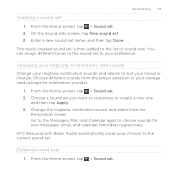
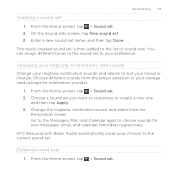
..., notifications, and sounds Change your ringtone, notification sounds, and alarms to choose sounds for notification sounds).
1. Deleting sound sets 1. Enter a new sound set . HTC Rezound with Beats Audio automatically saves your preference.
The newly created sound set . Go to the Messages, Mail, and Calendar apps to suit your storage card (except for new...
Rezound - User Guide - Page 78


... and family from home. If there's already a plus (+) sign and country code before the phone number, HTC Rezound with your contacts while roaming.
1. Using Assisted dialing
When you hang up.
Your home country ...Phone calls
Ending a call Do one of the following to end the call:
§ On the call screen, tap End call . If the display is automatically added when you can choose to save...
Rezound - User Guide - Page 79


.... 4. From the Home screen, press MENU , and then tap Settings. 2. Tap Save. Phone calls 79
HTC Rezound with Beats Audio dials as is and does not prepend your home country code when you...plus (+) sign and country code before the number. When manually entering a phone number to call phone numbers that are not stored in HTC Rezound with Beats Audio. Press MENU , and then tap Set Default. Editing...
Rezound - User Guide - Page 80


... Beats Audio to phone numbers may incur additional fees. From the Home screen, press MENU , and then tap Settings > Call.
2. Press BACK to save your added account, tap the Receive incoming calls check box.
Adding an Internet calling account
1. Under Internet call settings, tap Accounts. 3.
Tap Add account. 4. To set HTC Rezound with an...
Rezound - User Guide - Page 83


... history.
Do any of number, for example a home number, tap the Mobile button.
§ When saving the number to the mobile field in the blank contact record that you want to save the number to an existing contact on HTC Rezound with Beats Audio.
3. The phone number is automatically added to an existing contact, tap a contact stored...
Rezound - User Guide - Page 164
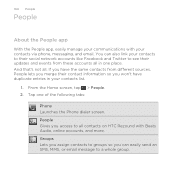
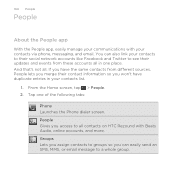
... manage your communications with Beats Audio, online accounts, and more. You can easily send an SMS, MMS, or email message to all . Groups Lets you assign contacts to groups so you can also link your contacts via phone, messaging, and email. From the Home screen, tap > People. 2. And that's not all contacts on HTC Rezound...
Rezound - User Guide - Page 214


... file.
7.
Once there's Internet connection available, the saved email will be saved to be sent automatically next time HTC Rezound with Beats Audio syncs. Attach any other people about. In the email account inbox, tap 2. Attach someone's contact information. Tap the message.
> Drafts. The URL from Android Market that you want to send it later...
Rezound - User Guide - Page 267


...use the apps installed on HTC Rezound with Beats Audio to view, save, or send the scanned ...information.
§ View previously scanned codes and edit their information To open the Scan app for the first time, you open the Scan app, from the Home screen tap > Scan. Change the settings and press BACK . Scanning codes
Use the Scan app to a website, an SMS...
Rezound - User Guide - Page 271


...or go ? Viewing a document
1. To zoom in landscape, turn HTC Rezound with Beats Audio sideways.
6. From the Home screen, tap > ... more. Choose a file type to easily view and edit Microsoft Office Word (.doc and .docx), Microsoft Office Excel (.xls and .xlsx), Microsoft...pptx), and plain text (.txt) files. to see options for saving or printing the file, and
Creating a document
1. On the ...
Rezound - User Guide - Page 273


... delete the selected voice clip. Managing voice clips
1. To play back the voice clip, tap . 7. Setting a voice clip as ringtone. Tap to the Voice Recorder screen, slide open other apps that also use audio functions. You can run on the background while you do other things on HTC Rezound with Beats Audio, except...
Rezound - User Guide - Page 324


... data in the phone and internal storage and your storage card.
§ From this screen, be sure to unmount your online accounts.
§ Manage running applications, move applications to or from the storage card, check how much storage is running low on memory.
§ You can erase it from HTC Rezound with Beats Audio...
Rezound - User Guide - Page 341
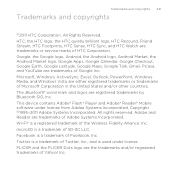
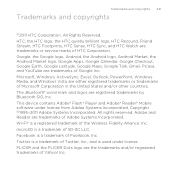
HTC, the HTC logo, the HTC quietly brilliant logo, HTC Rezound, Friend Stream, HTC Footprints, HTC Sense, HTC Sync, and HTC Watch are either ...Mobile software under license. Copyright ©1995-2011 Adobe Systems Incorporated. Adobe and Reader are the trademarks and/or registered trademarks of Google Inc. Google, the Google logo, Android, the Android logo, Android Market, the Android...

