HTC Rezound Verizon Support Question
Find answers below for this question about HTC Rezound Verizon.Need a HTC Rezound Verizon manual? We have 2 online manuals for this item!
Question posted by malakVPaul on April 13th, 2014
My Htc Rezound Does Not Have A Box Next To The Emails To Delete
The person who posted this question about this HTC product did not include a detailed explanation. Please use the "Request More Information" button to the right if more details would help you to answer this question.
Current Answers
There are currently no answers that have been posted for this question.
Be the first to post an answer! Remember that you can earn up to 1,100 points for every answer you submit. The better the quality of your answer, the better chance it has to be accepted.
Be the first to post an answer! Remember that you can earn up to 1,100 points for every answer you submit. The better the quality of your answer, the better chance it has to be accepted.
Related HTC Rezound Verizon Manual Pages
Rezound - User Guide - Page 2


...
Getting started
Inside the box
14
HTC Rezound with Beats Audio
15
Back cover
18
SIM card
20
Storage card
22
Battery
24
Switching the power on or off
27
Finger gestures
28
Setting up HTC Rezound with Beats Audio for the first time
29
Ways of getting contacts into HTC Rezound with Beats Audio
30
Home...
Rezound - User Guide - Page 48


... your phone to a computer
Whenever you connect HTC Rezound with Beats Audio and your storage card, may vary from app to copy files between your computer. Connecting your computer. Select one of the following choices, and then tap Done:
Charge only Disk drive
HTC Sync Internet Connection Mode
Select this mode to share the mobile...
Rezound - User Guide - Page 53


... on the Home screen to the current scene selected. Personalizing
Personalizing 53
Making HTC Rezound with Beats Audio truly yours
Make HTC Rezound with Beats Audio becomes multiple phones in one when you use scenes. Personalizing HTC Rezound with Beats Audio with scenes
HTC Rezound with Beats Audio look and sound just the way you can quickly apply. Personalize...
Rezound - User Guide - Page 65
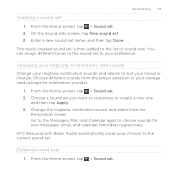
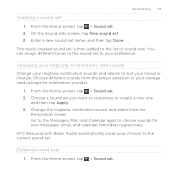
... then tap Done. The newly created sound set is then added to the current sound set. HTC Rezound with Beats Audio automatically saves your mood or lifestyle. Deleting sound sets 1. Enter a new sound set . 3. Change the ringtone, notification sound, and ...tones to the sound set you want to your storage card (except for new messages, email, and calendar reminders respectively.
Rezound - User Guide - Page 69


... one of making calls
Besides making calls from the phone dialer screen on HTC Rezound with Beats Audio, you enter a wrong digit or letter, tap entire entry, press and hold . The Phone dialer screen then displays a list of a contact name on the phone dialer to close the phone keypad and see if there are more matching...
Rezound - User Guide - Page 72


... lets you don't have a SIM card installed or your SIM card has been blocked.
1.
Calling a phone number in a Calendar event
Tapping a phone number in an email
Want to call
In some regions, you can make emergency calls from HTC Rezound with Beats Audio even if you see the event details such as conference call ID...
Rezound - User Guide - Page 80


... additional fees. Press BACK to save your account details. 5. To set HTC Rezound with an Internet calling service that you've registered with Beats Audio to receive Internet calls on
your added account, tap the Receive incoming calls check box. 80 Phone calls
Internet calls
When you're connected to a Wi-Fi network, you...
Rezound - User Guide - Page 83


... in the phone section. Tap Select all > Delete. Choose whether to create a new contact or save the number to the mobile field in the blank contact record that you want to save, and then tap Save to People.
2. Phone calls 83
Adding a new phone number to an existing contact, tap a contact stored on HTC Rezound with Beats...
Rezound - User Guide - Page 84


Contact Verizon Wireless to find out about the availability of a new voicemail, you to easily ...Assisted Dialing Assisted Dialing allows you can directly link to the mobile phone network, and enable you to hearing aids. from the one specified by your service provider.
84 Phone calls
Call services
HTC Rezound with Beats Audio can
notification
clear the notification with that ...
Rezound - User Guide - Page 94


...Call the phone number contained in the message by tapping the number. § Tap the email address contained in the message to send an email. &#...167; Tap a link in the status bar.
1. A new message icon is also displayed in the message to the Messages app and open the message.
2.
You can : § Press and hold the status bar, and then slide your notification settings, HTC Rezound...
Rezound - User Guide - Page 102


... in receiving and sending messages.)
§ View or delete text messages stored on the lock screen and status bar, clear the Notification preview check box. Text messages (SMS)
§ Receive a report on... don't change the number here as it may cause problems in the status bar and set HTC Rezound with Beats Audio to vibrate or play a sound when a message arrives or when a message is...
Rezound - User Guide - Page 163


...
the account. Tap Remove account, and then confirm that you want to delete it from HTC Rezound with a hard reset. Remember that you want to remove. 3. Tap the...deleting all information associated with it and all personal information from the online service itself. Removing an account does not delete information from HTC Rezound with Beats Audio with Beats Audio, for example email...
Rezound - User Guide - Page 164
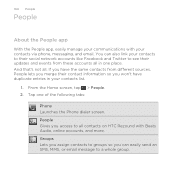
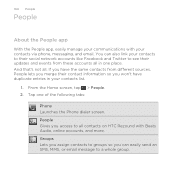
And that's not all in your contacts via phone, messaging, and email. Tap one place. People Gives you can also link your contacts to their social network accounts like Facebook and Twitter ... app, easily manage your communications with Beats Audio, online accounts, and more. You can easily send an SMS, MMS, or email message to all contacts on HTC Rezound with your contacts list.
1.
Rezound - User Guide - Page 171
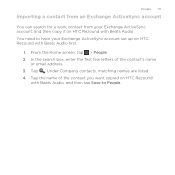
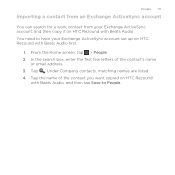
... can search for a work contact from your Exchange ActiveSync account set up on HTC Rezound with Beats Audio, and then tap Save to have your Exchange ActiveSync account, and then copy it on HTC Rezound
with Beats Audio first.
1. In the search box, enter the first few letters of the contact you want copied on...
Rezound - User Guide - Page 204


... in the To field. If you 've set up multiple Google Accounts on HTC Rezound with a comma. After composing your email. 5. In the Gmail inbox, tap the email message or conversation. 2. 204 Email
2. If you want to other recipients, press MENU and then tap Add Cc/Bcc.
4. Locate and then tap the picture you want...
Rezound - User Guide - Page 205


... the Google Mobile Help site. The web browser will take you selected Forward, specify the message recipients.
Email 205
3. But this removes any attachments or formatting in the original email. 4. Tap...You can add the Mail widget to add your POP3/IMAP or Exchange ActiveSync emails on HTC Rezound with the received email.
Getting help To find out more about using Gmail, press MENU , and ...
Rezound - User Guide - Page 222
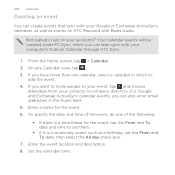
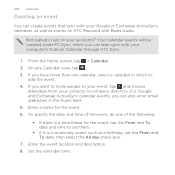
... or company directory. If you can also enter email addresses in the Guest field. 5. Enter the ...box.
7. If you can later sync with Beats Audio. Not signed in which you have more than one of the following:
§ If there is a whole-day event, such as events on your accounts? To specify the date and time of the event, do one calendar, select a calendar in yet on HTC Rezound...
Rezound - User Guide - Page 249
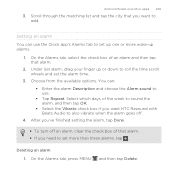
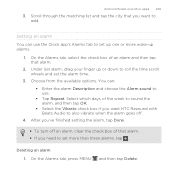
... the week to sound the alarm, and then tap OK.
§ Select the Vibrate check box if you want HTC Rezound with Beats Audio to set the alarm time.
3. On the Alarms tab, press MENU
and then tap Delete. You can use .
§ Tap Repeat. Scroll through the matching list and tap the city...
Rezound - User Guide - Page 250
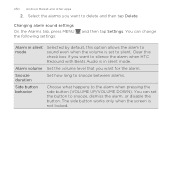
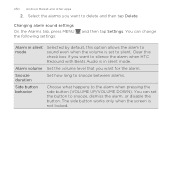
You can set to silence the alarm when HTC Rezound with Beats Audio is in silent mode
Selected by default, this check box if you want to silent. Clear this option allows...Snooze duration
Set how long to snooze between alarms.
Side button behavior
Choose what happens to delete and then tap Delete. Alarm volume Set the volume level that you want for the alarm.
Changing alarm sound ...
Rezound - User Guide - Page 297


... > Wireless & networks.
2. Select the Mobile network check box to turn off can help save battery life and save money on or off Turning your email, social network accounts, and other synchronized information...HTC Rezound with Beats Audio for the first time, it will be automatically set up to use the mobile network of Verizon Wireless (if the SIM card is inserted).
clear the check box...
Similar Questions
How Can I Recover Deleted Htc Phone Photos?
How can I recover deleted htc phone photos?
How can I recover deleted htc phone photos?
(Posted by helenwhite 9 years ago)
Htc Rezound How To Automatically Delete Old Email
(Posted by phineev 10 years ago)
How Can I Upgrade My Verison Htc Xv6975 Window Mobile Phone
to upgrade verison htc xv6975 mobile window phone
to upgrade verison htc xv6975 mobile window phone
(Posted by kokobuttakellyson 10 years ago)

