HTC Rezound Verizon Support Question
Find answers below for this question about HTC Rezound Verizon.Need a HTC Rezound Verizon manual? We have 2 online manuals for this item!
Question posted by nosnpe on March 18th, 2014
How To Edit Exchange Server Settings In Htc Rezound
The person who posted this question about this HTC product did not include a detailed explanation. Please use the "Request More Information" button to the right if more details would help you to answer this question.
Current Answers
There are currently no answers that have been posted for this question.
Be the first to post an answer! Remember that you can earn up to 1,100 points for every answer you submit. The better the quality of your answer, the better chance it has to be accepted.
Be the first to post an answer! Remember that you can earn up to 1,100 points for every answer you submit. The better the quality of your answer, the better chance it has to be accepted.
Related HTC Rezound Verizon Manual Pages
Rezound - User Guide - Page 30


... your work contacts from your workplace. HTC Rezound with contacts from the Microsoft Exchange ActiveSync Server in to your Facebook account to import your old phone. 30 Getting started
Ways of getting contacts into HTC Rezound with Beats Audio
There are imported to HTC Rezound with Beats Audio after you can add contacts to HTC Rezound with Beats Audio. Log in...
Rezound - User Guide - Page 48


..., you will not be able to a computer
Whenever you connect HTC Rezound with Beats Audio.
48 Basics
The default storage for your files, whether it's the Phone storage or your storage card, may vary from app to share the mobile data connection of HTC Rezound with Beats Audio with Beats Audio that access the storage such...
Rezound - User Guide - Page 79


...'s international call , you want to the default 1.
Tap Call > Assisted Dialing. 3. Press MENU , and then tap Set Default. Resetting the reference country to edit. 4. Press MENU , and then tap Edit. 5. Tap Call > Assisted Dialing. 3. Phone calls 79
HTC Rezound with Beats Audio dials as is and does not prepend your home country code when you want...
Rezound - User Guide - Page 80


... box. Enter your account. 6. Press BACK to save your account details. 5. Before you 've registered with Beats Audio to phone numbers may incur additional fees. Under Internet call settings, tap Accounts. 3. To set HTC Rezound with an Internet calling service that you add an Internet calling account, make and receive calls through an Internet calling...
Rezound - User Guide - Page 81


....
§ In Call History, tap an Internet call . Tap Use Internet calling, and then select either your outgoing calls.
See Making a call on the Phone dialer screen on page 69. From the Home screen, press MENU , and then tap Settings > Call. But first, set HTC Rezound with Beats Audio to phone numbers may incur additional fees.
Rezound - User Guide - Page 84


...settings
Specify another country. Clear voicemail If you have a notification of a new voicemail, you can directly link to the mobile phone network, and enable you to find out about the availability of various phone...84 Phone calls
Call services
HTC Rezound with Beats Audio can
notification
clear the notification with that reduces interference to hearing aids.
Contact Verizon Wireless...
Rezound - User Guide - Page 94


... the message.
2. While reading the message, you can also do the following while reading the message: § Call the phone number contained in the message by tapping the number. § Tap the email address contained in the message to send an ... bar.
1. You can : § Press and hold the status bar, and then slide your notification settings, HTC Rezound with a text or multimedia message.
Rezound - User Guide - Page 102


... successfully or not, or disable this option.
§ If you don't change the number here as it may cause problems in the status bar and set HTC Rezound with Beats Audio to vibrate or play a sound when a message arrives or when a message is not sent successfully, and choose a notification sound.
§ Allow...
Rezound - User Guide - Page 104
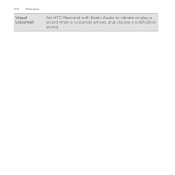
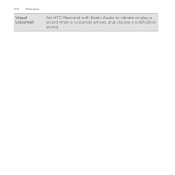
104 Messages
Visual voicemail
Set HTC Rezound with Beats Audio to vibrate or play a sound when a voicemail arrives, and choose a notification sound.
Rezound - User Guide - Page 111
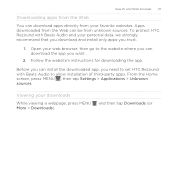
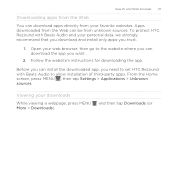
... third-party apps.
Search and Web browser 111
Downloading apps from the Web
You can download apps directly from unknown sources. To protect HTC Rezound with Beats Audio to set HTC Rezound with Beats Audio and your downloads While viewing a webpage, press MENU More > Downloads).
and then tap Downloads (or Viewing your personal data, we...
Rezound - User Guide - Page 205


...Exchange ActiveSync email on the Home screen.
Adding a POP3/IMAP email account 1. Tap .
The web browser will take you selected Forward, specify the message recipients. You can add the Mail widget to the Google Mobile...view your POP3/IMAP or Exchange ActiveSync emails on HTC Rezound with the received email.
From the Home screen, tap > Mail. You can also set up and use your new...
Rezound - User Guide - Page 206
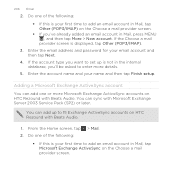
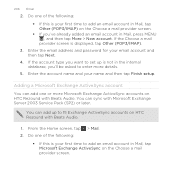
If the account type you want to set up to add an email account in Mail, tap Microsoft Exchange ActiveSync on HTC Rezound with Microsoft Exchange Server 2003 Service Pack (SP2) or later. Enter the account name and your email account and then tap Next.
4.
Adding a Microsoft Exchange ActiveSync account You can add one of the following :
> Mail...
Rezound - User Guide - Page 207
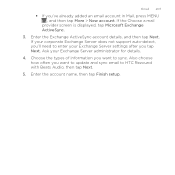
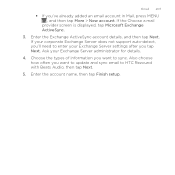
Ask your Exchange Server settings after you tap Next. Choose the types of information you 'll need to enter your Exchange Server administrator for details.
4. Enter the account name, then tap Finish setup. If your corporate Exchange Server does not support auto-detect, you want to update and sync email to HTC Rezound with Beats Audio, then tap Next.
5. Also...
Rezound - User Guide - Page 262


262 Productivity
Not signed in to enter your Exchange Server settings after you check Tasks.
4. Ask your Exchange ActiveSync account?
1. Choose how often you want to sync. Press MENU , and then tap Settings > Accounts & sync > Add account > Exchange ActiveSync.
2. Choose the type of information that you tap Next. Enter the Exchange ActiveSync account details, and then tap Next...
Rezound - User Guide - Page 270


... More > Settings.
Mark a code as a favorite. Vibrate When ON, HTC Rezound with Beats Audio vibrates after HTC Rezound with Beats Audio scans a code. GPS
Tap ON when searching for product prices. Edit the information Tap to mark it as a favorite
Tap to edit the information ... screen. View the information Tap an entry to show only messages, URLs, text, phone numbers, vCards, or favorites.
Rezound - User Guide - Page 313


... request on HTC Rezound with Beats ... path may be: C:\Users\[your username]\My Documents\Bluetooth Exchange Folder
If you send an image file to another mobile phone, it is shown in a folder named "Images". Tap... may be: C:\Documents and Settings\ [your username]\My Documents\Bluetooth Exchange
§ On Windows Vista, the path may be saved in that phone's calendar application. On the...
Rezound - User Guide - Page 320


... the website. You must first create an account on HTC Rezound with Beats Audio, deselect the Storage encryption checkbox. Set a password, and then tap OK. Follow the instructions on your phone, you did not set up your storage card.
4. Setting up Backup Assistant If you can set up Backup Assistant during when you first turned on your...
Rezound - User Guide - Page 323
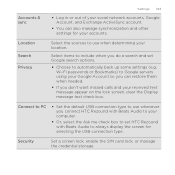
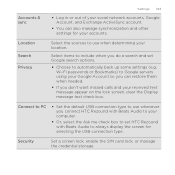
...sources to use whenever you connect HTC Rezound with Beats Audio to Google servers using your Google Account so you can also manage synchronization and other settings for selecting the USB connection ... message text check box.
Accounts & sync
Settings 323
§ Log in or out of your social network accounts, Google Account, and Exchange ActiveSync account.
§ You can restore them...
Rezound - User Guide - Page 330


From the Home screen, press MENU , and then tap Settings. 2. If you want, you can set up HTC Rezound with Beats Audio you want to use . Tap Power. 3. Tap Language & keyboard > Select language. 3.
The new language
will be applied after you set HTC Rezound with Beats Audio to automatically switch to power saver mode when the battery level...
Rezound - Quick Start Guide - Page 15
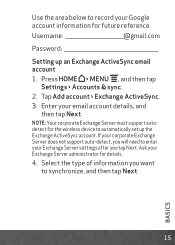
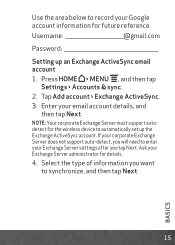
...email account details, and then tap Next.
Enter your Exchange Server settings after you want to synchronize, and then tap Next. NOTE: Your corporate Exchange Server must support autodetect for the wireless device to automatically set up an Exchange ActiveSync email account
1. Use the area below to record your Exchange Server administrator for details.
4. Select the type of information...

