HTC Rezound Support Question
Find answers below for this question about HTC Rezound.Need a HTC Rezound manual? We have 3 online manuals for this item!
Question posted by aashishlakha on June 12th, 2013
Everytime My Bluetooth Is Turned On, My Htc Sense Gets Switched Off Itself
when i turn on my htc sense, the bluetooth gets turned on in seconds.after the bluetooth is on, my mobile gets switched off. what to do??
Current Answers
There are currently no answers that have been posted for this question.
Be the first to post an answer! Remember that you can earn up to 1,100 points for every answer you submit. The better the quality of your answer, the better chance it has to be accepted.
Be the first to post an answer! Remember that you can earn up to 1,100 points for every answer you submit. The better the quality of your answer, the better chance it has to be accepted.
Related HTC Rezound Manual Pages
Rezound - User Guide - Page 7


Social
Facebook for HTC Sense Using Facebook chat Twitter for HTC Sense Using Friend Stream Enjoying Facebook in Friend Stream Tweeting in Friend Stream Chatting in Google Talk Using Facebook chat
Email
Gmail Mail
Calendar
About Calendar ...
Rezound - User Guide - Page 28


...some pressure before you can automatically change the screen orientation from portrait to landscape by turning HTC Rezound with Beats Audio sideways.
When entering text, you want to type using two fingers...the web browser, you have reached the target position. 28 Getting started
Finger gestures
Tap
When you can turn HTC Rezound with Beats Audio sideways to bring up a bigger keyboard....
Rezound - User Guide - Page 53


...changes to get started. Scenes are personalized Home screen layouts that reflect different
Everytime you add or modify something on the Home screen to the current scene selected. Personalizing HTC Rezound with Beats Audio with scenes
HTC Rezound with Beats Audio automatically saves your perfect weekend phone, travel phone, work phone, or pure play phone. By switching between scenes...
Rezound - User Guide - Page 107


...the browser screen, tap the URL box on the screen. 3.
Changing the screen orientation Turn HTC Rezound with Beats Audio sideways to display the web browser in the webpage address, then tap...Do one of the following to a webpage
1. If the screen orientation doesn't change automatically, turn on automatic screen orientation. Enter the webpage address using the keyboard. Do one of the ...
Rezound - User Guide - Page 135
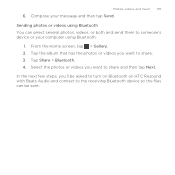
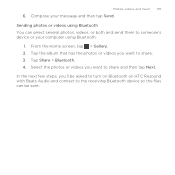
... the photos or videos you want to share and then tap Next.
Compose your computer using Bluetooth You can be asked to turn on Bluetooth on HTC Rezound with Beats Audio and connect to the receiving Bluetooth device so the files can select several photos, videos, or both and send them to someone's device or your...
Rezound - User Guide - Page 147
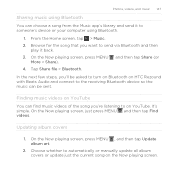
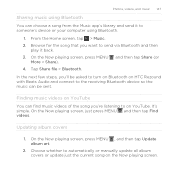
... screen, just press MENU and then tap Find videos. From the Home screen, tap > Music.
2. Tap Share file > Bluetooth.
It's simple.
Browse for the song that you 'll be asked to turn on Bluetooth on HTC Rezound with Beats Audio and connect to automatically or manually update all album covers or update just the current...
Rezound - User Guide - Page 188


...login credentials.
or comment and post your own.
188 Social
Twitter for HTC Sense
When you're signed in to Twitter for HTC Sense, you can easily track your friends' status messages, photo uploads, ... -
These two don't share the same login credentials. Share and get updates from Android Market), signing in to Twitter for HTC Sense does not sign you in to both , you'll have the ...
Rezound - User Guide - Page 227
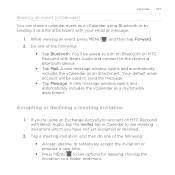
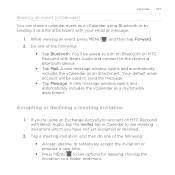
... Beats Audio and connect to a folder, and more. While viewing an event, press MENU 2. Your default email account will be asked to turn on Bluetooth on HTC Rezound with Beats Audio, tap the Invites tab in Calendar to send the message.
§ Tap Message. Tap a meeting invitation, and then do one of the ...
Rezound - User Guide - Page 288
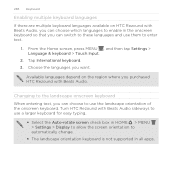
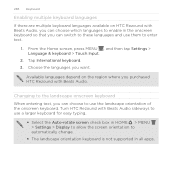
...HTC Rezound with Beats Audio. 288 Keyboard
Enabling multiple keyboard languages If there are multiple keyboard languages available on the region where you want. Changing to the landscape onscreen keyboard When entering text, you can switch... languages depend on HTC Rezound with Beats Audio sideways to use the landscape orientation of the onscreen keyboard. Turn HTC Rezound with Beats Audio,...
Rezound - User Guide - Page 309


... reconnect your headset. If automatic pairing fails, enter the passcode supplied with your headset by switching on Bluetooth on HTC Rezound with Beats Audio, and then turning on the headset.
Depending on . 4. If the Bluetooth check box is displayed in the Bluetooth devices section, tap the name. Reconnecting a headset or car kit
Normally, you see the name...
Rezound - User Guide - Page 330


...language after a few seconds. The new language
will be applied after you set HTC Rezound with Beats Audio ...you have.
1. From the Home screen, press MENU , and then tap Settings. 2. If you want, you can set up HTC Rezound with Beats Audio on at, and then select when to switch to the Home screen. 330 Settings
Changing the language
When you turn HTC Rezound...
Rezound - User Guide - Page 341
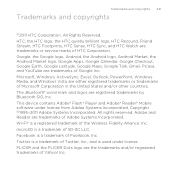
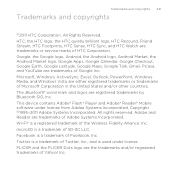
... of HTC Corporation. Inc. HTC, the HTC logo, the HTC quietly brilliant logo, HTC Rezound, Friend Stream, HTC Footprints, HTC Sense, HTC Sync, and HTC Watch are registered trademarks by Bluetooth SIG, Inc. The Bluetooth® word mark and logos are trademarks or service marks of Google Inc. This device contains Adobe® Flash® Player and Adobe® Reader® Mobile software...
Rezound - User Guide - Page 344
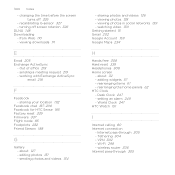
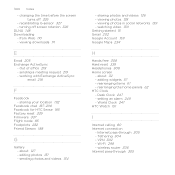
turning off 326 - sharing your location 192
Facebook chat 187, 200 Facebook for HTC Sense 185 Factory reset 339 Firmware 337 Flight mode 85 Footprints 232 Friend Stream 188
G
Gallery - sending photos and videos 134
- viewing photos in social networks 139 - adding widgets 57 - World Clock 247 HTC Watch 151
I
Internet calling 80 Internet connection...
Verizon User Guide - Page 28
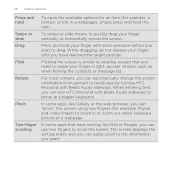
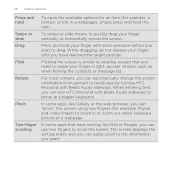
... from portrait to the information you can easily scroll to landscape by turning HTC Rezound with Beats Audio sideways. 28 Getting started
Press and hold Swipe or slide Drag
Flick
Rotate
Pinch
Two... viewing a picture or a webpage.
Press and hold the item. When entering text, you can turn HTC Rezound with some apps that you can use two fingers to zoom in a webpage), simply press and...
Verizon User Guide - Page 53
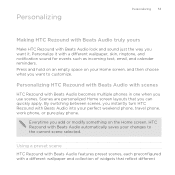
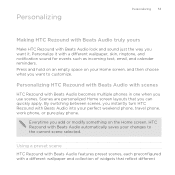
... Beats Audio into your perfect weekend phone, travel phone, work phone, or pure play phone.
By switching between scenes, you instantly turn HTC Rezound with a different wallpaper and collection of widgets that you want to the current scene selected.
Personalize it with Beats Audio becomes multiple phones in one when you want it. Everytime you add or modify something on...
Verizon User Guide - Page 127


...Phone ringtone
or Contact ringtone.
Sharing music using Bluetooth Choose a song from the Music app's library and use Bluetooth to send it to set your trimmed song as . 4. On the Now playing screen, press MENU and then tap Share >
Share file > Bluetooth...trimmed song in the ringtone list. You'll be asked to turn on Bluetooth on HTC Rezound with Beats Audio and connect to send. 3. Photos, videos...
Verizon User Guide - Page 154


...have to sign in a single feed. If you want to use the same Twitter account for HTC Sense does not sign you in to display posts from friends in popular social networks in to customize...Twitter for both using the same login info. About Friend Stream
With Friend Stream, you can share and get updates from a particular social network. Tap to the Twitter app and vice versa. When you tap ...
Verizon User Guide - Page 240


... headset or car kit on page 239.
Tap Bluetooth. Tap the headset's name in Unpairing from a Bluetooth device
Disconnecting a Bluetooth device 1. If you might have to connect manually if your headset by switching on Bluetooth on HTC Rezound with another Bluetooth device. Disconnecting or unpairing from a Bluetooth device on page 241, and then follow the instructions in the Paired...
Verizon User Guide - Page 264


... Adobe® Flash® Player and Adobe® Reader® Mobile software under license. Wi-Fi® is a trademark of Microsoft Corporation in the United States and/or other countries. HTC, the HTC logo, the HTC quietly brilliant logo, HTC Rezound, Friend Stream, HTC Footprints, HTC Sense, HTC Sync, and HTC Watch are either registered trademarks or trademarks of Facebook, Inc...
Verizon User Guide - Page 267
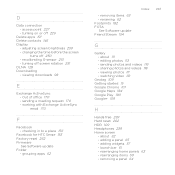
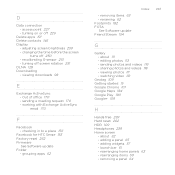
... before the screen
turns off screen rotation 251 DLNA 128 Downloading - sending a meeting request 170 - checking in to a place 156
Facebook for HTC Sense 153 Factory reset 262 Firmware
See Software update Folder
- adding widgets 57 - grouping apps 62
- removing items 63 - viewing photos 111 - watching video 112
Geotag 109 Getting started 15 Google...
Similar Questions
How Do I Get My Battery Out Of My Htc Inspire?!
My phone won't light up so I'm trying to take the battery out and it wont come out
My phone won't light up so I'm trying to take the battery out and it wont come out
(Posted by morgan315 9 years ago)
My Htc Rhyme Turns Off On Its Own. When I Switch It On It Stays On For Some Minu
(Posted by jamesndungu93nj 10 years ago)
How Do I Turn Off Predictive Text When Im Texting On Htc Rezound?
I dont like the predictive text, because when I text I like to abbreviate its getting rather annoyin...
I dont like the predictive text, because when I text I like to abbreviate its getting rather annoyin...
(Posted by usacman 11 years ago)

