HTC Radar 4G Support Question
Find answers below for this question about HTC Radar 4G.Need a HTC Radar 4G manual? We have 2 online manuals for this item!
Question posted by bubbleshootlh on November 23rd, 2012
Data On/off
can you turn the data plan off on this pohine???
Current Answers
There are currently no answers that have been posted for this question.
Be the first to post an answer! Remember that you can earn up to 1,100 points for every answer you submit. The better the quality of your answer, the better chance it has to be accepted.
Be the first to post an answer! Remember that you can earn up to 1,100 points for every answer you submit. The better the quality of your answer, the better chance it has to be accepted.
Related HTC Radar 4G Manual Pages
User Manual - Page 2
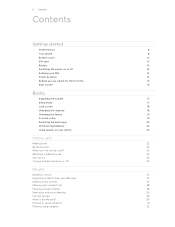
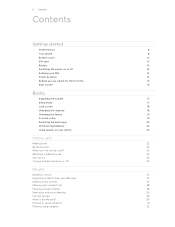
...Switching the power on or off
14
Entering your PIN
14
Finger gestures
14
Setting up your phone for the first time
15
Start screen
15
Basics
Adjusting the volume
17
Sleep mode
17
Lock...
Phone calls
Making a call
22
Receiving calls
23
What can I do during a call?
23
Starting a conference call
24
Call history
25
Turning airplane mode on or off
26
People
Keeping in touch
...
User Manual - Page 3


...settings
43
Camera
Camera basics
44
Taking a photo
45
Recording video
46
Camera flash doesn't turn on?
46
After capturing
47
Taking a panoramic photo
47
Taking continuous photo shots
48
... videos
58
Setting up wireless sync
59
Internet connections
Data connection
60
Wi-Fi
61
Using your phone as a mobile hotspot
62
Search and Web browser
Searching the Web
64
Scanning codes...
User Manual - Page 4
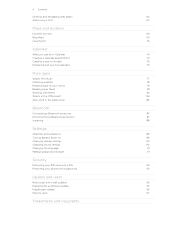
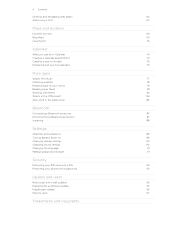
... the Office hub?
84
Xbox LIVE in the Games hub
85
Bluetooth
Connecting a Bluetooth accessory
87
Disconnecting a Bluetooth accessory
87
Unpairing
88
Settings
Attentive phone features
89
Turning Battery Saver on
89
Changing display settings
90
Changing sound settings
90
Changing the language
91
Managing apps and storage
91
Security
Protecting your...
User Manual - Page 13


...13 Getting started
Battery
Your phone uses a built-in the status bar. For example, leaving your phone, it is fully charged. Insert the small end of battery power. The light turns to charge the battery.
...on how you charge the battery and the phone is on uses more power. Also, consider your location: poor signal strength from your mobile network and extreme temperature make the battery work ...
User Manual - Page 14


Easy. When you turn it back on your phone for the first time, you'll need to set by your finger in light, quicker strokes. Swipe... such as apps and settings, or press onscreen buttons, simply tap them with some pressure before you need to swipe your mobile operator. Switching the power off
Switching the power on
Press the POWER button. 14 Getting started
Switching the power on or ...
User Manual - Page 24


...enabled. Make a call to
invite. The first participant is easy. To turn the microphone back on hold . Contact your mobile operator for details.
ƒ The maximum number of the screen.
3.
Make...call, tap hold .
2. To switch between the two calls.
1. 24 Phone calls
Putting a call on a conference call varies by mobile operator.
1. When connected, tap add call, and then call . When ...
User Manual - Page 26


... disable airplane mode, the call function, data services, Bluetooth, and Wi-Fi®. On the Start screen, tap . 2. When airplane mode is on, you enable airplane mode, all wireless radios are turned off . A quick way to turn off wireless devices while on board an aircraft. 26 Phone calls
Turning airplane mode on or off
In...
User Manual - Page 35
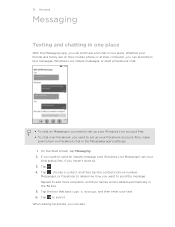
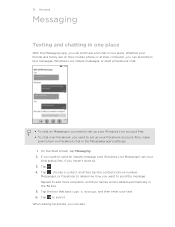
...up your Windows Live account first. ƒ To chat over Windows Live Messenger, set up your friends and family are on their mobile phone or at their names will be added automatically in the To box. 5. When adding recipients, you need to set your text....
Texting and chatting in one place
With the Messaging app, you can also: Also, make
sure to turn on Messenger, you need to send it.
User Manual - Page 36


... determines if the message is turned on , replies are sent as a text message or instant message over Messenger or Facebook. On the Start screen, tap Messaging. 2. The contact info you extra to a text message. You can also send a picture in their Windows Live Messenger.
Setting your current data plan.
1. You can also set...
User Manual - Page 60
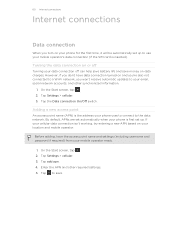
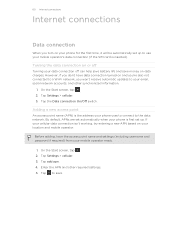
... and you're also not connected to a Wi-Fi network, you turn on your phone for the first time, it will be automatically set up to save money on your data connection off
Turning your location and mobile operator. Turning the data connection on or off can help save battery life and save .
By default, APNs are...
User Manual - Page 61
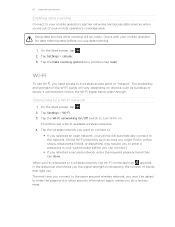
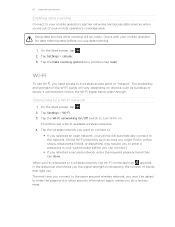
... won't be costly. 61 Internet connections
Enabling data roaming
Connect to your mobile operator's partner networks and access data services when you need access to a wireless access point or "hotspot". Tap the Data roaming options box, and then tap roam.
You'll then see a list of your phone will vary depending on . Tap Settings > Wi...
User Manual - Page 62
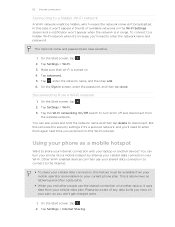
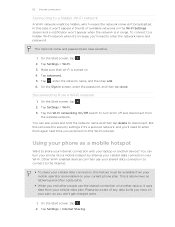
... when it 's a secured network, and you don't get charged extra.
1. Using your phone as tethering and often costs extra.
ƒ When you and other people use your shared data connection to connect to turn your phone into a mobile hotspot by sharing your current phone plan. Please be hidden, which means the network name isn't broadcasted. The network...
User Manual - Page 63


...turn Internet Sharing on. 4. If you chose password required (WPA2), enter a password that other people will see the Internet Sharing icon while you tap the top of the screen to set up your cellular data... connection. Tap to and use to connect to your shared connection.
5.
When you 're sharing your mobile hotspot as a secured network.
Select...
User Manual - Page 85


... in Office Mobile? Just tap a game to your Xbox LIVE account from your buddy to your computer and your Xbox console.
requests
View invitations to quickly jump into game play games with turn notifications in a turn-based game or accept a nudge from here. From the Games hub, you have on your phone is a truly...
User Manual - Page 93
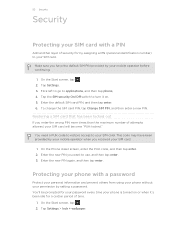
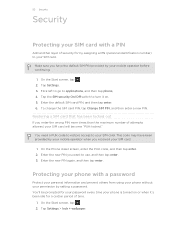
... you received your SIM card.
1. You'll be prompted for your password every time your phone is turned on or when it on. 5. This code may have the default SIM PIN provided by assigning... others from using your phone without your permission by your mobile operator when you want to your SIM card. Flick left to go to turn it 's been idle for by your mobile operator before continuing.
...
User Manual - Page 97
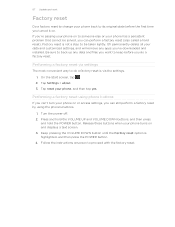
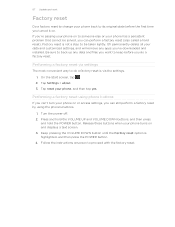
... hold the POWER button. If you're passing your phone on . It'll permanently delete all your data and customized settings, and will remove any data and files you want to keep before the first time you turned it on to someone else or your phone has a persistent problem that cannot be taken lightly. On...
User Manual - Page 98


... at any use of HTC Corporation. HTC, the HTC logo, the HTC quietly brilliant logo, HTC Radar, and HTC Watch are trademarks, registered trademarks or service marks of their respective owners.
All Rights Reserved. Microsoft, Windows, Windows Phone, ActiveSync, Bing, Excel, Hotmail, Internet Explorer, OneNote, Outlook, PowerPoint, SharePoint, SkyDrive, Windows Live, Windows...
User Manual - Page 100
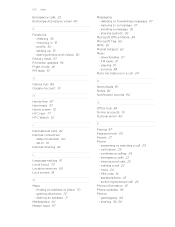
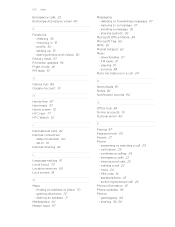
... 36 Mobile hotspot 62 Music
- emergency calls 22 - international calls 22 - PIN code 14 - speakerphone 23 - sharing 36, 50 data connection 60 - Wi-Fi 61 Internet Sharing 62
L
Language setting 91 Local Scout 73 Location services 69 Lock screen 18
M
Maps - replying to a message 37 - answering or rejecting a call 24 Phone information 91 Phone...
Quick Start Guide - Page 1
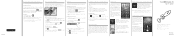
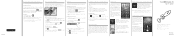
...your mobile operator's data connection when you turn it all your phone, go...turn on your phone.
buttons onscreen to add an attachment. Use the built-in or out
3. Just swipe left to your phone such as a bookmark.
2. Swipe to the Featured screen to download more .
Watch movies or TV shows
With the HTC Watch™ online video service, get from the grocery.
Your HTC Radar 4G...
Quick Start Guide - Page 2
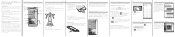
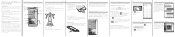
...your phone for example, Windows Live)
where you want to call. 4. The foregoing does not affect any user, or third party for data roaming rates before you use data roaming. With your mobile ...
POWER Front camera Notifications
VOLUME UP/DOWN
CAMERA
Microphone
Before you turn on your warranty.)
Choose a rate plan wisely Your phone can both text and chat in .
Align the bottom cover on...

