HTC One VX Support Question
Find answers below for this question about HTC One VX.Need a HTC One VX manual? We have 2 online manuals for this item!
Question posted by bittersweetdreams198028 on August 5th, 2013
Download
I have downloaded some ringtones to my htc one vx from myxer. com andnow i cant find them where would they be located?
Current Answers
There are currently no answers that have been posted for this question.
Be the first to post an answer! Remember that you can earn up to 1,100 points for every answer you submit. The better the quality of your answer, the better chance it has to be accepted.
Be the first to post an answer! Remember that you can earn up to 1,100 points for every answer you submit. The better the quality of your answer, the better chance it has to be accepted.
Related HTC One VX Manual Pages
User Manual - Page 5


...HTC Car settings
114
Travel and maps
Location settings
115
Google Maps
115
Google Play and other apps
Getting apps from Google Play
119
Using the Clock
120
Taking notes
122
Completing tasks
125
Watching videos on YouTube
128
Listening to FM Radio
129
Sharing games and apps
129
Your phone... HTC Sync Manager to HTC One VX
139
Sharing your mobile data connection by USB tethering...
User Manual - Page 19


... on for hands-free conversations or for conference calling.
19 Your first week with your new phone
Motion gestures
Use motion gestures to lower the ringtone volume.
Flip to silence / flip for speakerphone
When a call comes in to mute HTC One VX, turn HTC One VX over to turn the speakerphone on the speakerphone, and more.
User Manual - Page 20


...You can set HTC One VX to recognize when it's in your bag or pocket and raise the ringtone volume so that you can turn off . It also stops accidental button presses when HTC One VX is off the ...display is in your bag. Rotate HTC One VX for a better view
For many screens, you can hear it 's left idle for a while. 20 Your first week with your new phone
Set volume to automatically rise while...
User Manual - Page 23


... and videos off HTC One VX
There are two ways you can copy your message. 5.
HTC Sync Manager can easily set it just like any removable USB drive, and you want to send the message to your computer with your new phone
Sending your media and data. Or in the meantime, download and use our...
User Manual - Page 27


...then slide your settings
Want to change the ringtone, set how long the screen is idle before going to sleep.
§ Tap Security to secure HTC One VX, for example with your finger downward. Getting ...2. To close the Notifications panel, press and hold the status bar, then slide your new phone
Notifications panel
When you get a new notification, you can change the screen brightness or set up...
User Manual - Page 28


... for AT&T updates manually
Use your phone's data connection to manually check for and download AT&T updates for updates. 28 Your first week with HTC Sync Manager
With HTC Sync Manager, enjoy the same rich... as the Camera, when you're done using the built-in the background
Updating the HTC One VX software
HTC One VX can check and notify you if there's a new update available. You can also play...
User Manual - Page 56


...messages with that contact.
2. Tap Send.
On the All messages screen, tap a contact (or phone number) to display the exchange of your Tasks list so you can :
§ Open the ...
1. Checking your messages
Depending on your notification settings, HTC One VX plays a sound, vibrates, or displays the message briefly in your data downloads, you can choose to check the size and subject first...
User Manual - Page 105


...Dropbox account
1.
You can then share the link to your Dropbox so that your friends can download and install it from Gallery. § No more large attachments when sharing by email. ...to your Dropbox account so you have access to your other mobile devices where you can also tap set up your photos and videos.
On HTC One VX, sign in to share. 3. Simply send a link to...
User Manual - Page 112


... immediately plays the last song you were listening to music, maps, navigation, and phone calls with HTC Car.
1. HTC Car instantly launches when you mount HTC One VX in touch with the people that matter to you. Simply remove your HTC One VX from any of the screen and then tap category or search your collection.
You...
User Manual - Page 131
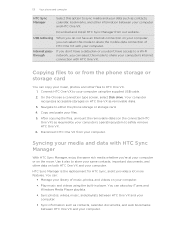
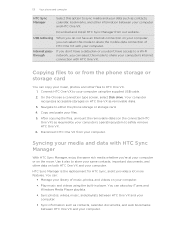
..., unmount the removable disks (on your computer, you can select this mode to share the mobile data connection of music, photos, and videos on both HTC One VX and your computer. Copying files to or from the phone storage or storage card
You can select this option to sync media and your data such...
User Manual - Page 132


... your computer. 5. 132 Your phone and computer
What file formats are only supported in Windows. Installing on a Windows computer
§ For trouble-free installation, first quit all running programs and temporarily exit from your computer screen, click HTC
Sync Manager. Connect HTC One VX to install HTC Sync Manager. Download the HTC Sync Manager installer to have...
User Manual - Page 149
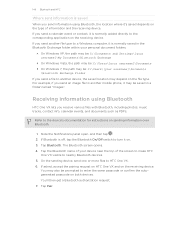
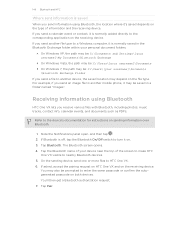
... to another mobile phone, it is normally added directly to the corresponding application on the receiving device.
The Bluetooth screen opens. 4. For example, if you send information using Bluetooth
HTC One VX lets you ...sent information is saved
When you send an image file to another device, the saved location may depend on the file type. If Bluetooth is off, tap the Bluetooth On/...
User Manual - Page 155


... panel open , and then tap . 2. Protecting your SIM card with a PIN
Add another layer of security for HTC One VX by your mobile operator before continuing.
1.
You can tap them when needed.
1. Make sure you 've downloaded and installed an accessibility tool, such as Wi-Fi and bookmarks to turn accessibility functions or services...
User Manual - Page 160
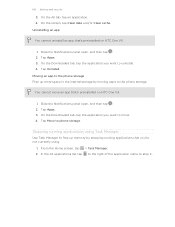
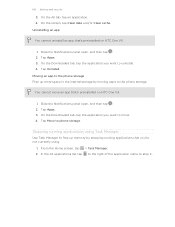
... the Downloaded tab, tap the application you want to uninstall. 4. From the Home screen, tap > Task Manager. 2. 160 Settings and security
3. Slide the Notifications panel open , and then tap . 2. Stopping running applications that 's preinstalled on HTC One VX.
1. In the All applications list, tap to the right of the application name to phone storage...
User Manual - Page 163


...
Slide the Notifications panel open, and then tap > Language & keyboard. 2. Tap HTC Sense Input > Advanced settings. 3. Some keys have multiple characters or accents associated with... hold that requires text or numbers, the onscreen keyboard becomes available. Phone This layout resembles the traditional mobile phone keypad. The key size is the default keyboard layout. Entering text
Simply...
User Manual - Page 167


.... Be sure to back up any applications you 're passing HTC One VX on . 2.
167 Other essentials
Restarting HTC One VX
If HTC One VX is running slower than normal, an application is off, press the POWER button to turn it .
Resetting HTC One VX
If you 've downloaded and installed.
Slide the Notifications panel open, and then tap...
User Manual - Page 174
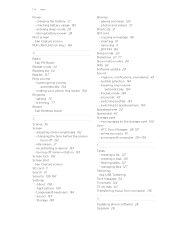
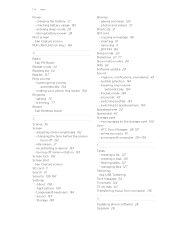
... - SIM PIN 155 Sleep mode 20 Slideshow 67, 77 Slow motion video 34 SMS 54 Software update 28 Sound - ringtone, notifications, and alarms 43 - charging the battery 12 - making your phone ring louder 154 Ringtone
- HTC Sync Manager 28, 131 - photos and videos 72
Shortcuts 21 SIM card
- switching profiles 153 - managing lists 127...
Quick Start Guide - Page 2


... and ringtones. The Contacts app combines your contacts from the drop down
Customize your phone
Customize your device to save the message as display or sound preferences.
3 Select from any AT&T mobile phone.
HTC Confidential att.com/Wireless. • Learn how to add a password on the bookmark in select markets.
Select Manufacturer: HTC and Model: One VX from...
Quick Start Guide - Page 3
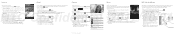
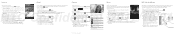
...device.
Listen to music
1 From the Home screen, tap > Music > My phone.
2 Tap to browse a category, such as a message, or upload to ...HTC Newtab.
You can share content to someone's mobile device in an instant. supplied USB cable.
2 Under Wireless & networks, tap More.
2012/10/04 2 OntheChooseaconnectiontypescreen,select HTC Sync Manager, and then tap Done.
3 Download the HTC...
Quick Start Guide - Page 4


...utilization, file characteristics, terrain, etc. Learn more at att.com/ network. tethering.
Set a password upon first use tethering,...HTC Confidential AT&TFamilyMap:Usethissubscriptionservicetoeasilylocatea family member's wireless phone on . downloadable mobile TV including ESPN Mobile...Accept & download or Accept & buy. Network
Access your Google Wallet account to your HTC One VX:
Pair ...
Similar Questions
How Do I Enter The Safe Mode In My Htc One Vx
Enter safemode in htc one vx
Enter safemode in htc one vx
(Posted by madisonjerry5 9 years ago)
Can You Download Ringtones To An Htc Freestyle Phone
(Posted by Superbatikh 10 years ago)
Help Me Download All The Settings For My Htc Tytn Ii Mobile Phone
(Posted by petermubanga9 11 years ago)

