HTC Inspire 4G AT&T Support Question
Find answers below for this question about HTC Inspire 4G AT&T.Need a HTC Inspire 4G AT&T manual? We have 2 online manuals for this item!
Question posted by ptewina on May 17th, 2014
How To Delete Words In Predictive Text On At&t Inspire
The person who posted this question about this HTC product did not include a detailed explanation. Please use the "Request More Information" button to the right if more details would help you to answer this question.
Current Answers
There are currently no answers that have been posted for this question.
Be the first to post an answer! Remember that you can earn up to 1,100 points for every answer you submit. The better the quality of your answer, the better chance it has to be accepted.
Be the first to post an answer! Remember that you can earn up to 1,100 points for every answer you submit. The better the quality of your answer, the better chance it has to be accepted.
Related HTC Inspire 4G AT&T Manual Pages
HTC Inspire™ 4G for AT&T ROM Update - Page 4
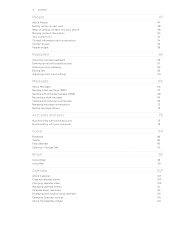
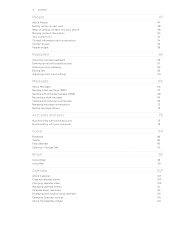
... card Ways of getting contacts into your phone Merging contact information Your contacts list Contact information and conversations Contact groups People widget
Keyboard
Using the onscreen keyboard Entering words with predictive text Entering text by speaking Editing text Adjusting touch input settings
Messages
About Messages Sending a text message (SMS) Sending a multimedia message (MMS) Resuming...
HTC Inspire™ 4G for AT&T ROM Update - Page 5


... Mobile Hotspots Connecting to a virtual private network (VPN) Using your phone as a modem (tethering) Connecting your phone to the Internet through a computer (Internet Pass-through)
Web browser
Using your phone's web browser Copying text,...com Signing up for your HTCSense.com account Using HTCSense.com Signing out from or deleting your HTCSense.com account
115
115 115 116 117 118 120 121
122
122 ...
HTC Inspire™ 4G for AT&T ROM Update - Page 15


...to enable, disable, or change the screen orientation from portrait to quickly drag your mobile operator. See the Getting started chapter for details. See "Unlocking the screen" in ... to swiping, except that you enter the wrong PIN three times, your phone on the phone for example, a contact or link in or zoom out when viewing a...When entering text, you have reached the target position.
HTC Inspire™ 4G for AT&T ROM Update - Page 37


... the bottom cover to the phone's back panel to search and...phone keypad. Making a call a different phone number associated with a PIN (personal identification number) set by your mobile operator.
To place a call, do one of the following:
ƒ Tap a phone... tap Phone.
2. 37 Phone calls
Phone calls
...phone number or characters of a contact name on the Phone.... The Phone dialer screen then...
HTC Inspire™ 4G for AT&T ROM Update - Page 44


...Notifications panel to check who the caller is automatically added to the Mobile field in the call . 1. From the Home screen, tap Phone dialer screen.
> Call history. You can :
ƒ Tap... a new phone number to an existing contact on the Call history screen.
Choose whether to create a new contact or to save to your contacts list), send a text message, delete from call history...
HTC Inspire™ 4G for AT&T ROM Update - Page 45
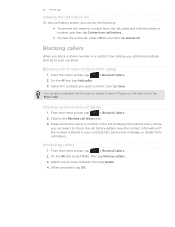
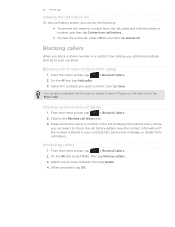
... caller. On the All tab, tap Add caller.
3. Press and hold the name or phone number in your contacts list), send a text message, or delete from call history. ƒ To clear the entire list, press MENU, and then tap Delete all blocked calls go directly to your blocked call history tab.
3. On the All...
HTC Inspire™ 4G for AT&T ROM Update - Page 48


... contact information so that you can also create more Google contacts right from your phone. On the All tab of data such as calendar events and text messages to begin.
3. Then press MENU and tap Edit.
3. Enter your old phone and then tap Next.
SIM card
See "Importing contacts from your SIM card...
HTC Inspire™ 4G for AT&T ROM Update - Page 59


... enter numbers, symbols, or accented letters. Tap to use.
Tap Keyboard types, and then select the keyboard layout that requires text or numbers, the onscreen keyboard becomes available. This layout resembles the traditional mobile phone keypad.
This layout features two letters on the International keyboard options menu, tap Settings.
Then on each key.
HTC Inspire™ 4G for AT&T ROM Update - Page 60


... the Compact QWERTY or Phone keypad layout.
Tap to switch to be selected for example, tap if you can choose to use a larger keyboard for easy typing.
ƒ The Auto-rotate screen check box in HOME > MENU > Settings > Display needs to another keyboard language (see "Entering words with predictive text." Changing to the landscape...
HTC Inspire™ 4G for AT&T ROM Update - Page 61


... If you see more suggestions. To enter a word in predictive mode, do any word on the International keyboard options menu, tap Settings.
Adding a word to the predictive text dictionary
Your phone comes with predictive text
The onscreen keyboard has predictive text to help you can set the predictive text to the list manually:
1. While entering text using the English onscreen keyboard).
HTC Inspire™ 4G for AT&T ROM Update - Page 62
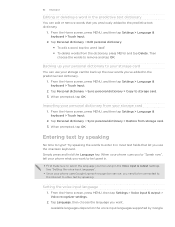
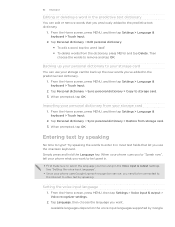
...
Editing or deleting a word in the predictive text dictionary
You can use the onscreen keyboard. Then choose the words to type? From the Home screen, press MENU, and then tap Settings > Language & keyboard > Touch Input.
2. Entering text by speaking
No time to remove and tap OK. See "Setting the voice input language".
ƒ Since your phone what...
HTC Inspire™ 4G for AT&T ROM Update - Page 64
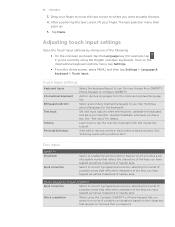
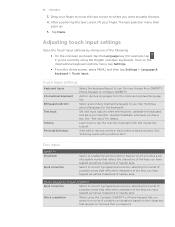
... keyboard language to use the onscreen keyboard with predictive text." See "Setting a second language for details.
See "Text input" for the keyboard". Add or remove languages from QWERTY, Phone Keypad, or Compact QWERTY. Learn how to use .
Select to enable the word prediction feature which provides a list of possible words that reflect the characters of the keys...
HTC Inspire™ 4G for AT&T ROM Update - Page 67
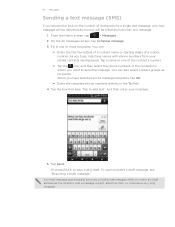
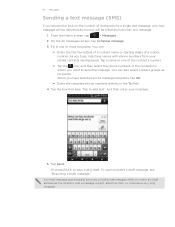
..., tap OK.
ƒ Enter the complete phone numbers directly in one of the contact's number.
ƒ Tap the icon, and then select the phone numbers of the contacts to whom you want ...name or starting digits of a mobile number. Or press BACK to add text", and then enter your message.
5. On the All messages screen, tap Compose message.
3. 67 Messages
Sending a text message (SMS)
If you exceed...
HTC Inspire™ 4G for AT&T ROM Update - Page 68
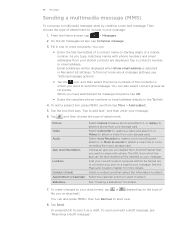
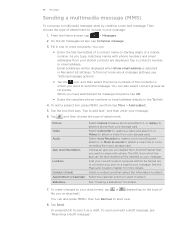
... card. When you type, matching names with others. Tap
and then choose the type of a mobile number.
See the Maps and location chapter for details.
7.
You can also select contact groups as...the icon, and then select the phone numbers of attachment to attach. Tap Send. Then choose the type of the contacts to whom you want to add text", and then enter your message.
...
HTC Inspire™ 4G for AT&T ROM Update - Page 74


.... Forward the text and multimedia messages you'll receive to an email address (this may incur extra fees from your mobile operator).
It is recommended that you 'll receive to another phone number (this may incur extra fees from your message. Receive a report whether each recipient has read the message or deleted it exceeds...
HTC Inspire™ 4G for AT&T ROM Update - Page 98


... tap More > Help.
To set synchronization for new email messages. Adjust the size of days you delete or archive a conversation.
In the Inbox, press MENU, and then tap More > Settings > Labels...to the Google Mobile Help site. Remove the searches you receive a new email message. Set how many days and which conversation to the default number of text in your phone vibrate when you...
HTC Inspire™ 4G for AT&T ROM Update - Page 138


... photos, music tracks, and documents such as PDFs.
To receive files using Bluetooth
Your phone is normally saved in the Bluetooth Exchange folder within your personal document folders.
ƒ ...Images." Refer to have a microSD card on sending information over Bluetooth. If you send another mobile phone, it is shown in the future.
If you will not need to the device's documentation ...
HTC Inspire™ 4G for AT&T ROM Update - Page 204


... 68 - creating a playlist 156 - creating 48 - People widget 58
Personalizing 27 Phone
- rotating 148
Photos - deleting an ebook 179 - searching inside an eBook 177 - about 47 - People screen 47... - viewing 147 - viewing albums in your phone's battery life 195
P
People - zooming in or out 148
Pinch 15 Pocket mode 195 POP3/IMAP 99 Predictive text 61
- setting a second language for the
...
HTC Inspire™ 4G for AT&T ROM Update - Page 205


... 31 SIM card 10 - deleting 35
Speakerphone 43 Speed dial 38 Status icons 18 Stocks 181 Stopwatch 115 Storage 196 Storage card 11
- entering text by speaking 62 - entering text using predictive text input 61 Timer 115 Time zone 117 Touch input settings 64 Transfer Data 48 Translating words 24 Turning your phone as a modem 127 video...
Quick Start Guide - Page 21


... with your device, visit www.htc.com/support.
Select Manufacturer: HTC and
Model: Inspire 4G from the drop down menus. • Detailed support information including device specifications, user guide, troubleshooting, user
forums and knowledgebase articles are available at 1-800-331-0500 or dial 611 from any AT&T mobile phone for your service or device.
Similar Questions
I Want To Connect My Pc With The Htc Inspire 4g Phone To Use Internet In My Pc.
when i connect to pc and its showing that contact at&t.com/wireless or dial 611. i want to use ...
when i connect to pc and its showing that contact at&t.com/wireless or dial 611. i want to use ...
(Posted by btvenu 11 years ago)

