HTC Inspire 4G Support Question
Find answers below for this question about HTC Inspire 4G.Need a HTC Inspire 4G manual? We have 2 online manuals for this item!
Question posted by Kwbmerino on June 15th, 2014
Htc Inspire How Do I Turn Iff Clock In Status Bar
The person who posted this question about this HTC product did not include a detailed explanation. Please use the "Request More Information" button to the right if more details would help you to answer this question.
Current Answers
There are currently no answers that have been posted for this question.
Be the first to post an answer! Remember that you can earn up to 1,100 points for every answer you submit. The better the quality of your answer, the better chance it has to be accepted.
Be the first to post an answer! Remember that you can earn up to 1,100 points for every answer you submit. The better the quality of your answer, the better chance it has to be accepted.
Related HTC Inspire 4G Manual Pages
HTC Inspire™ 4G for AT&T ROM Update - Page 14
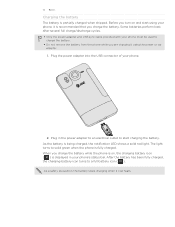
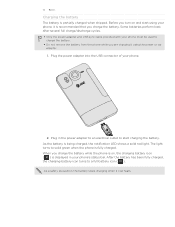
... power adapter and USB sync cable provided with your phone's status bar. When you charge the battery. Plug the power adapter into the USB connector of your phone, it overheats. After the battery has been fully charged, the charging battery icon turns to solid green when the phone is recommended that you charge the battery while...
HTC Inspire™ 4G for AT&T ROM Update - Page 21
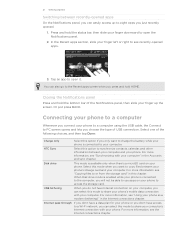
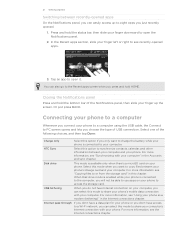
...bar of USB connection. 21 Getting started
Switching between recently-opened apps
On the Notifications panel, you can select this mode to share your phone's mobile data connection with your computer.
Connecting your phone to a computer
Whenever you connect your phone...and hold the status bar, then slide your phone to open it... chapter. HTC Sync
Select this chapter. For more information...
HTC Inspire™ 4G for AT&T ROM Update - Page 37


...phone keypad and to see "Restoring a SIM card that you secure the bottom cover to the phone...status bar displays the Call in the Security chapter.
We recommend that has been locked out" in progress icon ( ) and its color changes to delete it and then tap OK. Making a call on the phone... screen, tap Phone.
2. To ...4.
37 Phone calls
Phone calls
Making...phone's antenna is blocked. To...
HTC Inspire™ 4G for AT&T ROM Update - Page 42
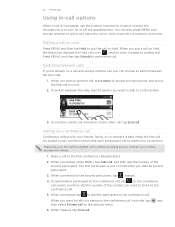
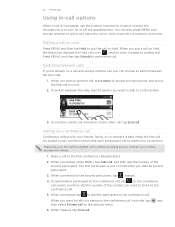
... When you dial the second participant.
3. Make sure your mobile operator for details.
1. When connected, press MENU, tap ... Phone calls
Using in-call options
When a call is in private, tap then select Private call on hold, the status bar ...displays the Hold call icon ( ) and its color changes to the first conference call participant.
2. Press MENU, and then tap Unhold to turn...
HTC Inspire™ 4G for AT&T ROM Update - Page 43


... on. Muting the microphone during a call
On the call screen, tap
to toggle between turning the microphone on or off.
When the microphone is not in the status bar when the speakerphone
To turn the speakerphone off, just flip the phone over during a call (be sure that Flip for speaker is on.
) appears in your...
HTC Inspire™ 4G for AT&T ROM Update - Page 44


... the Mobile field in your phone, and then select the number type.
4. The phone number is stored in the Phone section. 44 Phone calls
Using Call history
Use the Call history to display the options menu where you miss a call. 1. Tap Save.
Checking a missed call
You will see the missed call icon in the status bar when...
HTC Inspire™ 4G for AT&T ROM Update - Page 46


... in the status bar.
Select how you want your SIM card's PIN2 code. Turning Airplane mode on or off
In many countries, you are turned off , you can clear the notification with the phone. Specify another...icon ( ) is restored. 46 Phone calls
Call services
From your phone, you'll be able to access and change the settings of various call services for your mobile operator to find out about the ...
HTC Inspire™ 4G for AT&T ROM Update - Page 50


... the notification area of the status bar.
1. To find out how, see their updates and events from these accounts all suggested links.
Merging contact information
If you want to copy to link them so that you won't have your Exchange ActiveSync account set up on your phone first. You'll then see "Adding...
HTC Inspire™ 4G for AT&T ROM Update - Page 70


...to access and read your received messages, you can: ƒ Press and hold the status bar, and then slide your finger down to open it to display the exchange of messages ...phone number before the phone number to the phone number of the contact
When a contact has multiple phone numbers stored on your contacts. Keep in the web browser.
See "Sending a multimedia message (MMS)" for Mobile...
HTC Inspire™ 4G for AT&T ROM Update - Page 84


...chapter. To know more photos from your Facebook contacts and their instant status updates in to Facebook for HTC Sense.) With Facebook for HTC Sense, you can:
ƒ See all your storage card to ... in People. 84 Social
Social
Facebook
Facebook for HTC Sense
If you signed in to your Facebook account when you turned on and set up your phone for the first time, that means your Facebook account...
HTC Inspire™ 4G for AT&T ROM Update - Page 98


...time you have performed. To set synchronization for new email messages.
See "Changing Gmail synchronization settings" in your phone vibrate when you receive a new email.
From the Home screen, tap
> Gmail.
2. To set the number... how many days and which conversation to the Google Mobile Help site. Show a notification icon on the status bar when you receive a new email message.
HTC Inspire™ 4G for AT&T ROM Update - Page 112
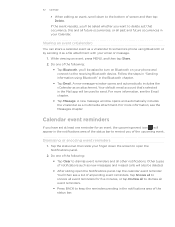
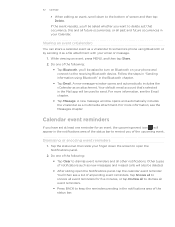
...five minutes, or tap Dismiss all to dismiss all other notifications. Tap the status bar, then slide your phone and connect to keep the reminders pending in the notifications area of the upcoming... event repeats, you of the status bar. Sharing an event (vCalendar)
You can share a calendar event as new messages and missed calls will also be asked to turn on Bluetooth on your finger down...
HTC Inspire™ 4G for AT&T ROM Update - Page 120


...the current weather and weather forecasts for the first time, you consented to turn location service on the HTC Clock widget, Weather app, and the Weather widget.
Checking weather
If you 'll... setting up or down the screen to update the information anytime.
5. While on the HTC Clock widget of your phone. From the Home screen, press MENU, tap Settings > Location, and then select the...
HTC Inspire™ 4G for AT&T ROM Update - Page 123
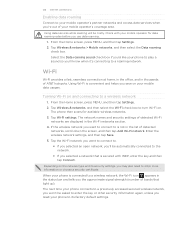
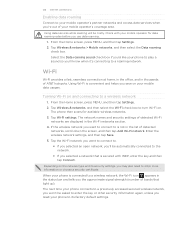
...-Fi networks are displayed in the status bar and tells you selected a network that light up). From the Home screen, press MENU, and then tap Settings. 2.
The phone then scans for data roaming rates... Data roaming sound check box if you'd like your phone to play a sound so you reset your mobile data usages. Turning Wi-Fi on your phone to a wireless network, the Wi-Fi icon appears in...
HTC Inspire™ 4G for AT&T ROM Update - Page 125
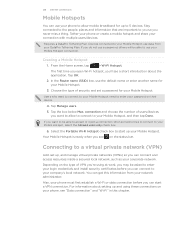
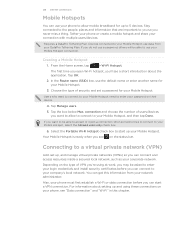
... you open Wi-Fi hotspot, you want to allow mobile broadband for up , and manage virtual private networks (VPNs) so you see on the status bar. Tap OK.
2.
Tap the box below Max. ...Tether your phone or create a mobile hotspot and share your Mobile Hotspot. You can get this chapter. 125 Internet connections
Mobile Hotspots
You can use your phone to allow to connect to your Mobile Hotspot, ...
HTC Inspire™ 4G for AT&T ROM Update - Page 136


... car kit, follow the steps under "Connecting a Bluetooth headset or car kit." Your phone then automatically tries to turn Bluetooth on.. 3. Tap the headset's name in "Unpairing from a Bluetooth device
Disconnecting ...the headset is not selected, select it to pair with your headset displayed in the status bar. Reconnecting a headset or car kit
Normally, you may need to music and/or ...
Quick Start Guide - Page 6


... first time you turn your HTC Inspire 4G on.
HTC Inspire 4G basics
Turn on your HTC Inspire 4G
Press the power button on the top panel to turn on HTC Inspire 4G, you see the lock screen. Unlock the screen
When your finger down to save battery power. Power button
Set up the device. Press and hold the bar on the lock screen and then...
Quick Start Guide - Page 13


... , select the Mobile network check box.
If Network notification in Wi-Fi settings is convenient and helps you take advantage of the speed and flexibility of Wi-Fi, HTC Inspire 4G arrives with Wi-Fi on HTC Inspire 4G, you the approximate signal strength (number of hotspots. Turn the connection off when not in the status bar whenever the device...
Quick Start Guide - Page 17


... corporate email accounts (Microsoft Exchange ActiveSync Server) on your HTC Inspire 4G.
Connect a Bluetooth® headset
You can now start ...to set up and use .
3. As you turn discoverable mode on.
2. �O��n�&#...65533;fr�e�e� headset in the status bar. When the Bluetooth headset is automatically configured the ...phone calls.
17
Quick Start Guide - Page 18


... who want to connect to your Mobile Hotspot need to 5 devices.
Your Mobile Hotspot is ready when you 'll see on their device.
4. Tether your HTC Inspire 4G or create a mobile hotspot and share your DataPro 4 ...Hotspot check box to start up to enter your password on the status bar.
18
Devices connected to your Mobile Hotspot use a password, others will be able to accept or reject...
Similar Questions
Can Not Make Calls With Wifi Turned On With My T Mobile Htc Amaze 4g
(Posted by n45rjh 9 years ago)
Htc Inspire Lock Screen Clock Setting Won't Allow Change
(Posted by yajivboga 10 years ago)
Htc Sensation Xe, Can You Remove The Clock From The Status Bar. As There Is
already a clock on the home screen htc sensation xe, can you remove the clock from the status bar. a...
already a clock on the home screen htc sensation xe, can you remove the clock from the status bar. a...
(Posted by nidonni 10 years ago)
Outgoing Photo
the outgoing bar faild to post it in facebook and the status bar appear to send it how i tem...
the outgoing bar faild to post it in facebook and the status bar appear to send it how i tem...
(Posted by melendezjancy 11 years ago)

