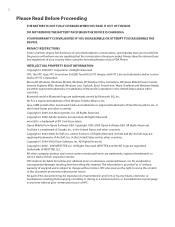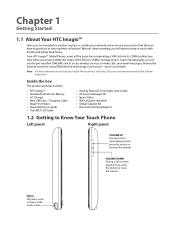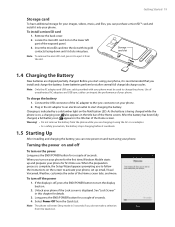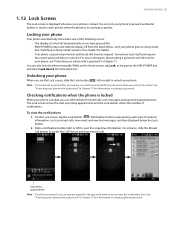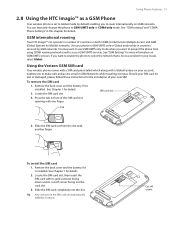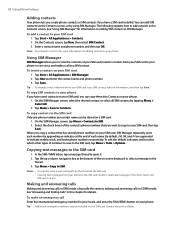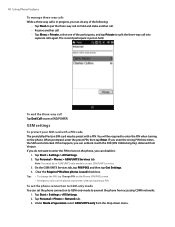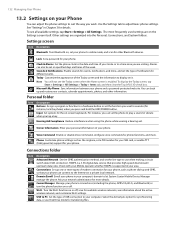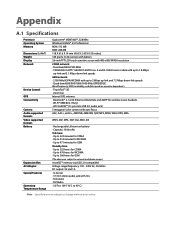HTC Imagio Verizon Support Question
Find answers below for this question about HTC Imagio Verizon.Need a HTC Imagio Verizon manual? We have 1 online manual for this item!
Question posted by guzmanray on July 13th, 2011
I Am Unable To Unlock My Imagio Htc Cdma/sim Global Phone.
I am unable to unlock my imagio htc cdma/sim global phone. I am going on vacation to another country and won't be able to call my children this is why I bought this phone so when I travel for work I can call any country. When I am asked to give my esn/meid number it is un valid? it has a 14 digit number not a 15 digit number so I am unable to unlock it to use the phone I paid a lot of money on please help me unlock my phone. I really need your help!!! I call verizon International service and they say they can't help me unlock my phone. Verizon sales man told me to call them to get my phone unlock so I can use it!! I go on vacation out of the country on July 15th I also need to contact my children as well please help me asap!
Current Answers
Related HTC Imagio Verizon Manual Pages
Similar Questions
Htc Imagio Xv6975 How To Set Up Picture Mail Unlocked At&t Sim Card
(Posted by jrsCy 9 years ago)
Unable To Use Icons
My htc rhyme is stuck on the homescreen and am unable to use any of the icons
My htc rhyme is stuck on the homescreen and am unable to use any of the icons
(Posted by pegrrt 11 years ago)
Disable Cdma Notifications On Unlocked Imagio Gsm
I use it with T-Mobile sim (GSM), but Verizon/CDMA notifications keeps popping out in the most uncon...
I use it with T-Mobile sim (GSM), but Verizon/CDMA notifications keeps popping out in the most uncon...
(Posted by chtdan 11 years ago)
Phone Not Working On Cdma In India.
my htc imagio not working on tata indicom cdma sim even after changing mode of operation to cdma onl...
my htc imagio not working on tata indicom cdma sim even after changing mode of operation to cdma onl...
(Posted by dbajaj16 12 years ago)