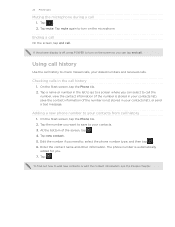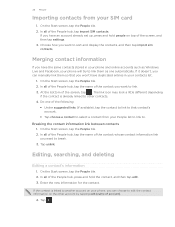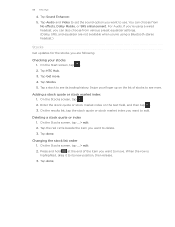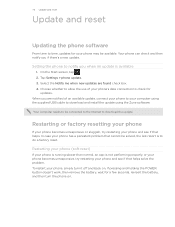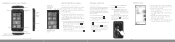HTC HD7S Support Question
Find answers below for this question about HTC HD7S.Need a HTC HD7S manual? We have 2 online manuals for this item!
Question posted by don2891 on June 18th, 2014
Have Htc One Smart Ph Not The New 8 How Do I Get Front Camera To Work 2013 Mode
this is the phone that was the one before the htc one 8 came out it has the beats stereo with dual speakers.
Current Answers
Answer #1: Posted by TechSupport101 on June 18th, 2014 10:13 PM
Hi. The tutorial here http://www.youtube.com/watch?v=VDc7QYXlFus should be able to help you try out your front/secondary camera. You can repost including a complete model number of your HTC One device (e.g One X, One S, etc) and we'll try and supply you with its User Manual.
Related HTC HD7S Manual Pages
Similar Questions
Sim Card Wont Work
just bought a new sim card and it says no service. won't let me select a network my phone is a htc g...
just bought a new sim card and it says no service. won't let me select a network my phone is a htc g...
(Posted by jonathandingley 11 years ago)
3g On Htc Rhyme Won't Work.. How To Fix It!
For about a week now I've noticed my 3G isn't working does anyone know how to fix it or what needs t...
For about a week now I've noticed my 3G isn't working does anyone know how to fix it or what needs t...
(Posted by colon470 11 years ago)