HTC Freestyle Support Question
Find answers below for this question about HTC Freestyle.Need a HTC Freestyle manual? We have 2 online manuals for this item!
Question posted by jais on November 17th, 2013
Why Won't The Power Button Work On My Htc Freestyle E
The person who posted this question about this HTC product did not include a detailed explanation. Please use the "Request More Information" button to the right if more details would help you to answer this question.
Current Answers
There are currently no answers that have been posted for this question.
Be the first to post an answer! Remember that you can earn up to 1,100 points for every answer you submit. The better the quality of your answer, the better chance it has to be accepted.
Be the first to post an answer! Remember that you can earn up to 1,100 points for every answer you submit. The better the quality of your answer, the better chance it has to be accepted.
Related HTC Freestyle Manual Pages
Quick Start Guide - Page 1


...; Add favorite • Show profile
On the All updates screen, press OPTIONS button to access the following features: Update status: Tap Status, enter your location. ...phone. All other AT&T marks contained herein are trademarks of their respective owners. From the main home screen, tap MENU, and
then tap Settings > Data services. 2. Enter account info, and then tap Login.
HTC Freestyle...
Quick Start Guide - Page 2


...
Stay close with HTC Sense,™ the logical and friendly user interface that puts the people and information you 're always ready for fun, work, or whatever. So what 's happening on your phone for easy viewing and follow up. To unlock the screen, briefly press the POWER button to wake up the phone, and then drag...
User Manual - Page 2
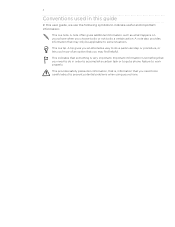
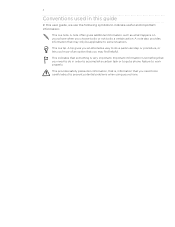
... that you need to be applicable to some situations. A note often gives additional information, such as what happens on your phone. This indicates that something that you an alternative way to do a certain action.
A tip gives you may only be careful... a tip. This is a note.
Conventions used in order to accomplish a certain task or to get a phone feature to work properly.
User Manual - Page 5


... Sync
Synchronizing with your computer Downloading and installing HTC Sync Setting up HTC Sync to recognize your phone Setting up synchronization Synchronizing your phone
More apps
Weather Calendar Alarm My Stuff FM Radio
Settings
Settings on your phone Changing the phone's basic settings Protecting your phone Optimizing your phone's battery life Factory resetting
Trademarks and copyrights
Index...
User Manual - Page 6
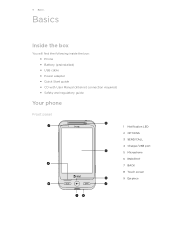
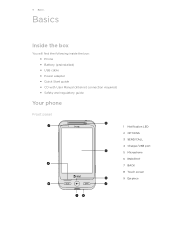
...
Inside the box
You will find the following inside the box: Phone Battery (preinstalled) USB cable Power adapter Quick Start guide CD with User Manual (Internet connection required) Safety and regulatory guide
Your phone
Front panel
1
2 3
9
1 Notification LED
2 OPTIONS
3 SEND/CALL
4 Charger/USB port
8
5 Microphone
6 END...
User Manual - Page 11


... "Removing the bottom cover."
2. Among these are the phone features and accessories you use only original batteries and accessories that...power).
Open the battery compartment door. See "Opening the battery compartment door."
3. 11 Basics
Battery
Your phone uses a rechargeable battery. Please use (for example, leaving your mobile network and extreme temperature make the battery work...
User Manual - Page 12


... is being charged, the notification LED shows a solid orange light when the battery is partially charged when shipped. When you charge the battery while the phone is displayed in the power adapter to an electrical outlet to charge the battery.
Do not remove the battery from the...
User Manual - Page 13


13 Basics
Storage card
Use a microSD card to store your phone on
Press the POWER/LOCK SCREEN button. See "Opening the battery compartment door." 3. See "Removing the bottom cover."
2. ... until it easier to remove the storage card. Switching your phone on the phone for the first time" and we'll take you through it up your phone for the first time, you can remove the battery first ...
User Manual - Page 14


... then tap OK to set by sliding down the bar on , then unlock the screen by your mobile operator.
Press and hold an item, and then move around your phone.
Flicking the screen is off, press the POWER/LOCK SCREEN button to unlock the SIM card, see the Settings chapter.
Press and hold the...
User Manual - Page 18
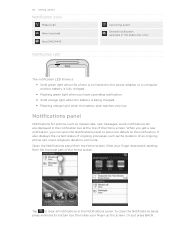
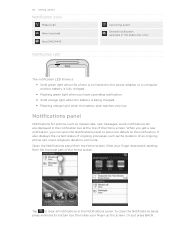
...up the screen. Or just press BACK. It also displays the current status of an ongoing phone call New voicemail New SMS/MMS
Notification LED
Upcoming event
General notification (appears in the status... bar only)
The notification LED shows a: Solid green light when the phone is connected to the power adapter or a computer and the battery is being charged. Flashing orange ...
User Manual - Page 20


... removable disk (that came with your computer.
5. This mode is available only when there's a microSD card on your phone and prompts you to choose the type of the following choices:
Charge only HTC Sync Disk drive
Select this mode when you can select one of USB connection.
On the USB connected screen...
User Manual - Page 21


...music or video) video to increase or decrease the media volume. Press POWER/LOCK SCREEN again to wake up the phone,
and then drag down the volume bars or continue pressing VOLUME UP/... and automatically locks the screen to avoid accidental key presses.
Briefly press POWER/LOCK SCREEN. Your phone also automatically goes into Sleep mode when the screen timeout is in Sleep mode. ...
User Manual - Page 22


...ringtone format such as your own scene to the current scene selected. You can copy files to your phone with a different wallpaper and collection of the following:
From the main Home screen, press ...the Notifications panel, see "Copying files to use scenes. The selected audio file should be it for work or play. Every time you use .
OR
Go to any part of the screen, ...
User Manual - Page 28


... home screen panel. You can tap the photo to open the Music application. For details about working with text and multimedia messages, see "Listening to music" in the Getting started chapter.
2
...panel displays the most recently viewed photo on copying files, see "Copying files to or from your phone. 28 Personalizing
On the Messages home screen panel, you can: Share or delete the...
User Manual - Page 36


...on board an aircraft. The Airplane mode icon then appears in the status bar.
Contact your mobile operator to Airplane mode.
You can also turn off in Settings > Wireless controls > Airplane ... and roaming is to switch your phone to find out about the availability of various phone services for your SIM card's PIN2 code. Press and hold POWER/LOCK SCREEN, and then tap Airplane...
User Manual - Page 50


... contact card attachment, tap . Enter your phone, tap the contact, and then tap Save.
5. Tap the contact whose message you can:
Use the onscreen buttons to pause, play, or to forward. ...�a�c�h�m��e�n�t��in the Downloads folder on your phone, press BACK to go back to open. 3. To save the contact information to . ...
User Manual - Page 62


...genres. Fast, easy access to search the AT&T Music song catalog for their AT&T mobile phone. Play Screen Discover Screen
Shop Screen
Allows you to play the music you want to ...Genre and Personal radio stations. Tap an album to a new multimedia message. For information about working with multimedia messages, see the Bluetooth chapter.
Select one or more details, see the Messages ...
User Manual - Page 76


...phone as required by your selected categories, click the Sync now button.
The next time you connect with your computer and synchronize using the supplied USB cable. 2. Make sure that all the phones you connect your phone...phone. On your computer, wait for HTC Sync to recognize the other phone to three phones with your computer
HTC Sync can separately customize your computer using HTC...
User Manual - Page 87


..., press VOLUME DOWN to perform the factory reset, or press any other button to the state it was in before you factory reset your phone's battery as often as Internet browsing which consume a lot of power. Avoid making very long phone calls or using the camera for extended periods of time (see "Switching...
User Manual - Page 88


.../or other company, product and service names mentioned herein are trademarks of AT&T Intellectual Property and/or AT&T affiliated companies. The HTC logo, the HTC quietly brilliant logo, HTC Freestyle, HTC Sense, HTC Sync, and HTC Care are trademarks, registered trademarks or service marks of SD Card Association. All Rights Reserved. microSD is used under license. Copyright...
Similar Questions
Why Won't Any Buttons Work On My Htc Freestyle?
The phone will turn on just fine and like normal and then you go to something and you can't get out ...
The phone will turn on just fine and like normal and then you go to something and you can't get out ...
(Posted by sounders23 10 years ago)
Ways To Turn On Htc Freestyle When Power Button Does Not Work
(Posted by camakikica 10 years ago)
How Can I Turn On My Htc Freestyle When The Power Button Doesn't Work?
(Posted by jenniferbaehl 11 years ago)

