HTC Freestyle Support Question
Find answers below for this question about HTC Freestyle.Need a HTC Freestyle manual? We have 2 online manuals for this item!
Question posted by johfranc on November 16th, 2013
How Can You Set Up Your Htc Freestyle Without Getting Data Charges For The
weather update?
Current Answers
There are currently no answers that have been posted for this question.
Be the first to post an answer! Remember that you can earn up to 1,100 points for every answer you submit. The better the quality of your answer, the better chance it has to be accepted.
Be the first to post an answer! Remember that you can earn up to 1,100 points for every answer you submit. The better the quality of your answer, the better chance it has to be accepted.
Related HTC Freestyle Manual Pages
Quick Start Guide - Page 1


..., tap MENU, and
then tap Settings > Data services. 2. Choose which social network to a smarter phone. The HTC logo, the HTC quietly brilliant logo, HTC Sense, HTC Freestyle, FriendStream, YOU and the YOU logo are trademarks of AT&T Intellectual Property and/or AT&T affiliated companies. HTC Freestyle™
Step up to update: Tap Settings > Status update and check or clear the appropriate...
User Manual - Page 4


... conversations with a contact Replying to a message Forwarding messages Managing message conversations Setting message options
Mobile Email
About Mobile Email Setting up your email accounts Sending email messages Viewing and replying to an email message Managing email messages
Mobile Web
Data connection Browsing the Web
Downloading applications
AppCenter Managing downloaded applications
Camera and...
User Manual - Page 5


... Sync
Synchronizing with your computer Downloading and installing HTC Sync Setting up HTC Sync to recognize your phone Setting up synchronization Synchronizing your phone
More apps
Weather Calendar Alarm My Stuff FM Radio
Settings
Settings on your phone Changing the phone's basic settings Protecting your phone Optimizing your phone's battery life Factory resetting
Trademarks and copyrights
Index...
User Manual - Page 17


... connected 3G available Signal strength No signal Airplane mode No data connection Bluetooth is on Bluetooth visible Bluetooth stereo headset connected Bluetooth stereo music only Bluetooth hands-free only Roaming
No SIM card installed Wired headset connected Sound on Silent mode Vibrate mode Phone microphone is mute Speakerphone is on Call is...
User Manual - Page 20


... only when there's a microSD card on your computer, the connected phone is connected to the computer, you will not be able to use applications on your phone to your phone and prompts you to choose the type of the following choices:
Charge only HTC Sync Disk drive
Select this option to or from the storage...
User Manual - Page 41
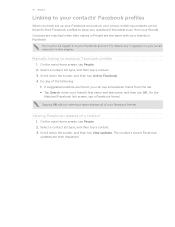
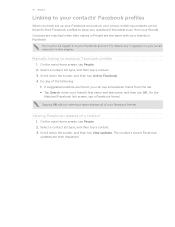
.... On the
Matched Facebook link screen, tap a Facebook friend. The contact's recent Facebook
updates are found, you can be logged in to your Facebook account. You need to be ...of a contact
1. 41 People
Linking to your contacts' Facebook profiles
When you have set up your Facebook account on your phone, matching contacts can tap a Facebook friend from your friends. For details, see "...
User Manual - Page 44


... with gray characters at the top to enter numbers, symbols, or
accented letters. From the main Home screen, press OPTIONS, and then tap Settings. 2. This layout resembles the traditional mobile phone keypad. Tap to enter an uppercase letter. Tap to enter text or numbers, the onscreen keyboard becomes available.
For more information, see...
User Manual - Page 47


... more than one but will be billed as more contacts, and then tap OK.
Enter a mobile phone number. If you open the Messages application, all your life. Sending text messages
Send text messages (SMS) to other mobile phones.
Tap New message. 3. Tap the To field, and then do any of the following:
...
User Manual - Page 52


... your username or email address and password, and then tap Sign In. Tap Accept to set up your phone. Setting up your email accounts
Before you need to continue with the 30-day trial period of Charge screen will display. Mobile Email then downloads messages from your email service provider.
3.
Enter your email accounts on...
User Manual - Page 55


... also save money on data charges. Turning the data connection on for the proper settings. Checking your mobile operator is displayed in the Network operators item. The right mobile network is set to . Mode selection is displayed in this may not always receive automatic updates to your email, social network accounts, and other settings (including username and...
User Manual - Page 62


..., TV, or jukebox, and Lyric Match allows lookup of artist/song information based on the phone. Choose how you want to share, and then tap OK. For information about working with ...name and artist of -charge music player to enhance your Facebook account.
Bluetooth. Provides the ability to search the AT&T Music song catalog for their AT&T mobile phone. Song Match enables users...
User Manual - Page 63
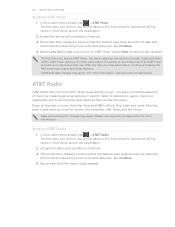
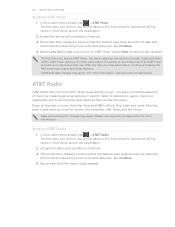
... a quick tour of all the best in music, from Hip-Hop and R&B to get started. Tap Continue. 4. The screen then displays a warning that this , you may apply. Select Let's Go! A free 3-day trial of AT&T Music. Data and subscription charges may subscribe or continue accessing the free local music player and Shop features...
User Manual - Page 68


...will be affected by obstructions such as mobile phones or radar-detecting devices) may affect the accuracy and function of the system. Tap Download. Downloading satellite positions
Before using its GPRS/3G Internet connection.
1. Tap Download satellites automatically to update satellite positions automatically on your phone's location settings to pass through solid non-transparent...
User Manual - Page 73


... installed on a computer running programs and temporarily exit from the HTC support page.
On your phone are displayed under Downloads. 4. Available phone software updates and the HTC Sync version compatible with your computer, go to open HTC Sync. You can download the latest version of your phone model. 73 H���T�C���S�...
User Manual - Page 76


..., enter a name for your selected categories, click the Sync now button. 76 HTC Sync
Synchronizing your phone
When you are running on BrewMP® Operating system or AndroidTM 2.1.
1. Synchronizing another phone with your computer
HTC Sync can separately customize your sync settings for HTC Sync to your computer, synchronization automatically begins based on the top left...
User Manual - Page 77


... main Home screen, tap , swipe left , then tap Weather.
1
2
3
1 Shows the time weather information was last updated. 2 Tap to open your phone's web browser and check more weather information on the website. 3 Slide up to five cities, including your selected cities. If you have not enabled automatic Weather updates, press OPTIONS, and then tap Refresh to add...
User Manual - Page 84


...to always display a selection screen so you want your phone's Bluetooth connections, enable the Airplane mode, or set the volume level for mobile networks. Set a lock password, enable the SIM card lock, or factory reset your phone. Check and download updates for details.
Personalize Wireless controls Call settings Sound Display Data services
Location Security
Date & time
Locale & text...
User Manual - Page 85
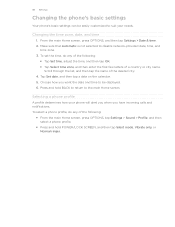
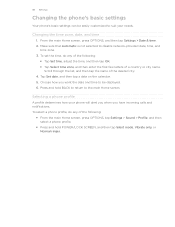
... you want the date and time to be easily customized to disable network-provided date, time, and
time zone. 3. To select a phone profile, do any of the following :
Tap Set time, adjust the time, and then tap OK. Tap Select time zone, and then enter the first few letters of...
User Manual - Page 87


...you can 't charge your data. Factory resetting
Need to Sleep mode" in the Getting started chapter).
Turn the power off, if you won't be taken lightly. Factory resetting your phone will delete all... main Home screen, press OPTIONS, tap Settings > Display > Auto light sensor.
Cut down on activities such as you'd like. It returns the phone to the state it 's not always easy...
User Manual - Page 88


.... Twitter is " without warranty of their respective owners. The HTC logo, the HTC quietly brilliant logo, HTC Freestyle, HTC Sense, HTC Sync, and HTC Care are trademarks of AT&T Intellectual Property and/or AT&T affiliated... registered trademarks or service marks of any kind and is used under license. HTC shall not be liable for technical or editorial errors or omissions contained herein, ...
Similar Questions
I Am Unable To Get Data Connection. Virgin Media Sim Does Not Work.
(Posted by mooneymoira 9 years ago)
Can You Send Picture Text On The Htc Freestyle Without Data Charges
(Posted by Rlangalanma 10 years ago)
How Do I Get Data,ie My Contacts Off Of My Sim Card And On To My New Phone.
Tha
(Posted by tov 12 years ago)

