HTC Freestyle Support Question
Find answers below for this question about HTC Freestyle.Need a HTC Freestyle manual? We have 2 online manuals for this item!
Question posted by Chrgo on July 11th, 2014
My Htc Freestyle Wont Update Day Light Saving Times
The person who posted this question about this HTC product did not include a detailed explanation. Please use the "Request More Information" button to the right if more details would help you to answer this question.
Current Answers
There are currently no answers that have been posted for this question.
Be the first to post an answer! Remember that you can earn up to 1,100 points for every answer you submit. The better the quality of your answer, the better chance it has to be accepted.
Be the first to post an answer! Remember that you can earn up to 1,100 points for every answer you submit. The better the quality of your answer, the better chance it has to be accepted.
Related HTC Freestyle Manual Pages
Quick Start Guide - Page 1


...HTC Corporation. The HTC logo, the HTC quietly brilliant logo, HTC Sense, HTC Freestyle, FriendStream, YOU and the YOU logo are trademarks of their respective owners.
Tap a photo, or tap to upload. Choose which social network to a smarter phone... home screen to social networks 1. HTC Freestyle™
Step up to update: Tap Settings > Status update and check or clear the appropriate check...
Quick Start Guide - Page 2


... the first time, you'll be automatically detected, log in to keep up the phone, and then drag down the bar on a page of app downloads, and more .
Access Camera options Press the OPTIONS button while in one -touch messaging, emailing or calling.
FriendStream™
View Facebook® and Twitter™ updates in...
User Manual - Page 14


...Basics
Switching your mobile operator.
Don't worry.
Entering your PIN
Most SIM cards come with your phone for the first time, you have ...phone. Just follow the onscreen instructions and you want to swiping, except that you want your finger. To find out how to unlock the SIM card, see the Settings chapter.
In some pressure.
Some features that has been locked out" in light...
User Manual - Page 16


Your one you want , pinch the screen to update the weather information. 4 Home shortcuts. The highlighted bar shows you which Home screen panel you 'll leap right there. ... the main Home screen If you can use up to six extended Home screens.
You can press END/EXIT at any time to return to the main Home screen. It should be plenty. It reveals all seven Home screens as thumbnails.
User Manual - Page 22


...it for work or play. You can easily assign a favorite song saved on the Home screen, your phone automatically saves your changes to the current scene selected. be in one of features... The maximum file size is preconfigured with scenes
Your phone becomes multiple phones in a supported ringtone format such as your new ringtone. Every time you can also create your own scene to choose...
User Manual - Page 23


...Tap Add scene, and then enter a new scene name.
Every time you add or modify something on the Home screen, your phone automatically saves your changes to your Home screen according to the current scene ...to zoom in or out. Drag the photo to -day use . 3.
While cropping, you can do the following to customize your day-to frame a part of the photo that you need for the...
User Manual - Page 29


... previous or next song. 29 Personalizing
After copying songs to your current weather information and weather forecasts for the next four days of the week. For details, see more options such as adding or removing cities, switching to see "Weather" in... use the playback controls to play, pause, or go to download weather information.
2
1
1 Indicates the time the Weather screen was last updated.
User Manual - Page 55


... the connection settings as this may not always receive automatic updates to change some settings, see "Adding a new access point" in the...mobile operator for the first time (with the SIM card inserted), it 's not the right network, tap Access point names and then select the network that the new APN is turned off can also save money on for the proper settings. However, when your phone...
User Manual - Page 57


...hold an image, and then tap Save image. While on the browser screen, tap
Bookmarks, and then tap the site that you want , tap beside the address bar. 2. 57 Mobile Web
Adding bookmarks and revisiting bookmarked ... pages
Do this option on a web page
To Download an image and save it will be enclosed in storage or your phone
Forward an image as a bookmark, and then tap Done. Press and...
User Manual - Page 60
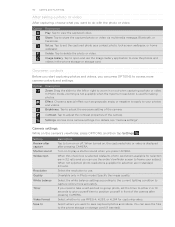
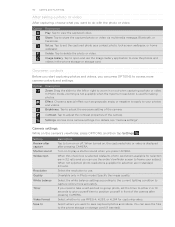
... Tap to the phone storage or storage card (if inserted).
For details, see "Camera settings". You can save captured photos and ... quality. Select the white balance settings according to the current lighting condition to delete the photo or video. Tap to capture...to set the timer to either 2 or 10 seconds to give yourself time to use MPEG-4, H.263, or H.264 for selection are in ...
User Manual - Page 61
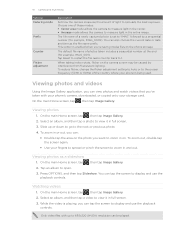
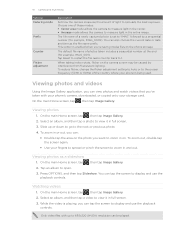
...one of a newly captured photo is enabled when you can also choose the current date or date and time as a slideshow
1. Viewing photos
1. On the main Home screen, tap , then tap Image Gallery... to "IMAG" followed by interference from fluorescent lighting. To zoom out, double-tap the screen again.
Use your phone is playing, you 're saving media files on the camera screen may be...
User Manual - Page 66
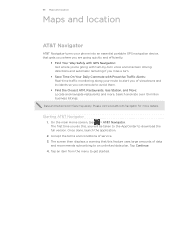
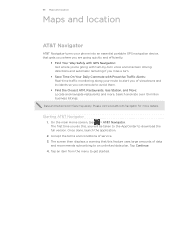
... Maps and location
Maps and location
AT&T Navigator
AT&T Navigator turns your phone into an essential portable GPS navigation device, that this , you can reroute...you miss a turn.
Save Time On Your Daily Commute with Proactive Traffic Alerts: Real-time traffic monitoring along your route to alert you of service. 3.
Tap Continue. 4. The first time you do this feature uses large amounts...
User Manual - Page 68


... automatically to update satellite positions ...timing information. As time passes, the remaining days and hours of validity will see the Valid time of the data expires. The Department is responsible for GPS navigation, open the Download Satellites screen in unstable signal reception.
The Global Positioning System (GPS) is built and operated by obstructions such as mobile phones...
User Manual - Page 72


... screen, press OPTIONS, and then tap Settings > Wireless controls.
2. Accept the connection and the information or file, and save it is added to your phone's Bluetooth device list, you received is also directly saved to the device
To reconnect, make sure the Bluetooth device is directly added to locate the Bluetooth folder and...
User Manual - Page 76


... supplied USB cable. 2.
On the phone's USB connected screen, tap HTC Sync, and then tap OK. 3. Synchronizing another phone with your computer
HTC Sync can separately customize your computer using HTC Sync are done setting up synchronization for the phone, and then click Save. 4. 76 HTC Sync
Synchronizing your phone
When you connect your phone to your computer, synchronization automatically...
User Manual - Page 77


... enabled automatic Weather updates, press OPTIONS, and then tap Refresh to manually download the current weather information. Your phone then downloads the... swipe left , then tap Weather.
1
2
3
1 Shows the time weather information was last updated. 2 Tap to open your selected cities. Or, from the Weather home...weather forecasts for the next four days of the week. 77 More apps
More apps
Weather
You...
User Manual - Page 78
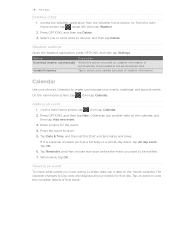
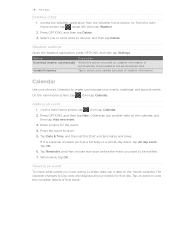
... done, tap OK.
Press OPTIONS, and then tap New. Tap Date & Time, and then set an auto-update schedule of that day.
Select one or more cities to be notified. 7. Calendar
Use your phone's Calendar to set the Start and End dates and times. The calendar changes to view the complete details of weather information...
User Manual - Page 80


...Time, enter the alarm time, and then tap OK. 4. Tap Repeat, select the days when to edit. 3. Set other options such as when to snooze the alarm, the alarm sound to play, or if you can use Alarm to also vibrate when the alarm goes off. 6. When done, tap Save...Month view, tap the day when the event takes place, and then tap the event to open this application, you
want your phone to set up one...
User Manual - Page 87


... VOLUME DOWN to Sleep mode" in the Getting started chapter).
Turn the power off, if you won't be taken lightly. Follow these tips to extend the time between charges:
Switch the phone to Sleep mode when not in . It's not a step to cancel the reset.
3.
When prompted, press VOLUME DOWN to...
User Manual - Page 88


All Rights Reserved. AT&T, the AT&T logo and all other countries. in any time without notice. All Rights Reserved. Google, the Google logo, and Gmail are trademarks of this material. The HTC logo, the HTC quietly brilliant logo, HTC Freestyle, HTC Sense, HTC Sync, and HTC Care are trademarks owned by any means, electronic or mechanical, including photocopying, recording...
Similar Questions
Daylight Savings Time
The phone hasn't changed the hour automatically, but when I change it manually it messes up my text ...
The phone hasn't changed the hour automatically, but when I change it manually it messes up my text ...
(Posted by emmilyeastman 11 years ago)
Htc Wildfire A3333 Day Light Savings Issue
Day light savings has just occured here in New Zealand (Timezone GMT + 13:00, NZ Daylight Time) and ...
Day light savings has just occured here in New Zealand (Timezone GMT + 13:00, NZ Daylight Time) and ...
(Posted by vicganescu 12 years ago)

