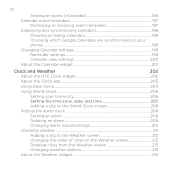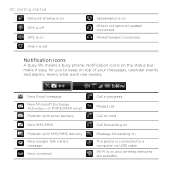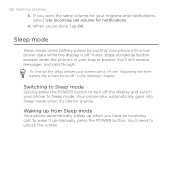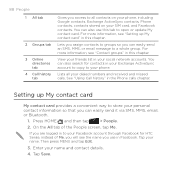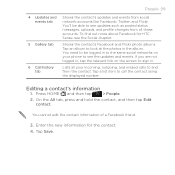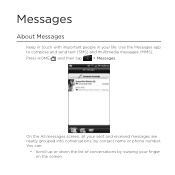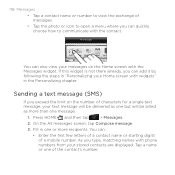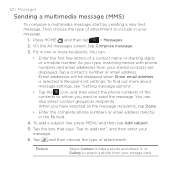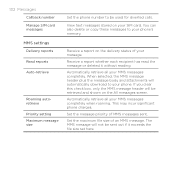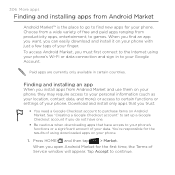HTC ThunderBolt Support Question
Find answers below for this question about HTC ThunderBolt.Need a HTC ThunderBolt manual? We have 1 online manual for this item!
Question posted by vicganescu on September 25th, 2011
Htc Wildfire A3333 Day Light Savings Issue
Day light savings has just occured here in New Zealand (Timezone GMT + 13:00, NZ Daylight Time) and my HTC has the time and date updated correctly. However, when I receive a message, SMS or MMS, it shows the time as being a hour in advance of the correct time.E.g. I send a message at 9:15am and I received a reply 2 minutes later but on the message thread it shows the message time as 10:17am.
This is becoming quite an annoyance as it distorts the message threads quite badly.
Does anyone know of a way to fix this? Or any ideas you may have to try? I have tried turning the phone on and off, tested this by sending a message to myself and same problem, and changed the Date & time settings to manual then back to automatic.
Any help would be much appreciated.
Cheers,Vic
Current Answers
Related HTC ThunderBolt Manual Pages
Similar Questions
Unresponsive Phone
my htc 8s is unresponsive for hours now, but when on charge, the orange light keeps flashing, i have...
my htc 8s is unresponsive for hours now, but when on charge, the orange light keeps flashing, i have...
(Posted by Anonymous-112888 10 years ago)
I Want Htc Wildfire A3333 Model Phone Manuals And Operating Method With Videos
i want how to operate the htc wildfire a3333 and what are the features are there and how to activate...
i want how to operate the htc wildfire a3333 and what are the features are there and how to activate...
(Posted by sasikumar 12 years ago)