HTC Freestyle Support Question
Find answers below for this question about HTC Freestyle.Need a HTC Freestyle manual? We have 2 online manuals for this item!
Question posted by udami on February 3rd, 2014
Htc Freestyle Wont Download Mms
The person who posted this question about this HTC product did not include a detailed explanation. Please use the "Request More Information" button to the right if more details would help you to answer this question.
Current Answers
There are currently no answers that have been posted for this question.
Be the first to post an answer! Remember that you can earn up to 1,100 points for every answer you submit. The better the quality of your answer, the better chance it has to be accepted.
Be the first to post an answer! Remember that you can earn up to 1,100 points for every answer you submit. The better the quality of your answer, the better chance it has to be accepted.
Related HTC Freestyle Manual Pages
Quick Start Guide - Page 1


... update: Tap Settings > Status update and check or clear the appropriate check boxes. HTC Freestyle™
Step up to access the following features: Update status: Tap Status, enter ... to a smarter phone. Tap a social network account. 3.
The HTC logo, the HTC quietly brilliant logo, HTC Sense, HTC Freestyle, FriendStream, YOU and the YOU logo are trademarks of HTC Corporation. AT&T, the...
Quick Start Guide - Page 2


So what 's happening on a page of app downloads, and more . it's so easy and convenient!
3.2" touch screen
cctabABoaonrnnodrf3isewdt.2teiarass...applying effects including sepia, black and white, and negative right in the viewfinder.
Finally, a phone that works for you
Stay close with HTC Sense,™ the logical and friendly user interface that puts the people and information you 'll...
User Manual - Page 4


... to an email message Managing email messages
Mobile Web
Data connection Browsing the Web
Downloading applications
AppCenter Managing downloaded applications
Camera and multimedia
Using the camera ...
AT&T Navigator Guidelines and preparation for using GPS Downloading satellite positions
Bluetooth
Bluetooth basics Making your phone discoverable to other Bluetooth devices Connecting a Bluetooth headset...
User Manual - Page 5


... Sync
Synchronizing with your computer Downloading and installing HTC Sync Setting up HTC Sync to recognize your phone Setting up synchronization Synchronizing your phone
More apps
Weather Calendar Alarm My Stuff FM Radio
Settings
Settings on your phone Changing the phone's basic settings Protecting your phone Optimizing your phone's battery life Factory resetting
Trademarks and copyrights
Index...
User Manual - Page 10


...There may not function with your phone number, service details, and phonebook/message memory. See "Removing the bottom cover." 2. Insert the SIM card with your mobile operator for this service. Removing ... may be fees for a replacement SIM card. See "Opening the battery compartment door." 3. Your phone supports both 1.8 V and 3 V SIM cards.
Remove the bottom cover. Push the SIM card...
User Manual - Page 11


... the bottom cover."
2. Long phone calls and frequent web browsing use your Bluetooth connection always on how you use up much battery.
How long the battery can last before it needs recharging depends on uses more power). See "Removing the bottom cover."
2. Insert the battery with your mobile network and extreme temperature...
User Manual - Page 14


... OK to the Internet such as application and settings icons, or press onscreen buttons, simply touch them in to be up your phone. Some features that you want your mobile operator. Entering the wrong PIN for the first time, you have reached the target position. Just follow the onscreen instructions and you...
User Manual - Page 18
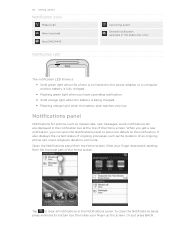
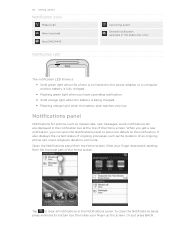
... green light when you can open the Notifications panel to clear all notifications in the notification bar at the top of an ongoing phone call New voicemail New SMS/MMS
Notification LED
Upcoming event
General notification (appears in the status bar only)
The notification LED shows a: Solid green light when the...
User Manual - Page 44


... 3. Select the keyboard layout that suits your typing style. 1. This layout resembles the traditional mobile phone keypad. Tap to use.
Orientation key.
44 Keyboard
Keyboard
Using the onscreen keyboard
When you ... letter shown on . Entering text
Use the following keys while entering text using the Phone keypad layout. If multiple lines are not allowed, tapping this key closes the onscreen ...
User Manual - Page 47


...the number of your life. Sending text messages
Send text messages (SMS) to other mobile phones. If you open the Messages application, all your text message will be delivered as one... will be billed as more than one or more contacts, and then tap OK.
Enter a mobile phone number. 47 Messages
Messages
About Messages
Keep in touch with a contact. On the main Home screen, tap...
User Manual - Page 50


... On the main Home screen, tap Messages. 2. When done, tap Send. Downloaded multimedia attachments are marked with an MMS icon . Tap a message within the conversation, and then tap Forward. 4. ...;tt�a�c�h�m��e�n�t��in the Downloads folder on your phone storage. Tap the contact you and the contact.
6. Tap a multimedia ...
User Manual - Page 52


... apply. Setting up your phone. Read, send and delete email, view photo attachments, and get free alerts on your email accounts
Before you open Mobile Email for the first time, the Advice of AT&T Mobile Email application.
4. On the main Home screen, tap , then tap Mobile Email. Mobile Email then downloads messages from your username or...
User Manual - Page 57


57 Mobile Web
Adding bookmarks and ...as a text message
Do this
Press and hold an active link, and then tap Send via mms. For details about sending a text message, see the Messages chapter. Tap Load image to ...tap Save image. Working with images on a web page
To Download an image and save it will be enclosed in storage or your phone
Forward an image as a bookmark, and then tap Done. ...
User Manual - Page 58


... to check for specific titles.
Accessing AppCenter
1. On the main Home screen, tap , then tap AppManager. Managing downloaded applications
Once an application has been downloaded to your phone. You can add on your phone, you have access to AppCenter Home. : Search content and see recently viewed content. : Browse categories in AppManager. Tap to your...
User Manual - Page 62


..., featured artists, and genres. Tap an album to search the AT&T Music song catalog for their phone up to send via the My Library feature and to listen to share, and then tap OK. You... songs and artists and preview, buy, and play the music you want to streaming music from their AT&T mobile phone.
Select one or more photos or videos you want to a song playing on the radio, TV, or ...
User Manual - Page 68


... latest satellite positions when the validity of the downloaded data. If the vehicle's visor contains metal, it will be difficult for the accuracy and maintenance of the GPS system. The Department is built and operated by obstructions such as mobile phones or radar-detecting devices) may be affected by the US Defense Department...
User Manual - Page 73


...;y��n��c����
HTC Sync
Synchronizing with your phone are displayed under Downloads. 4. Available phone software updates and the HTC Sync version compatible with your computer
With HTC Sync™, you start installing HTC Sync.
1. Click Support. 3.
Click the Download link for HTC Sync 3.0, and then follow the installation wizard to...
User Manual - Page 76


... can separately customize your computer and synchronize using the supplied USB cable. 2. On your computer. Make sure that all the phones you connect with your computer, wait for HTC Sync to three phones with your sync settings for the phone, and then click Save. 4. When the
Device setup screen opens, enter a name for this...
User Manual - Page 84


...location chapter for details.
Choose sounds to use for mobile networks. Select the sources to use when determining your phone, such as voicemail, call forwarding, call waiting, ...phone to automatically determine your phone ringtone and notifications. Check and download updates for your ringer, media playback, and alarms.
Set up your phone
To access all data and restore the phone ...
User Manual - Page 88


... United States and/or other Java-based marks are trademarks of Sun Microsystems, Inc. All Rights Reserved.
The HTC logo, the HTC quietly brilliant logo, HTC Freestyle, HTC Sense, HTC Sync, and HTC Care are trademarks or registered trademarks of HTC Corporation. © 2011 AT&T Intellectual Property. All rights reserved. microSD is a trademark of Facebook, Inc. Java, J2ME...

