HTC Freestyle Support Question
Find answers below for this question about HTC Freestyle.Need a HTC Freestyle manual? We have 2 online manuals for this item!
Question posted by jhodOnet on October 3rd, 2013
On My Htc Freestyle, When I Read My Messages It Wont Let Me See The Ones I Sent
The person who posted this question about this HTC product did not include a detailed explanation. Please use the "Request More Information" button to the right if more details would help you to answer this question.
Current Answers
There are currently no answers that have been posted for this question.
Be the first to post an answer! Remember that you can earn up to 1,100 points for every answer you submit. The better the quality of your answer, the better chance it has to be accepted.
Be the first to post an answer! Remember that you can earn up to 1,100 points for every answer you submit. The better the quality of your answer, the better chance it has to be accepted.
Related HTC Freestyle Manual Pages
Quick Start Guide - Page 1


...AT&T marks contained herein are trademarks of their respective owners.
The HTC logo, the HTC quietly brilliant logo, HTC Sense, HTC Freestyle, FriendStream, YOU and the YOU logo are trademarks of AT&T Intellectual... Open the album containing photos you want to a smarter phone. Tap a photo, or tap to update your status message, and then tap OK. Screen images simulated. Weather Tap...
Quick Start Guide - Page 2


...great-looking pictures with your phone. Press again to start recording a video. Make it yours
Customize your home screen for one place so it
Right at...phone with a notification panel that opens to open camera.
Finally, a phone that works for you
Stay close with HTC Sense,™ the logical and friendly user interface that puts the people and information you care about people
Messages...
User Manual - Page 4


...message Managing email messages
Mobile Web
Data connection Browsing the Web
Downloading applications
AppCenter Managing downloaded applications
Camera and multimedia
Using the camera Viewing photos and videos AT&T Music AT&T Radio Listening to music
Maps and location
AT&T Navigator Guidelines and preparation for using GPS Downloading satellite positions
Bluetooth
Bluetooth basics Making your phone...
User Manual - Page 5


... Sync
Synchronizing with your computer Downloading and installing HTC Sync Setting up HTC Sync to recognize your phone Setting up synchronization Synchronizing your phone
More apps
Weather Calendar Alarm My Stuff FM Radio
Settings
Settings on your phone Changing the phone's basic settings Protecting your phone Optimizing your phone's battery life Factory resetting
Trademarks and copyrights
Index...
User Manual - Page 16


...of the Home screen, simply press BACK to return to six extended Home screens.
Just tap the one -touch access to Messages, People and the main menu, where your finger horizontally to the left or right and you '...time to return to update the weather information. 4 Home shortcuts. Your one you 're in . It reveals all seven Home screens as thumbnails. 16 Getting started
3 Current weather.
User Manual - Page 20


...one of USB connection. For more information, see "Copying files to synchronize contacts, calendar, and other information between your phone's storage card and your phone. When Disk drive mode is enabled while your phone...copy files between your computer and your phone. On your phone to access the storage card.
4. You can see the HTC Sync chapter.
Copying files to use ...
User Manual - Page 27
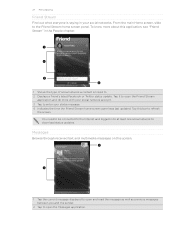
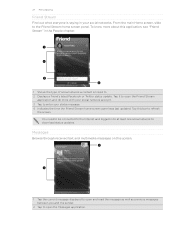
...Messages
Browse through received text and multimedia messages on this bar to open the Messages application. Tap this screen.
2
1
1 Tap the current message displayed to open and read the message as well as previous messages...3 4
1 Shows the type of social network a contact is saying in to at least one social network to the Friend Stream home screen panel. From the main Home screen, slide to...
User Manual - Page 37


... SIM card. Press OPTIONS, and then tap New contact. 3. Tap Phone to all of his or her contact details, messages, call log is displayed (if available) 2 Contact lists
Adding and managing contacts
Create new contacts on your phone or import existing ones from your phone. When you open a friend's contact card, it gives you will...
User Manual - Page 38


... another one.
7. Crop the photo as the email address, postal address, and ringtone to your SIM card
1. Tap Add phone.
If the contact has multiple phone numbers, you can only save the contact's name and primary phone number when you view his or her contact card. Slide your SIM card contacts, open exchanged messages with...
User Manual - Page 40


... can also delete a group on your phone. When sending a text or multimedia message, the message will be added as an attachment to groups
1. For details, see the Messages chapter.
Send photo.
On the main Home screen, tap People. 2. Press OPTIONS, and then tap Edit. 4.
Using groups to the Mobile number (by default) of each...
User Manual - Page 43


...home screen. Updating your status message. 4. Access Friend Stream from ...tweet.
3. Friend Stream will then be sent to your phone. Tap to the social network accounts ...you like his or her status message. Retweet
Tap to undo liking ...Friend Stream.
2. Send direct message Tap to send a private message to mark the tweet as...you do not want your status message to be uploaded to a certain...
User Manual - Page 47


... as more contacts, and then tap OK.
Enter a mobile phone number. On the main Home screen, tap Messages. 2. Select a contact list type, tap one or more than one but will be billed as one message.
1.
On the main Home screen, tap Messages.
1 2
1 Indicates there's a new text or multimedia message received from the search results panel.
Tap People...
User Manual - Page 49
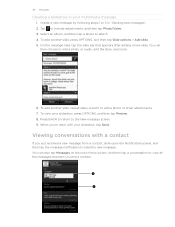
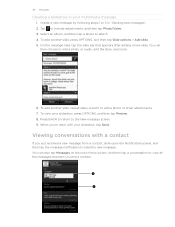
...
If you and a contact.
1
2 Tap to attach. 4. Create a new message by following steps 1 to 3 in your multimedia message
1. On the message area, tap the slide bar that appears after adding a new slide. You can
... then tap Slide options > Add slide. 5. Press BACK to return to read the new message.
To add another slide, repeat steps 4 and 5 to add a photo or audio, edit the style, ...
User Manual - Page 50


... contact.
6. To save the contact information to your phone, press BACK to go back to your phone, tap the contact, and then tap Save.
5. Select one or more files, and then tap Save. On the main Home screen, tap Messages. 2. Forwarding messages
1. On the main Home screen, tap Messages. 2. When done, tap Send. Tap the multimedia...
User Manual - Page 51


..., and then tap Delete. 2. On the main Messages screen, press OPTIONS, and then tap Deleted items. 2. Setting message options
On the main Messages screen, press OPTIONS, and then tap Settings. Select from your phone. Press OPTIONS, and then tap Clear all.
Tap a message within a conversation 1. Select one or more messages to the Deleted items list and you...
User Manual - Page 52


... screen, tap , then tap Mobile Email. 2.
Setting up one or more about Mobile Email, you need to continue with the 30-day trial period of AT&T Mobile Email application.
4. When you access any personal email account. Mobile Email then downloads messages from your phone. 52 Mobile Email
Mobile Email
About Mobile Email
Mobile Email lets you open Mobile Email for the first...
User Manual - Page 53


... Sub field, and then type in the email account list. 3. From your message.
Tap the message area, and then type in this chapter. Mobile Email then downloads messages from your email account's contact list. Tap the To field, and then enter one or more email addresses. Tap Add Account, and then tap an email...
User Manual - Page 54


... 4. Tap the email account you want to use one of the available message templates. Tap Actions > Save Email Address ...Mobile Email. 2. After entering your sent messages. 5. When prompted, tap Delete.
Tap a folder you want to delete on your phone. 4. On the main Home screen, tap , then tap Mobile Email. 2. Tap the email account you want to read. Adding a signature
1. 54 Mobile...
User Manual - Page 62


... song catalog for their AT&T mobile phone. On the main Home screen, tap , then tap Image Gallery. 2. For more photos or videos you want to send via the My Library feature and to listen to quickly find music by favorite artists. Select one or more details, see the Messages chapter.
Facebook. It includes...
User Manual - Page 88


... without warranty of Microsoft Corporation in any kind and is a trademark of their respective owners. HTC also reserves the right to change without prior written permission of HTC. The HTC logo, the HTC quietly brilliant logo, HTC Freestyle, HTC Sense, HTC Sync, and HTC Care are trademarks, registered trademarks or service marks of Qualcomm Incorporated. Bluetooth and the Bluetooth...
Similar Questions
How To Fix Htc Freestyle When It Wont Turn On All The Way
(Posted by lessjod 10 years ago)

