HTC Freestyle Support Question
Find answers below for this question about HTC Freestyle.Need a HTC Freestyle manual? We have 2 online manuals for this item!
Question posted by mun47 on July 3rd, 2014
Htc Freestyle Blinking Orange Blinks When Charging Phone Cuts Off
The person who posted this question about this HTC product did not include a detailed explanation. Please use the "Request More Information" button to the right if more details would help you to answer this question.
Current Answers
There are currently no answers that have been posted for this question.
Be the first to post an answer! Remember that you can earn up to 1,100 points for every answer you submit. The better the quality of your answer, the better chance it has to be accepted.
Be the first to post an answer! Remember that you can earn up to 1,100 points for every answer you submit. The better the quality of your answer, the better chance it has to be accepted.
Related HTC Freestyle Manual Pages
Quick Start Guide - Page 1


... in to a smarter phone. AT&T, the AT&T logo and all other trademarks, trade names, logos and product names may be the trademarks of HTC Corporation.
Tap a Facebook status update to: • View comments • Like/Unlike • Comment • View wall in Facebook: Tap Upload photos.
Screen images simulated. HTC Freestyle™
Step up...
Quick Start Guide - Page 2


...the home screen you care about people
Messages, emails, calls and latest social status updates are , your phone with a notification panel that opens to Video Camera mode. 2. Shooting videos 1.
Make it 's so ...apps, and sounds. Ensure that 's about right on your phone for the first time, you'll be asked to set up with HTC Sense,™ the logical and friendly user interface that is ...
User Manual - Page 2
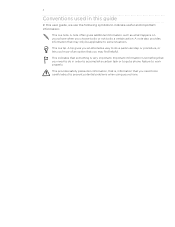
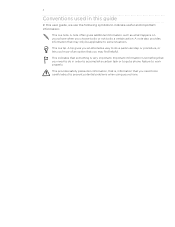
...something that may only be careful about to prevent potential problems when using your phone when you may find helpful.
Conventions used in order to accomplish a certain task or to get a phone feature to do or not to work properly. A tip gives you an ...you choose to do a certain action. A note often gives additional information, such as what happens on your phone. This is a note.
User Manual - Page 5


... Sync
Synchronizing with your computer Downloading and installing HTC Sync Setting up HTC Sync to recognize your phone Setting up synchronization Synchronizing your phone
More apps
Weather Calendar Alarm My Stuff FM Radio
Settings
Settings on your phone Changing the phone's basic settings Protecting your phone Optimizing your phone's battery life Factory resetting
Trademarks and copyrights
Index...
User Manual - Page 10


...is installed, remove the battery first to make it from its cut-off corner facing out.
5. Insert the SIM card with your phone. Open the battery compartment door. There may not function with ... contains your mobile operator for this service. If the battery is installed, you can remove the battery first to make it clicks into place. You should consult with your phone number, service...
User Manual - Page 12


... power adapter. 2. As the battery is being charged, the notification LED shows a solid orange light when the battery is partially charged when shipped. Before you charge the battery. Plug the power adapter into the Charger/USB port of your phone must be displayed. When you are charging it using your phone, it overheats. As a safety precaution, the...
User Manual - Page 17


17 Getting started
Status and notifications
Below are forwarded Battery is fully charged Battery is charging Battery is very low (20% remaining) Battery is very low (10% remaining)... Bluetooth hands-free only Roaming
No SIM card installed Wired headset connected Sound on Silent mode Vibrate mode Phone microphone is mute Speakerphone is on Call is in progress Call on hold Calls are some of the ...
User Manual - Page 18
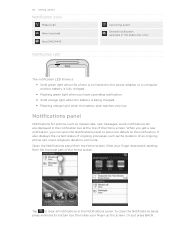
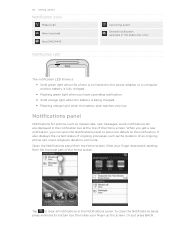
...LED shows a: Solid green light when the phone is connected to the power adapter or a computer and the battery is fully charged. Flashing green light when you can open ...get a new notification, you have a pending notification. Solid orange light when the battery is being charged. Flashing orange light when the battery level reaches very low. It also displays the ...
User Manual - Page 20


... computer's operating system to safely remove your phone.
For more information, see the HTC Sync chapter.
After copying, unmount the removable disk (that came with your phone.
2. Select this removable disk so you won't be able to use applications on your phone to charge the battery while your phone is recognized as a USB drive, you can...
User Manual - Page 52


..., and get free alerts on your phone. Setting up your email account. When you can send and receive email messages, you access any personal email account. Tap Accept to set up one or more about Mobile Email, you open Mobile Email for the first time, the Advice of Charge screen will display.
To learn...
User Manual - Page 55


... and then tap Settings > Wireless controls. 2. When you turn your phone.
1. Turning the data connection on data charges.
Do not change the connection settings as this may not always receive ...'re having problems connecting to the Internet and you may cause services to your mobile operator has changed their network connection settings, obtain their access point name and other...
User Manual - Page 58


...become available. You can add downloaded applications to your Shortcuts Homescreen panel to your phone, you can locate it in AppManager. On the main Home screen, tap ,... has been downloaded to access them more quickly. Additional charges may apply. 58 Downloading Applications
Downloading applications
AppCenter
Take your phone experience to check for upgrades, view app properties, or...
User Manual - Page 62


... find the name and artist of -charge music player to play songs or albums directly from their phone up to streaming music from Genre and Personal radio stations.
Shop is also available by favorite artists. Song Match enables users to quickly find music by holding their AT&T mobile phone. It includes a free-of a song...
User Manual - Page 68


...rainy or cloudy days), etc.
The Department is built and operated by obstructions such as mobile phones or radar-detecting devices) may be shown. Tap Download. Tap Download satellites automatically to....
1. Any changes that the Department makes may incur additional data charges. Downloading this satellite position data significantly speeds up GPS positioning, download the latest...
User Manual - Page 73


.... You can double-click this icon to begin downloading the HTC Sync software. 5. Click the Download link for HTC Sync 3.0, and then follow the installation wizard to www.htc.com. 2. Available phone software updates and the HTC Sync version compatible with your phone model.
Click Support. 3. After download is added to your computer's system tray (check...
User Manual - Page 74


... USB cable. 2. The Device panel then opens.
3
2
1
1 Click a category of the Device panel. On your phone. 1. 74 HTC Sync
Setting up HTC Sync to recognize your phone
After installing, set up HTC Sync to recognize your phone's USB connected screen, tap HTC Sync, and then tap OK. When the Device setup screen opens on the right section...
User Manual - Page 76


... you connect your phone to three phones with your computer, wait for the phone, and then click Save. 4. Synchronizing another phone with your computer
HTC Sync can separately customize your sync settings for your computer's operating system. On the phone's USB connected screen, tap HTC Sync, and then tap OK. 3. 76 HTC Sync
Synchronizing your phone
When you are...
User Manual - Page 87


...light sensor.
Cut down on activities such as you factory reset your phone.
It's not a step to cancel the reset.
3. Factory resetting your phone will delete all your phone for extended periods of ... ? Replace your battery when you can 't charge your battery for a few seconds, and then put it . If you're passing your phone on to adjust screen brightness automatically. Enter "...
User Manual - Page 88


... without prior written permission of AT&T Intellectual Property and/or AT&T affiliated companies. Twitter is used under license. The HTC logo, the HTC quietly brilliant logo, HTC Freestyle, HTC Sense, HTC Sync, and HTC Care are trademarks of HTC.
microSD is a trademark of SD Card Association. All Rights Reserved. Java, J2ME and all other countries. Copyright ©...
User Manual - Page 89


...view 79
Call history 35 Calls
- adding events 78 - creating 81 - optimizing your phone's battery 87 - conference call 35 - uploading photos 43
Factory resetting 87 Files and... calls 33 - inserting 11 - answering 33 - rejecting 33 Call services 36 Camera 59 Charging the battery 12 Connecting a Bluetooth headset 70 Contact card 38 Contacts - deleting 39 - ...
Similar Questions
How Can You Set Up Your Htc Freestyle Without Getting Data Charges For The
weather update?
weather update?
(Posted by johfranc 10 years ago)
Htc Rhyme Green Led Is Blinking But Phone Wont Unlock
(Posted by uvecac 10 years ago)
Htc Rhyme Green Led Is Blinking But Phone Wont Turn On
(Posted by pooCsro 10 years ago)
The Phone Will Turn On But Turns On And Off And Blinks Htc How Do I Fix That
(Posted by acylana 12 years ago)

