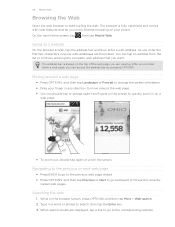HTC Freestyle Support Question
Find answers below for this question about HTC Freestyle.Need a HTC Freestyle manual? We have 2 online manuals for this item!
Question posted by jitajatt96 on August 6th, 2011
Freezes?
i am considering on buying this cell phone but on the reviews i have read it says that it freezes does it freeze?
Current Answers
Answer #1: Posted by sec1971 on August 14th, 2011 10:14 AM
Yes, it does freeze. The culprit is the onboard memory. Make sure you keep everything on your SD card, not the phone's memory. Also, make sure to empty the deleted items folder. Go to your messages, press the menu key, and it's right there. If the phone starts getting slow, empty that folder and it should be fine. It does, however, freeze up when receiving a message, which is really annoying when you're trying to have text conversations with two or more people at a time.
Related HTC Freestyle Manual Pages
Similar Questions
How Do I Get My Htc Freestyle Phone To Read My Go Phone Sim Card
(Posted by dincTrc 9 years ago)
How Can I Upgrade My Verison Htc Xv6975 Window Mobile Phone
to upgrade verison htc xv6975 mobile window phone
to upgrade verison htc xv6975 mobile window phone
(Posted by kokobuttakellyson 10 years ago)