HTC Freestyle Support Question
Find answers below for this question about HTC Freestyle.Need a HTC Freestyle manual? We have 2 online manuals for this item!
Question posted by dinofrale on October 7th, 2012
How To Use Music Or Facebook App On Unlocked Htc Freestyle
i have tmobile account but i have a at&t htc freestyle phone. How do i use all the apps the phone has to have?
Current Answers
There are currently no answers that have been posted for this question.
Be the first to post an answer! Remember that you can earn up to 1,100 points for every answer you submit. The better the quality of your answer, the better chance it has to be accepted.
Be the first to post an answer! Remember that you can earn up to 1,100 points for every answer you submit. The better the quality of your answer, the better chance it has to be accepted.
Related HTC Freestyle Manual Pages
Quick Start Guide - Page 1


... AT&T affiliated companies. HTC Freestyle™
Step up to upload. Open the album containing photos you want to a smarter phone. From the main home screen, tap MENU, and
then tap Settings > Data services. 2. Enter account info, and then tap... your status message, and then tap OK.
Upload photos in Facebook: Tap Upload photos. Tap a social network account. 3. Screen images simulated.
Quick Start Guide - Page 2


...want to leap to your phone with wallpapers, widgets, apps, and sounds. A phone that's about right on ...
is in Sleep mode.
FriendStream™
View Facebook® and Twitter™ updates in one ...phone. it 's easier to date, right on the lock screen. To unlock the screen, briefly press the POWER button to wake up to keep up . Finally, a phone that works for you
Stay close with HTC...
User Manual - Page 3


...Battery
11
Storage card
13
Switching your phone on or off
13
Entering your PIN
14
Setting up your phone for the first time
14
Finger ...in the main menu
19
Connecting your phone to a computer
20
Adjusting the volume
21
Switching to Sleep mode...you can add on the Home screen 25
Phone calls
31
Making calls 31 Receiving calls 33 Using in-call options 34 Checking the call history...
User Manual - Page 4


... message options
Mobile Email
About Mobile Email Setting up your email accounts Sending email messages Viewing and replying to an email message Managing email messages
Mobile Web
Data connection Browsing the Web
Downloading applications
AppCenter Managing downloaded applications
Camera and multimedia
Using the camera Viewing photos and videos AT&T Music AT&T Radio Listening to music
Maps and...
User Manual - Page 5


... Sync
Synchronizing with your computer Downloading and installing HTC Sync Setting up HTC Sync to recognize your phone Setting up synchronization Synchronizing your phone
More apps
Weather Calendar Alarm My Stuff FM Radio
Settings
Settings on your phone Changing the phone's basic settings Protecting your phone Optimizing your phone's battery life Factory resetting
Trademarks and copyrights
Index...
User Manual - Page 13


.... Push the storage card in until it up your photos, videos, and music. If the battery is installed, you through it from its gold contacts facing...card. Remove the bottom cover. Switching your phone on or off
Switching your phone on the phone for the first time" and we'll ...door. 13 Basics
Storage card
Use a microSD card to insert the storage card. Insert the microSD card into place....
User Manual - Page 14


... current location to Facebook® and Twitter™, and more. Setting up your phone for example, thumb...unlock the screen by your finger in your mobile operator. Tap Power off , press the POWER/LOCK SCREEN button to move your PIN
Most SIM cards come with some applications, like Image Gallery or a web browser, you want to quickly drag your phone.
Finger gestures
Use...
User Manual - Page 15


... see more of your new messages, favorite contacts, shortcuts, and more. For details, see
"Alarm" in the More apps chapter. At any time, you 'll see the Personalizing chapter.
Tap the time in the weather clock to the extended ... the clock with a weather clock widget that you need from your phone are stored, and other frequently used applications.
1
2
3
4
5
1 Status bar.
User Manual - Page 20


... computer, you will not be able to use applications on your phone to choose the type of the following choices:
Charge only HTC Sync Disk drive
Select this option to or from the storage card". Connect your phone to your computer.
5. On your computer, the connected phone is recognized as required by your computer's operating...
User Manual - Page 21


... lock screen.
You can also tap an empty area of music or video) video to increase or decrease the system volume. Tap Silent to mute the volume or Vibrate to switch the phone to close it.
The phone screen automatically unlocks when you leave the phone idle after a certain period of time.
The Volume screen...
User Manual - Page 29


... icon and choose whether to repeat the current track , repeat
all tracks in the More apps chapter. 29 Personalizing
After copying songs to your current weather information and weather forecasts for the... the Weather application. Weather
The Weather screen displays your storage card, slide to the Music screen, and then use the playback controls to play, pause, or go to see "Weather" in the ...
User Manual - Page 44


... becomes available. Entering text
Use the following keys while entering text using the Phone keypad layout.
Tap to enter numbers, symbols, or
accented letters. From the main Home screen, press OPTIONS, and then tap Settings. 2. QWERTY Keypad Phone Keypad
This layout is the default keyboard layout. This layout resembles the traditional mobile phone keypad.
Tap to...
User Manual - Page 47


... billed as more than one or more contacts, and then tap OK.
Enter a mobile phone number. If you open the Messages application, all your message drafts, press OPTIONS while on the...
Keep in touch with a contact. Sending text messages
Send text messages (SMS) to other mobile phones. Tap New message. 3. When you exceed the limit on this screen, and then tap Drafts. Select a ...
User Manual - Page 62


Play Screen Discover Screen
Shop Screen
Allows you to play the music you want to streaming music from their AT&T mobile phone. Choose how you want to quickly find music by favorite artists. Tap a photo or video to add it to your Facebook account.
Bluetooth. You need to be logged in to a new multimedia message. It includes...
User Manual - Page 64


... slide your finger on your selected category. To add songs to another music category. You can use for the day.
On the main Home screen, tap , then tap Tools > Music. You need to copy your music files first to or from your phone using the Music application. Select one to match your storage card" in the Getting...
User Manual - Page 68


... and operated by obstructions such as mobile phones or radar-detecting devices) may interfere with the satellite signal, resulting in your phone. Downloading this satellite position data significantly...the US Defense Department. This may affect the accuracy and function of from satellites using your GPS location. Signal reception may be difficult for GPS navigation, open the Download...
User Manual - Page 70
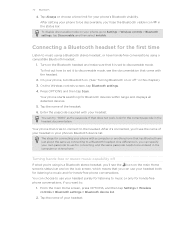
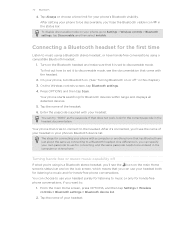
... Bluetooth headset and make sure that came with a computer or another phone that does not work, look for connecting your headset both for listening to music and for the first time
Listen to music using a Bluetooth stereo headset, or have hands-free conversations using is a Bluetooth stereo headset, you 'll see the documentation that it...
User Manual - Page 86


... passcode and use your new PIN, and then tap OK. For details, see "Performing a factory reset while phone is not ...phone or unlock the screen.
To ensure that has been locked out
If you received your SIM card. Enter your current lock password, and then tap OK.
If you forget your local emergency number.
To turn on your phone safe by entering it , contact your mobile...
User Manual - Page 88


... 88
Trademarks and copyrights
Copyright © 2011 HTC Corporation. Copyright © 2011, Sun Microsystems, Inc. Facebook is a trademark of HTC Corporation. © 2011 AT&T Intellectual Property...."as is" without prior notice. The HTC logo, the HTC quietly brilliant logo, HTC Freestyle, HTC Sense, HTC Sync, and HTC Care are either registered trademarks or trademarks of...used under license.
User Manual - Page 90


...Facebook profiles 41
Phone dialer 31 Phone Keypad 44 Phone lock code 86 Playlists 64
- setting up email accounts 52 - library 64 - deleting 65 - adding 25 - composing 47 - conversations 49 - Music...viewing 50 Music - enabling PIN 86 - text messages 47
Mobile Email 52 - creating 64 - 90 Index
M
Messages - multimedia messages 48 - Music screen 28...
Similar Questions
Can You Use The Facebook App And Calling Feature At Same Time On Htc Amaze
(Posted by smulacoo 10 years ago)
Facebook App
UNFORTUNATELY. FACEBOOK HAS STOPPED I AM NOT ABLE TO ACCESS MY FACEBOOK APP. I KEEP GETTING A MESSA...
UNFORTUNATELY. FACEBOOK HAS STOPPED I AM NOT ABLE TO ACCESS MY FACEBOOK APP. I KEEP GETTING A MESSA...
(Posted by ukfreak4011 11 years ago)

