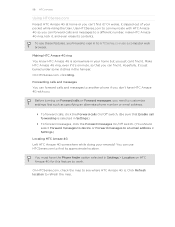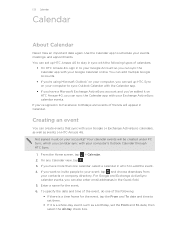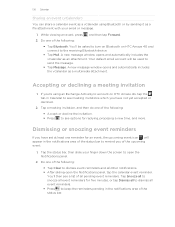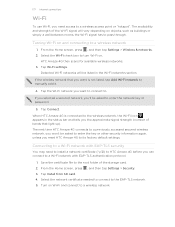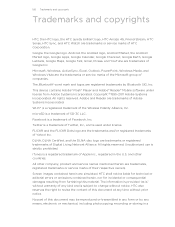HTC Amaze 4G T-Mobile Support Question
Find answers below for this question about HTC Amaze 4G T-Mobile.Need a HTC Amaze 4G T-Mobile manual? We have 1 online manual for this item!
Question posted by smulacoo on March 2nd, 2014
Can You Use The Facebook App And Calling Feature At Same Time On Htc Amaze
The person who posted this question about this HTC product did not include a detailed explanation. Please use the "Request More Information" button to the right if more details would help you to answer this question.
Current Answers
Related HTC Amaze 4G T-Mobile Manual Pages
Similar Questions
How To Remove Facebook Telephone Numbers From Htc Amaze
(Posted by PlaDog 10 years ago)
Facebook App
UNFORTUNATELY. FACEBOOK HAS STOPPED I AM NOT ABLE TO ACCESS MY FACEBOOK APP. I KEEP GETTING A MESSA...
UNFORTUNATELY. FACEBOOK HAS STOPPED I AM NOT ABLE TO ACCESS MY FACEBOOK APP. I KEEP GETTING A MESSA...
(Posted by ukfreak4011 11 years ago)
How To Use Music Or Facebook App On Unlocked Htc Freestyle
i have tmobile account but i have a at&t htc freestyle phone. How do i use all the apps the phon...
i have tmobile account but i have a at&t htc freestyle phone. How do i use all the apps the phon...
(Posted by dinofrale 11 years ago)