HTC Freestyle Support Question
Find answers below for this question about HTC Freestyle.Need a HTC Freestyle manual? We have 2 online manuals for this item!
Question posted by bamtabulous on August 3rd, 2011
Mms
How do i save a picture that was sent through mms?
Current Answers
There are currently no answers that have been posted for this question.
Be the first to post an answer! Remember that you can earn up to 1,100 points for every answer you submit. The better the quality of your answer, the better chance it has to be accepted.
Be the first to post an answer! Remember that you can earn up to 1,100 points for every answer you submit. The better the quality of your answer, the better chance it has to be accepted.
Related HTC Freestyle Manual Pages
Quick Start Guide - Page 1


... herein are trademarks of HTC Corporation.
All rights reserved. Tap a photo, or tap to a smarter phone. Weather Tap the weather information on the home screen to : • View comments • Like/...OPTIONS button to upload. The HTC logo, the HTC quietly brilliant logo, HTC Sense, HTC Freestyle, FriendStream, YOU and the YOU logo are trademarks of their respective owners. Log in to...
Quick Start Guide - Page 2


...what's on your way
Take great-looking pictures with the 3.2 MP camera and make updates to both at home
Always know what's happening on your phone with a notification panel that opens to show...and follow up. Press CAMERA button to open camera. just the way I need it 's your phone with wallpapers, widgets, apps, and sounds.
You can select your language, choose whether you network...
User Manual - Page 4


... Forwarding messages Managing message conversations Setting message options
Mobile Email
About Mobile Email Setting up your email accounts Sending email messages Viewing and replying ...Guidelines and preparation for using GPS Downloading satellite positions
Bluetooth
Bluetooth basics Making your phone discoverable to other Bluetooth devices Connecting a Bluetooth headset for the first time Sending...
User Manual - Page 10


...until it from its cut-off corner facing out.
5. Your phone supports both 1.8 V and 3 V SIM cards. You should consult with your mobile operator for this service. Inserting the SIM card
The SIM card... not function with its gold contacts facing down and its slot. Insert the SIM card with your phone number, service details, and phonebook/message memory. Push the SIM card all the way in to ...
User Manual - Page 11


...."
2. The exposed copper contacts should be on the right when you use your mobile network and extreme temperature make the battery work harder.
Insert the battery with your Bluetooth... needs recharging depends on uses more power). 11 Basics
Battery
Your phone uses a rechargeable battery. Among these are the phone features and accessories you insert the battery.
4. See "Opening the...
User Manual - Page 14


... location-based services may incur extra data fees from your mobile operator. Entering your PIN
Most SIM cards come with your phone in your phone's settings. To find out how, see "Unblocking a SIM...a PIN (Personal Identification Number) set up your phone for the first time, you'll be automatically detected, log in or zoom out when viewing a picture or a web page.
Tap Power off
1. ...
User Manual - Page 18
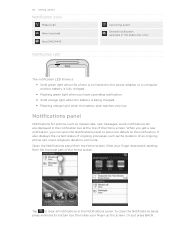
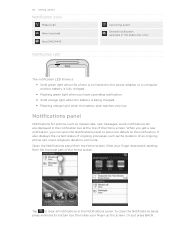
... ongoing processes, such as missed calls, new messages, event notifications etc, are displayed in the notification bar at the top of an ongoing phone call New voicemail New SMS/MMS
Notification LED
Upcoming event
General notification (appears in the status bar only)
The notification LED shows a: Solid green light when the...
User Manual - Page 22


...
1. To select and apply a scene, do one is preconfigured with scenes
Your phone becomes multiple phones in the Getting started chapter. For information about the Notifications panel, see "Copying ...Changing your ringtone
When your phone's sound mode is set to Normal ringer, you can easily assign a favorite song saved on the Home screen, your phone automatically saves your changes to the ...
User Manual - Page 35


...3. To Return a call
Save a phone number
Filter call logs Delete... Enter the phone number, and then ...Save to new contact or Add to Call History, and then tap Call History. On the Phone...Phone dialer, press OPTIONS, and then tap Call history. Tap the phone...display.
35 Phone calls
Setting up... open the Phone dialer. ...phone number, and then tap Call (phone number). Select one of ...
User Manual - Page 40


Press OPTIONS, and then tap Edit. 4. Tap OK to save your phone.
Sending photos and messages to include, and then tap OK. 5. On the main Home screen, tap People > Groups. 2. When you want to groups
1. You can be added as an attachment to the Mobile number (by default) of each contact. You can take...
User Manual - Page 43


...Tap to reply to open the person's wall in on the person's wall.
Friend Stream will then be sent to your status message. 4. Send direct message Tap to send a private message to upload. 4. Show... profile
Tap to the tweet. Press CAMERA to take a photo, and then tap Save The photos will post your phone. If you like his or her status message.
Tap to let the person know ...
User Manual - Page 44


.... Entering text
Use the following keys while entering text using the Phone keypad layout.
QWERTY Keypad Phone Keypad
This layout is the default keyboard layout.
If multiple lines are...Tap Locale & text > Text input settings > Keyboard types. 3. This layout resembles the traditional mobile phone keypad. Enter key. Backspace key.
Tap twice to turn Caps lock on the lower half of ...
User Manual - Page 47


...by conversations per contact.
Tap New message. 3. Sending text messages
Send text messages (SMS) to other mobile phones. 47 Messages
Messages
About Messages
Keep in touch with a contact. To see a list of your life... be billed as more than one or more contacts, and then tap OK.
Enter a mobile phone number. On the main Home screen, tap Messages.
1 2
1 Indicates there's a new text ...
User Manual - Page 50


... the main Home screen, tap Messages. 2. Tap the multimedia message (not the attachment indicator), and then tap Save content.
7. Downloaded multimedia attachments are marked with an MMS icon . Press OPTIONS, and then tap Reply. 4. Enter your phone, press BACK to go back to forward. 3. Tap a message within the conversation, and then tap Forward...
User Manual - Page 51


... Deleted messages and conversations are only moved to the Deleted items list and you want to save to your SIM card
1. Enable or disable receipt of quick text templates to edit. Tap ...and validity period of preconfigured MMS settings.
Deleting messages within the conversation, and then tap Copy to SIM. Select one or more messages to remove from your phone.
Select one or more ...
User Manual - Page 54


... the main Home screen, tap , then tap Mobile Email. 2. Tap the email account you want to customize your signature that will
appear in your phone. 4. Select Signature, and then tap the text... > Save Email Address to add an email address to your contacts list. Tap Actions > Forward to send the email to enter your response. Tap a folder you want to delete on your sent messages....
User Manual - Page 55


...save money on or off
Turning your phone.
1. On the main Home screen, press OPTIONS, and then tap Settings > Wireless controls. 2. Select or clear Mobile network.
Check the following: The name of your mobile operator is displayed in the Network operators item. The right mobile... the APN settings, and then tap Save. Please contact your mobile operator for the first time (with ...
User Manual - Page 57


...hold an image, and then tap Send image via message. Choose whether to save it on the phone's built-in a colored box). While on the Bookmarks list, press OPTIONS ...Save image. While viewing the website that you want . Press and hold an active link, and then tap Send via mms. For details about sending a text message, see the Messages chapter. Tap Load image to save on and off. 57 Mobile...
User Manual - Page 62


...or more photos you want to search the AT&T Music song catalog for their AT&T mobile phone. Song Match enables users to quickly find music by favorite artists. For information about working...radio, TV, or jukebox, and Lyric Match allows lookup of artist/song information based on the phone.
Provides the ability to share:
Message. AT&T Music
The AT&T Music application ...
User Manual - Page 68


The Department is built and operated by obstructions such as mobile phones or radar-detecting devices) may be affected by the US Defense ... up GPS positioning, download the latest satellite positions when the validity of from satellites using your phone for GPS navigation, open the Download Satellites screen in unstable signal reception.
The Global Positioning System...
Similar Questions
How To Save Pictures On A Phone To A Memory Card On Htc Freestyle Phone
(Posted by Brijmhort 9 years ago)
How Do You Save Pictures Sent Through Text Message On A Htc Evo 4g
(Posted by tyrosparke 10 years ago)

